Selecting your mpeg-2 ibp settings, Selecting your, Mpeg-2 ibp settings – Matrox MXO2 PCIe Host Adapter User Manual
Page 107
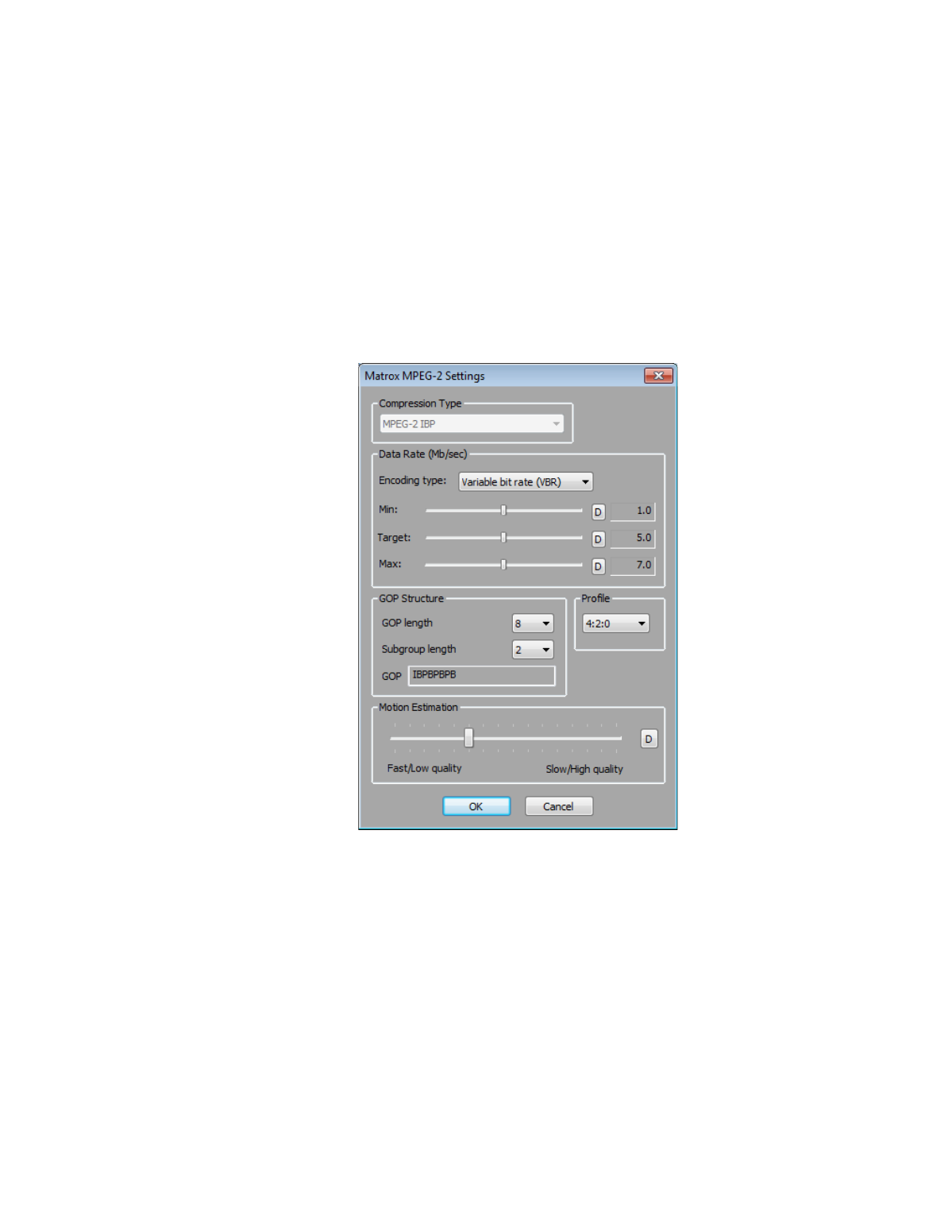
83
Selecting your MPEG-2 IBP settings
Selecting your MPEG-2 IBP settings
When capturing video to a Matrox
.m2v
file using Adobe Premiere Pro, the codec
is set to Matrox MPEG-2 IBP. You can specify various settings for the MPEG-2
IBP compression.
°
To select your MPEG-2 IBP settings:
1
Click the
Configure
button. This displays a dialog box similar to the
following:
2
Under
Data Rate (Mb/sec)
, you can select the encoding type and data rate
for the MPEG-2 IBP compression.
$
Encoding type
From this list, select one of the following:
•
Constant bit rate (CBR)
Video is compressed at your selected
target data rate, which is useful when you need to limit or predict the
size of your .
m2v
file. However, if your video is very complex (such as
scenes with many colors or sharp edges), you’ll need to select a high
data rate to avoid having frames of very blocky video in your file.
