Matrox MXO2 PCIe Host Adapter User Manual
Page 144
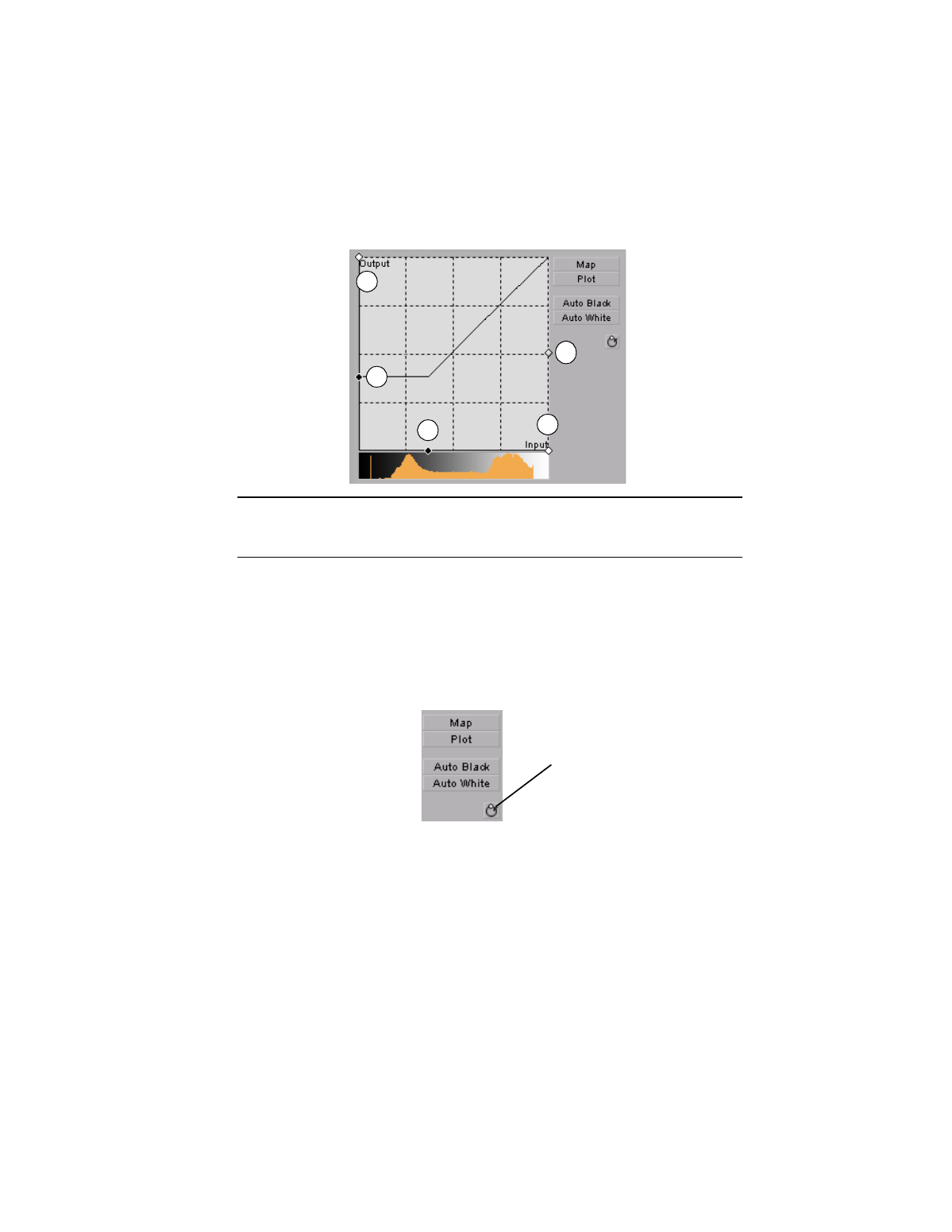
120
Chapter 9, Setting Up Matrox Effects with Adobe Premiere Pro
in the graph to adjust the
Input
and
Output
levels for black and white, as
well as the
Gamma
.
•
Auto Black
Click this to define the darkest pixels in your clip as black.
The intermediate luminance values are proportionally redistributed.
•
Auto White
Click this to define the lightest pixels in your clip as white.
The intermediate luminance values are proportionally redistributed.
¦
Note
If you want to restore the default luminance values at any time, click
the Restore Default Values button.
0
Input
Black
Level
1
Input
White
Level
2
Output
Black
Level
3
Output
White
Level
4
Gamma
0
1
2
3
4
Restore
Default Values
button
