Adding a customized report, Deleting a customized query, Adding a customized report 56 – IntelliTrack Stockroom Inventory User Manual
Page 84
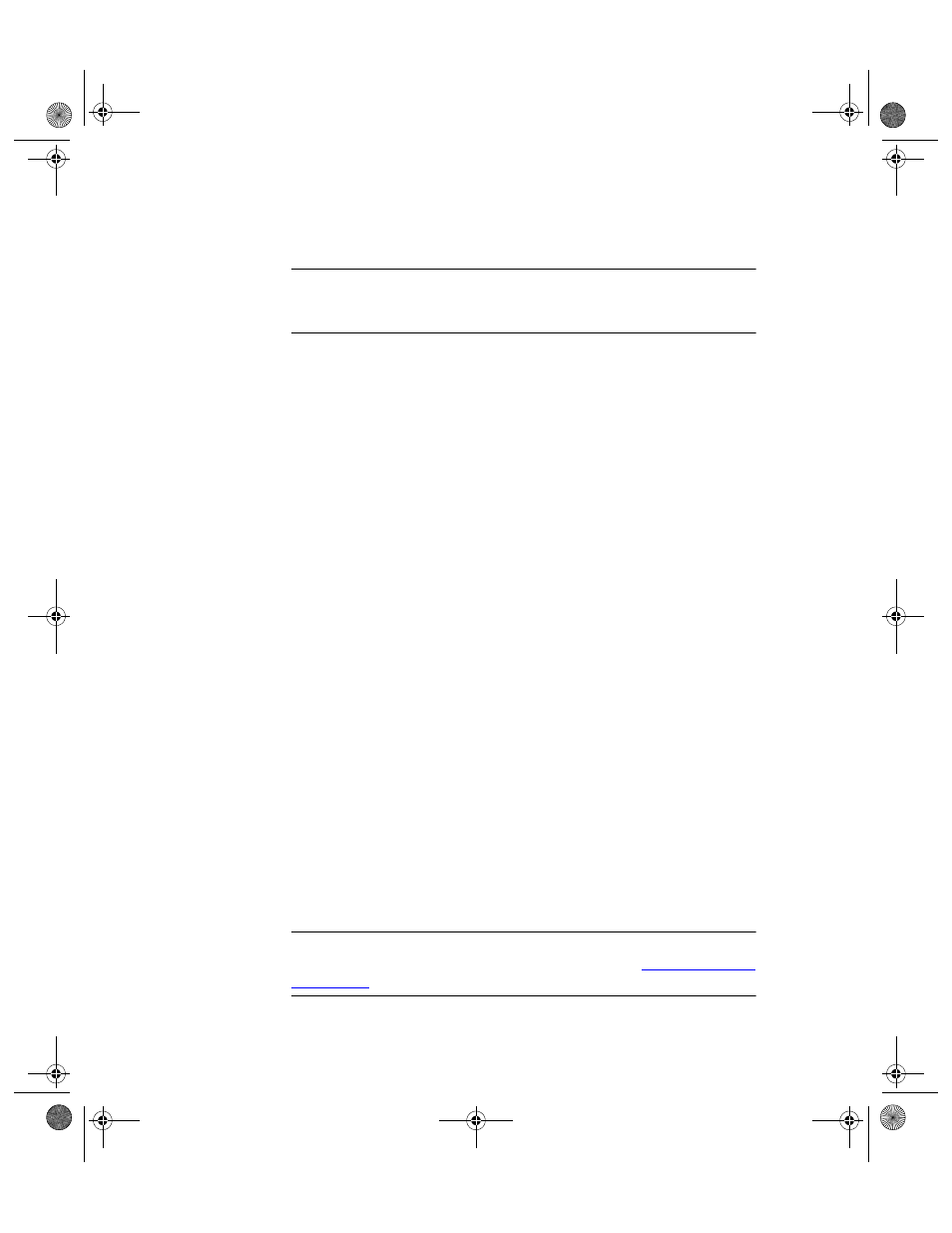
I
NTELLI
T
RACK
S
TOCKROOM
V
7.0
User Manual
56
5.
Enter the query/table name for this query in the Query/TableName
field.
Caution: Form Name is the actual object name of the form that is used
when the Title is selected. If Form Name is removed or entered incor-
rectly, the query will not operate from the menu selection.
6.
Click the Close button when you are finished adding the query or que-
ries; the query is now part of the application and will be available at the
Queries form.
Deleting a Customized Query
You are able to delete a customized query from the Customize Queries
form. Pre-defined queries cannot be deleted. To delete a customized query
from the application, please refer to the steps that follow.
1.
Select Tools > Customize > Queries from the Command Tab bar. The
Customize Queries form appears.
2.
Select the customized query that you want to delete.
3.
Click the Delete button found along the bottom right portion of the
form.
4.
A warning message appears, asking you if you are sure that you want to
delete this record. Select Yes to delete the record and close the message
box. You are returned to the Customize Queries form; the query has
been deleted. (To cancel deleting this record, select No.)
5.
When you are finished at this form, click the Close button to close the
form and your changes.
Adding a
Customized
Report
The application ships with pre-defined reports; these cannot be altered or
deleted. However, custom reports created in MS Access may be added to
the application at the Customize Reports form. Once added, the report will
appear as a report option in the Reports form. Use this form to add custom
reports to the application. (Please refer to your Access documentation for
more information on creating forms.)
Important: To add a new report, you need to have a working knowledge of
Microsoft Access. For more information, please refer to
“Custom Reports”
on page 320
.
2289.book Page 56 Thursday, July 9, 2009 2:35 PM
