IntelliTrack Stockroom Inventory User Manual
Page 250
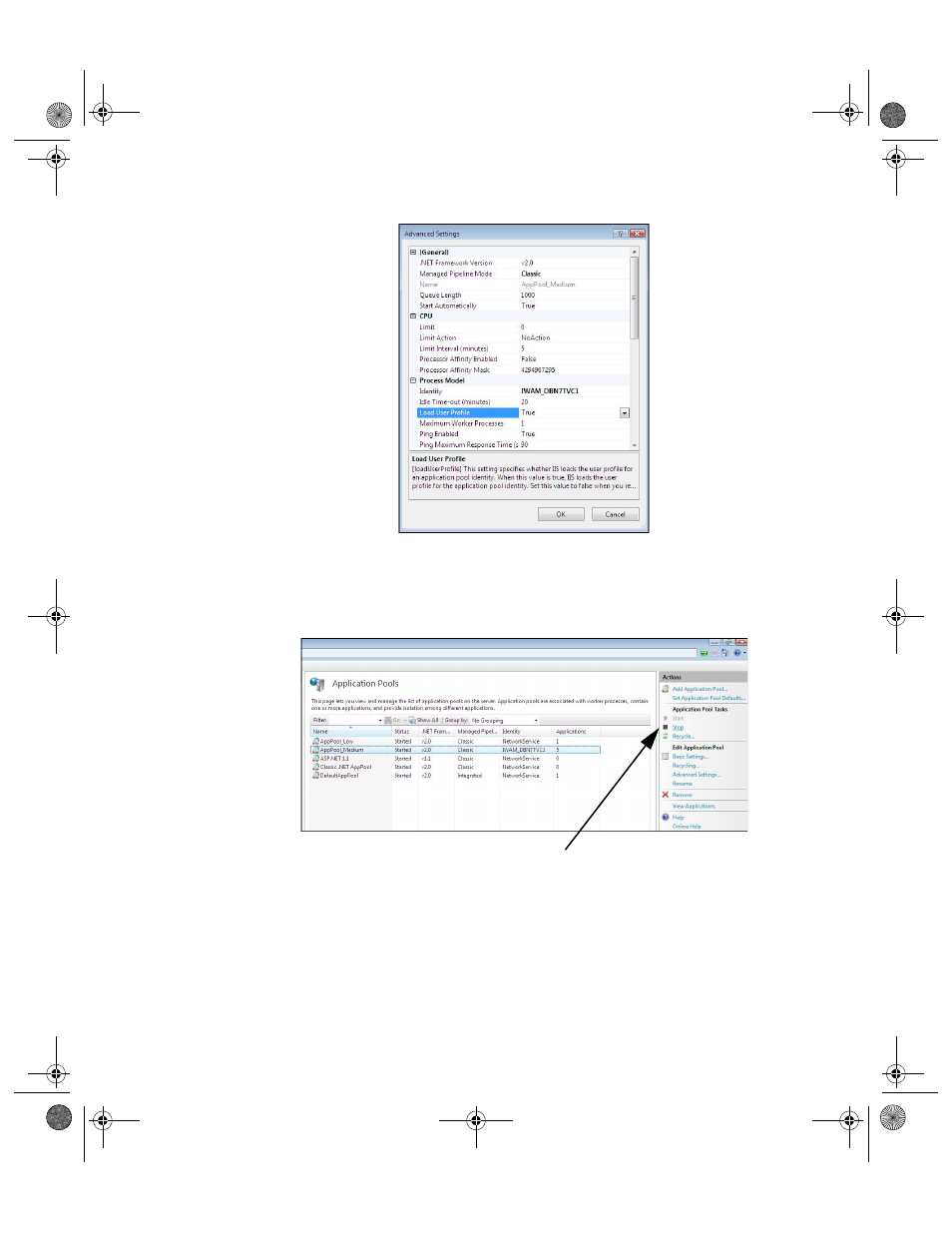
I
NTELLI
T
RACK
S
TOCKROOM
V
7.0
User Manual
222
10.
After you have configured the application pool to true, stop the applica-
tion pool processes by selecting Stop in the Application Pool Tasks
section of the Actions pane that is found in the far right portion of the
window.
11.
Next, select Restart in the Application Pool Tasks portion of the
Actions navigation pane to restart the processes.
Select Stop to stop the process.
2289.book Page 222 Thursday, July 9, 2009 2:35 PM
