IntelliTrack Stockroom Inventory User Manual
Page 315
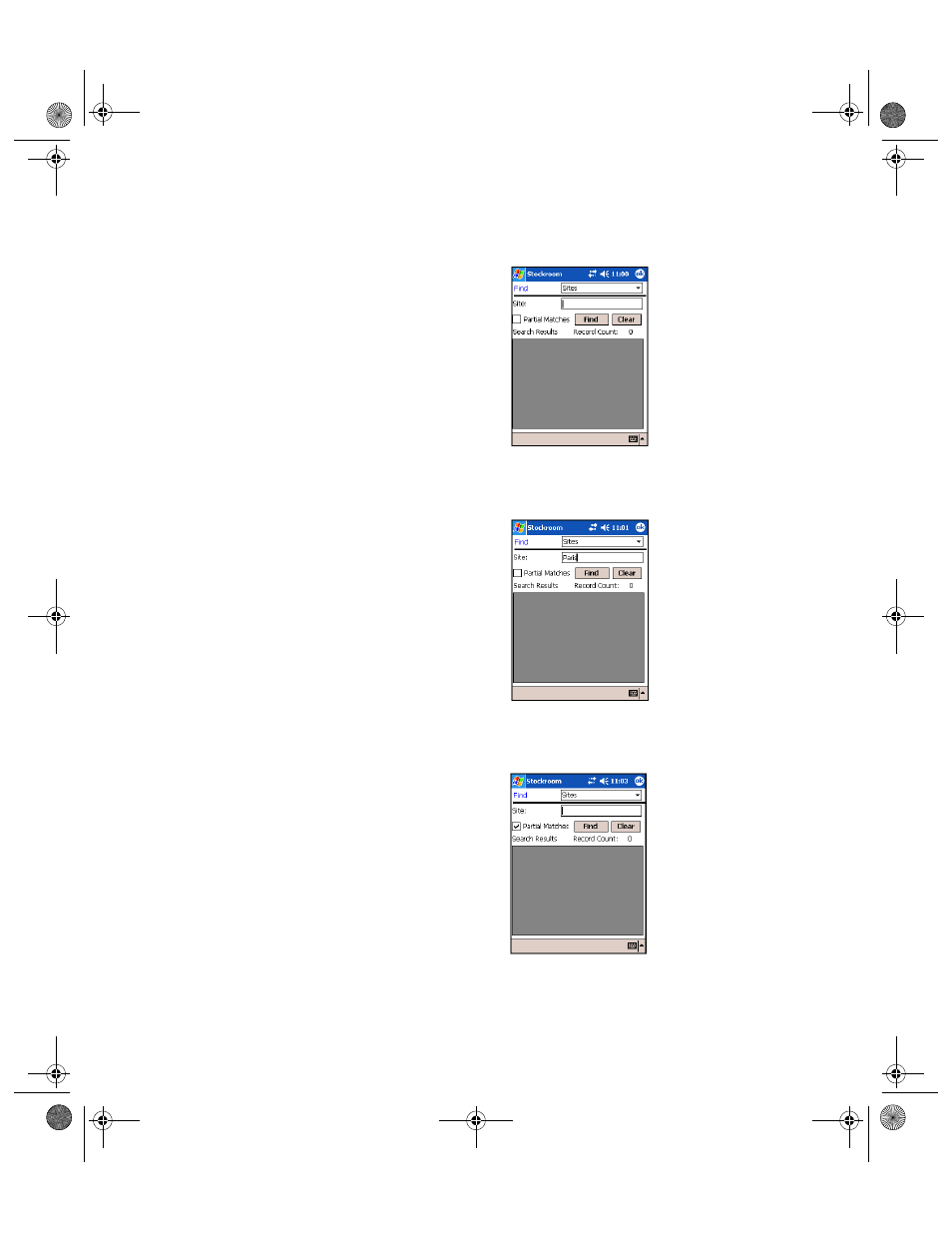
Chapter 19
CE Batch: Data Search
287
1.
From the Find screen, tap the drop-down arrow in the Find field and
select Site from the list that appears. The Find Site screen appears.
To search for a specific site, enter the site in the Site field. (To remove
the entry in the Site field, tap the Clear button.)
To search for all sites, leave the Site field blank and mark the Partial
Matches check box.
To search by a partial string, enter the partial data in the Site field; mark
the Partial Matches check box, and then tap the Find button. (To
remove the entry in the Site field, tap the Clear button.)
2289.book Page 287 Thursday, July 9, 2009 2:35 PM
