Data file backup and restore with sql server, Batch utilities, Data file backup and restore with sql server 8 – IntelliTrack Stockroom Inventory User Manual
Page 36
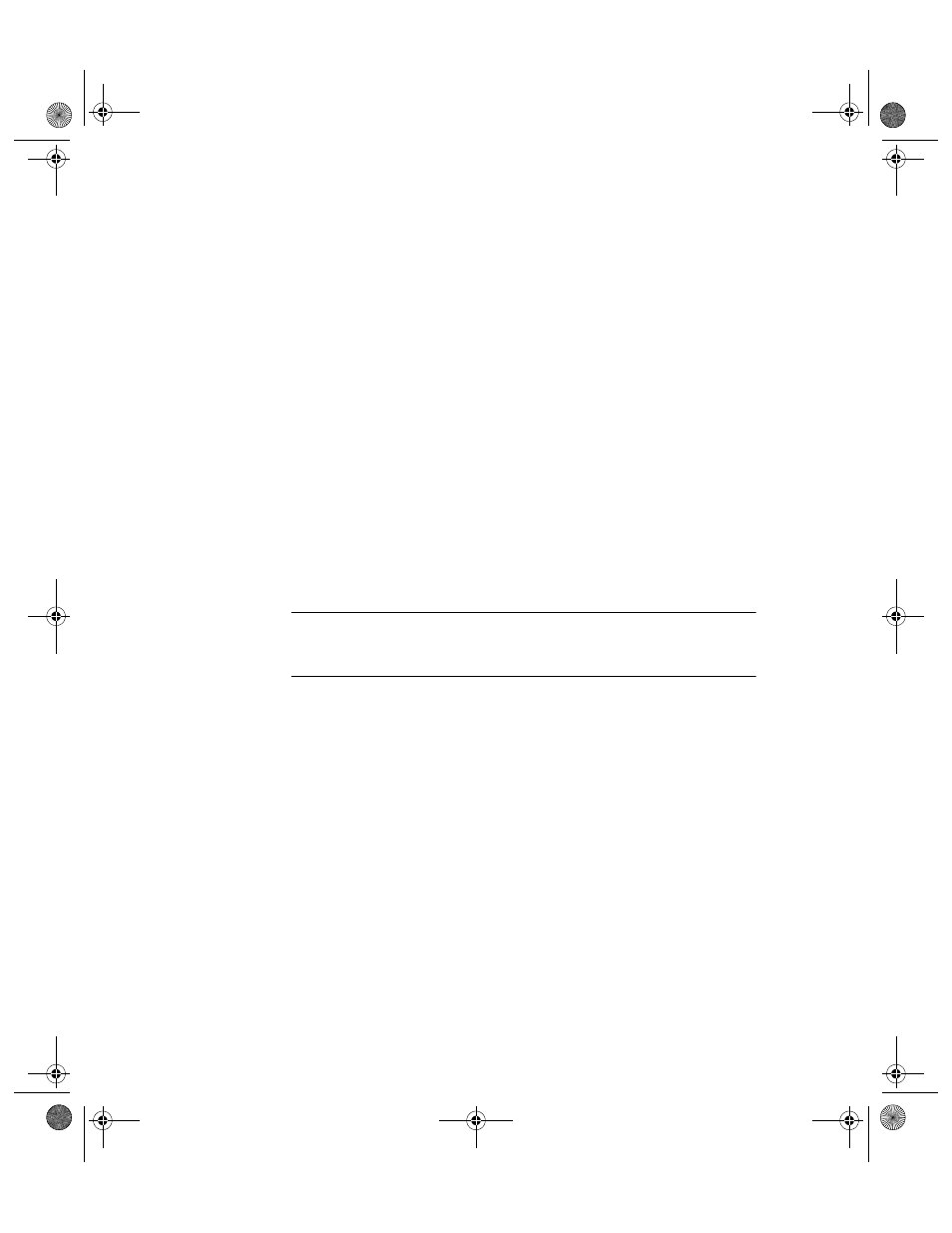
I
NTELLI
T
RACK
S
TOCKROOM
V
7.0
User Manual
8
1.
If you have the full version of SQL Server, this process is provided for
by SQL Server.
2.
If you are using SQL Express (minimal version, containing only basic
components of SQL Server), you will need to run through a separate
data backup procedure.
Data File
Backup and
Restore with
SQL Server
SQL Server provides the backup functionality needed to protect data and
backup data files:
Enterprise manager provides full backup and restore functionality. See
Enterprise Manager documentation for details.
IntelliTrack
Data File
Backup and
Restore
Utilities
Batch utilities are provided to quickly backup and restore your data.
Batch Utilities
Backup and restore batch utilities may be used to perform a daily database
backup and a restore on the last backup.
Note: When you are using MSDE (without the full version of SQL Server)
WITHOUT a FULL version of MICROSOFT ACCESS this is the only
backup and restore option available.
1.
Use the Backup and Restore batch utilities to perform a daily database
backup and a restore on the last backup.
2.
These utilities are found in your program folder:
C:\Program Files\Intelli-
Track\DMS\Stockroom\7.0\backup.bat
C:\Program Files\Intelli-
Track\DMS\Stockroom\7.0\restore.bat
3.
To create a backup, double-click the backup utility file backup.bat. A
backup file of the database called backup.dat is placed in the
databackup folder in your Stockroom directory.
4.
To restore the most recent database backup file found in the
databackup folder in your Stockroom directory, double-click the
restore utility file restore.bat. The most recent backup file,
backup.dat, found in the databackup folder in your Stock-
room directory, is restored.
2289.book Page 8 Thursday, July 9, 2009 2:35 PM
