Return on each error – IntelliTrack Stockroom Inventory User Manual
Page 289
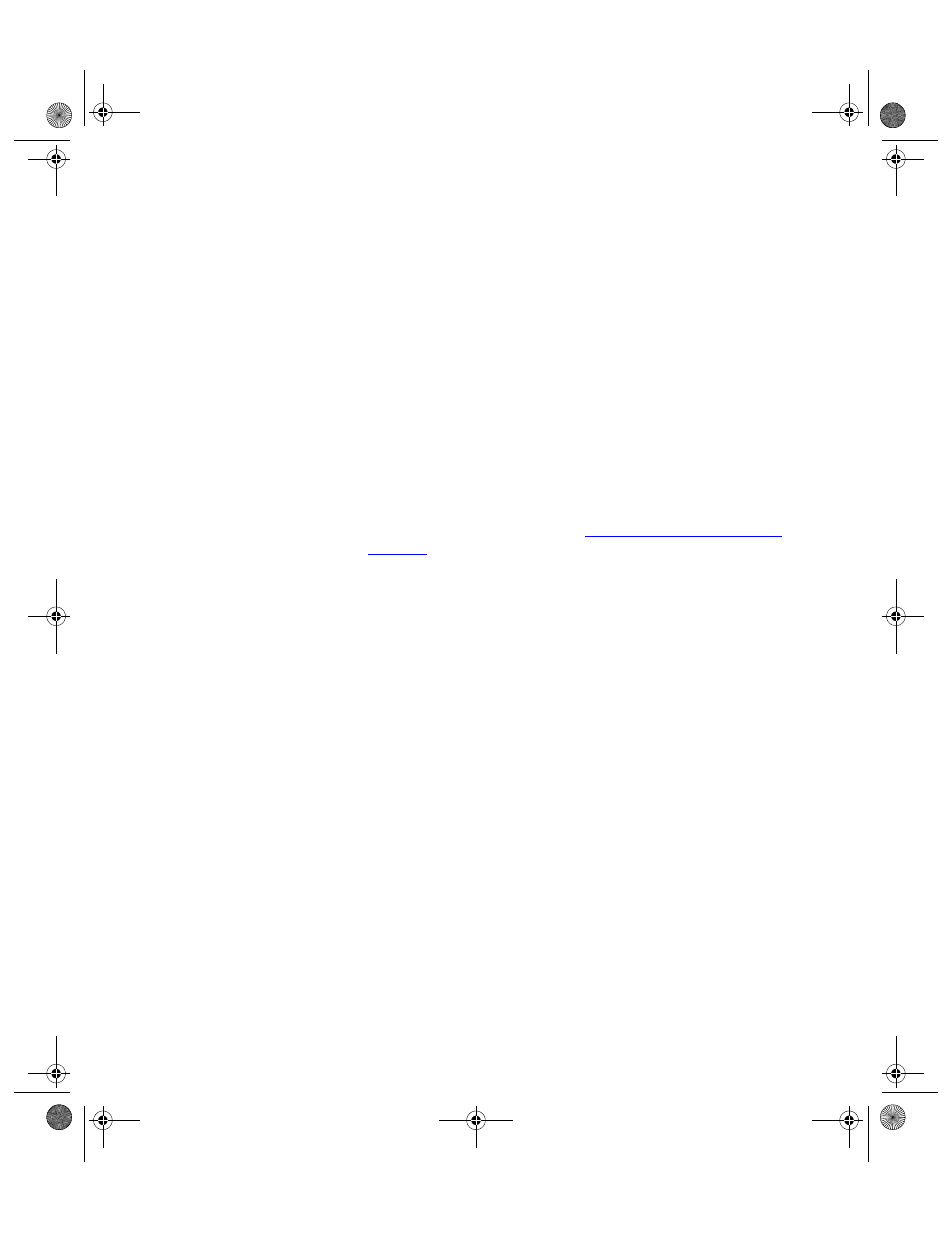
Chapter 15
CE Data Transfer
261
When processing is finished, a message box appears, notifying you that
processing has been completed.
If any processing errors occur a message notifies you at the end of the
data processing; an error log that lists the records that weren’t pro-
cessed automatically opens. The processed records are deleted from the
upload processing portion of the form.
Return on Each Error
If you have selected Return on Each Error processing, please refer to the
steps below to process your records.
1.
From the Batch Synchronization Utility Main form, select the Upload
Processing tab to bring this portion of the form to the front.
2.
Your data may be processed by user, site, transaction type, all collected
records, new site, new location, or new items. Select the way you want
to process the data (please refer to
for more information on viewing data).
3.
Click the Process button found along the bottom of the Upload Pro-
cessing tab.
The data is automatically processed.
If an error occurs, the processing stops and a message box appears noti-
fying you that an error occurred in the processing.
Select Yes to close the error message and continue processing the
records.
4.
When processing is finished, a message box appears notifying you that
upload processing was completed with errors. Click Ok to close the
message box. The error log opens automatically. It contains the record/
records that could not be processed. The processed records are cleared
from the record details portion of the form.
2289.book Page 261 Thursday, July 9, 2009 2:35 PM
