IntelliTrack Stockroom Inventory User Manual
Page 377
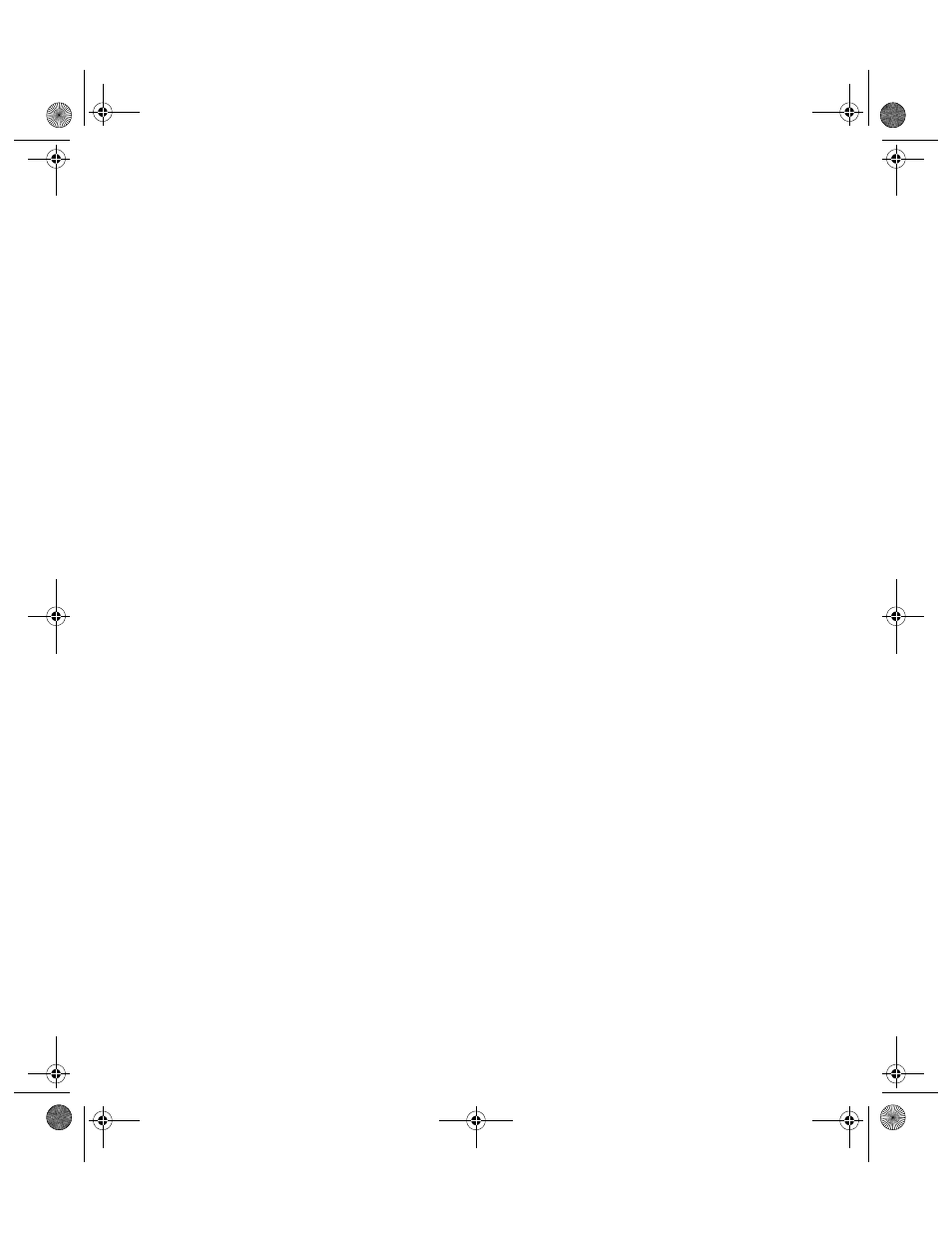
Index
349
Installation
CE Batch Portable Application 214
Internet Information Services (IIS) 183
Inventory
issuing in CE Batch 280
moving in CE Batch Portable Application 277
Issue
Item
adding quantity to a location 112
deleting a record from the system 111
editing incomplete item data 112
entering a duplicate entry 109
picture 105
reorder quantity ranges 108
Item / Locations 118
Item Data
Items
L
Label printer
Labels
Language
options, CE batch synchronization utility 227
Language options in CE Batch Utility 226
Language Settings
CE Batch Portable Application 226
CE batch synchronization utility 226
Local Settings 43
Location
changing information 101
deleting 101
form 99
Location/Item# 122
Locations
adding item quantity to 112
in system 98
Log Out
Lookup
category 74
department table 84
manufacturer 63
model 68
site table 79
Lookup Table
Lots
M
Manufacturer
Menu
in CE Batch Utility 235
renaming in the CE Batch Utility 238
Message
in CE Batch Portable Application 228
in CE Batch Utility 235
renaming in CE Batch Utility 241
renaming in the CE Batch Portable
Microsoft SQL Server 184
Microsoft SQL Server CE 185
Model
Modes
data processing in CE Batch Utility 245
N
Navigation
through the workstation application 21
O
Opening
CE Batch Portable Application on the
the Stockroom workstation application 17
Options
CE Batch Utility
settings for CE batch synchronization utility 226
P
Password
2289.book Page 349 Thursday, July 9, 2009 2:35 PM
