Adding a user, Adding a user 49 – IntelliTrack Stockroom Inventory User Manual
Page 77
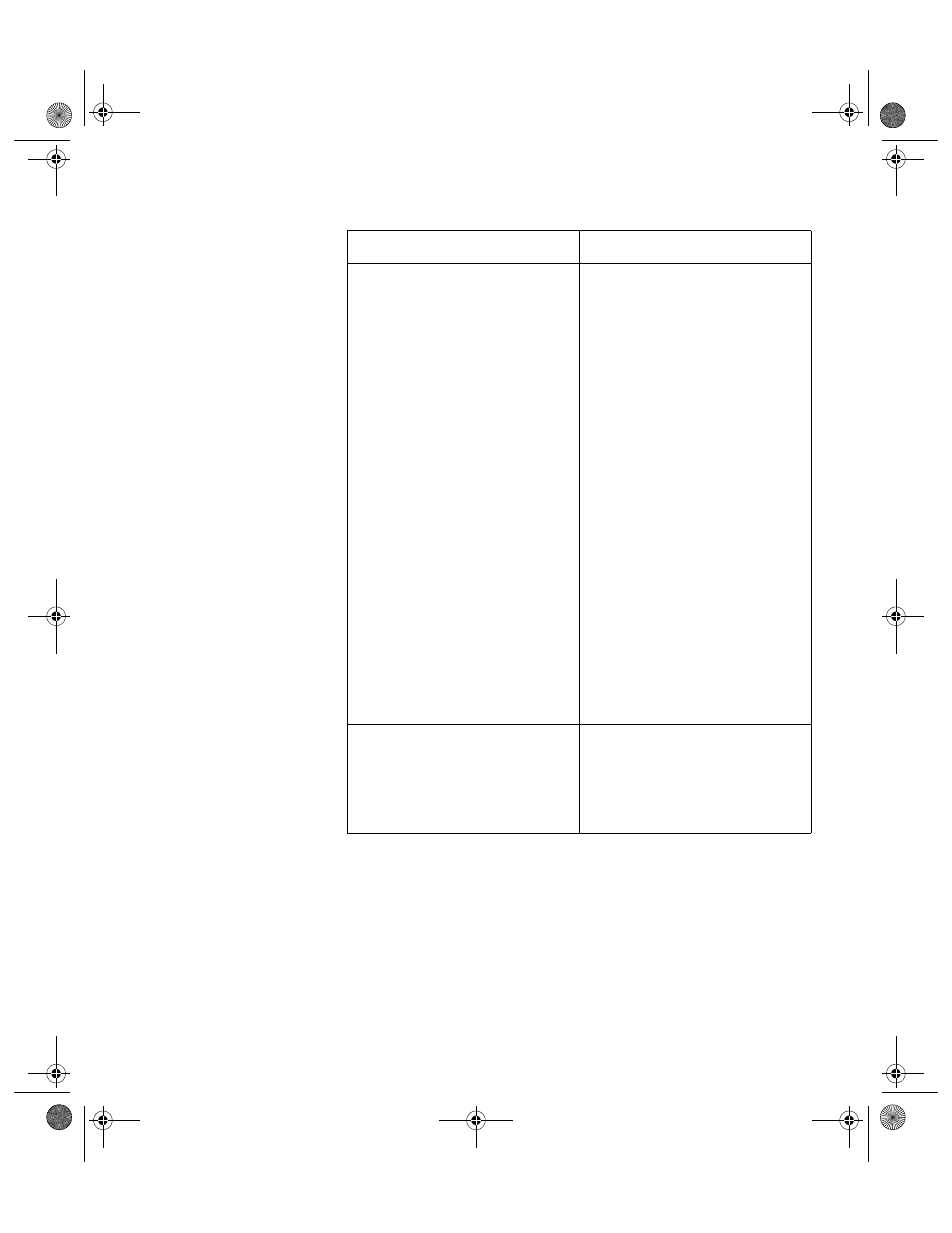
Chapter 4
System Setup
49
Adding a User
To add a new user to the system, refer to the instructions that follow.
1.
Select Tools Command Tab > Security Command Set > Users Selec-
tion; the Users window appears:
Level 2 through Level 8
User task access is determined by
the access level assigned at the
Security Privileges form.
A Level 2 user has security rights
to access security privileges
assigned to level 2 through 9.
A Level 3 user has security rights
to access security privileges
assigned to level 3 through 9.
A Level 4 user has security rights
to access security privileges
assigned to level 4 through 9.
A Level 5 user has security rights
to access security privileges
assigned to level 5 through 9.
A Level 6 user has security rights
to access security privileges
assigned to level 6 through 9.
A Level 7 user has security rights
to access security privileges
assigned to level 7 through 9.
A Level 8 user has security rights
to access security privileges
assigned to level 8 and 9.
Level 9
Lowest level of access. This
means a Level 9 user cannot per-
form tasks found on any option
assigned a security privilege of
eight through one in the System
Privilege form.
TABLE 3.
Security Access Levels (Continued)
User Access Level
Description
2289.book Page 49 Thursday, July 9, 2009 2:35 PM
