IntelliTrack Stockroom Inventory User Manual
Page 247
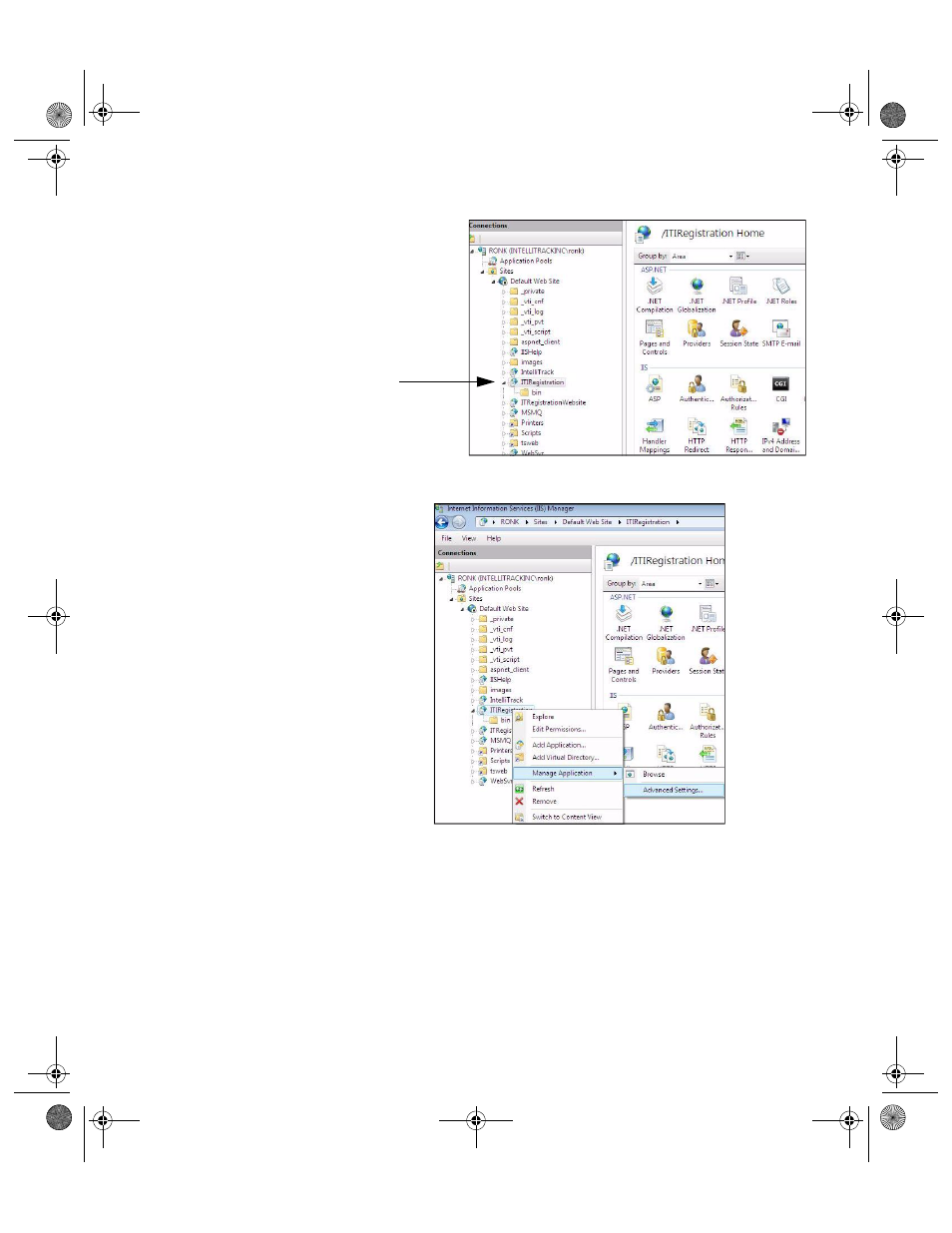
Chapter 13
Installing CE Batch
219
3.
Select ITIRegistration and right-click to display the right-click menu.
4.
At the right-click menu, select Manage Application > Advanced Set-
tings; the Advanced Settings window for the ITIRegistration Applica-
tion Pool appears. The Application Pool for the ITIRegistration
Application Pool is highlighted.
ITIRegistration
Selection
2289.book Page 219 Thursday, July 9, 2009 2:35 PM
