IntelliTrack Stockroom Inventory User Manual
Page 376
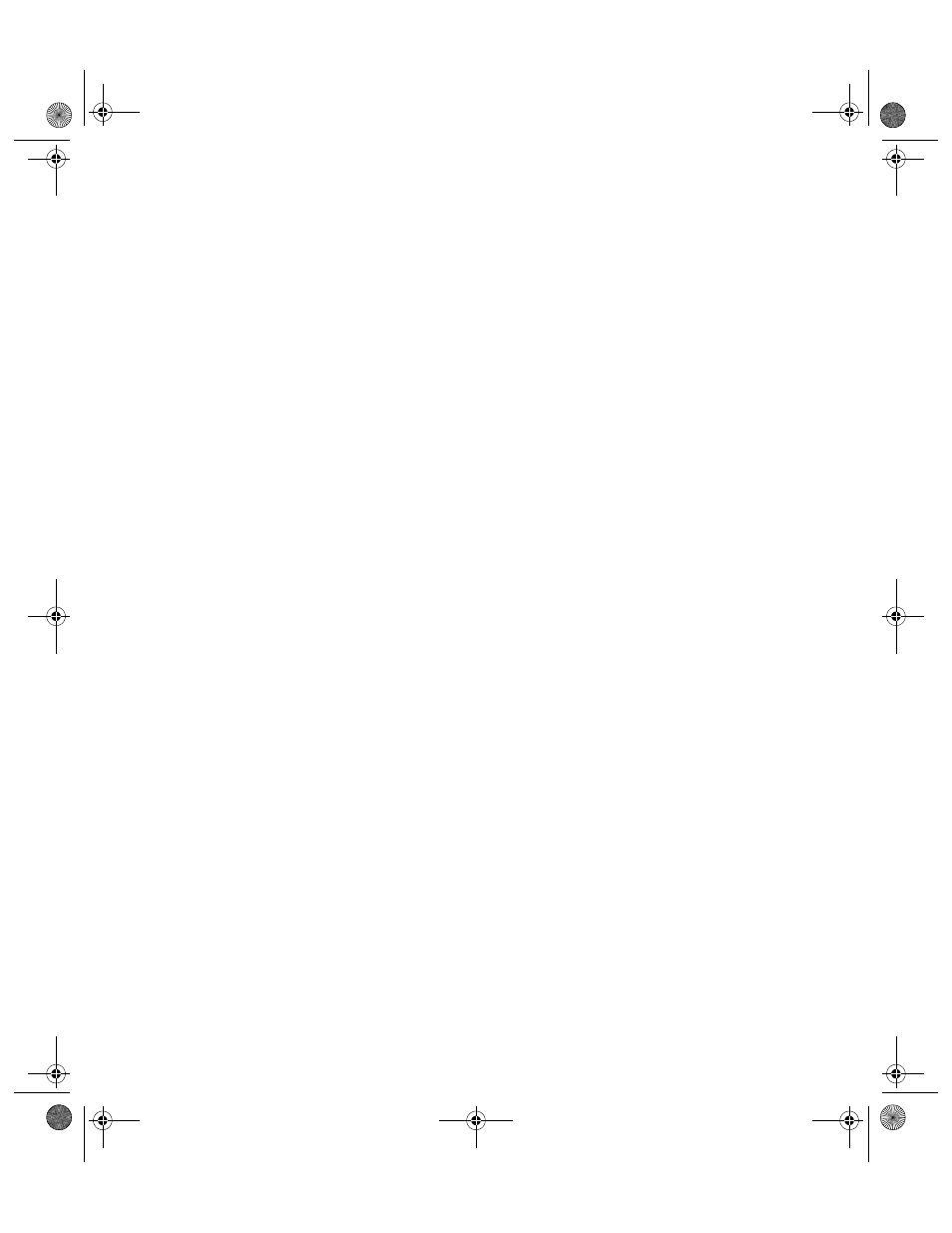
I
NTELLI
T
RACK
S
TOCKROOM
V
7.0
User Manual
348
searching for site 286
searching for transaction 300
send data 250
synchronize data 255, 273
upload processing 257
upload processing rules 243, 244
uploaded data 257
uploading data to workstation 243
CE Batch Portable Application
opening on the handheld device 217
Changing
Characters
special
precautions when entering data 24
Closing
Compact
Compact and Repair Utility 312
Company Setup 36
Configuration
CE Batch Portable Application 266
Conventions xxii–xxvi
Customizing
database structure
Customizing System
Adding Queries 322
Adding Reports 320
D
Dashboard
Data
deleting automatically after upload in CE
in CE Batch Portable Application 268
purging collected data in CE device 272
uploading to workstation from CE device 243
viewing in handheld 268
Data Entry
Item/Locations 118
Location/Item# 122
Move 126, 127
Precautions 24
Data for CE Batch
Data Processing
Data Records
processing rules in CE Batch Utility 243, 244
Data Structure
Data Type Settings 309
Field Type 309
Inventory By Location 307
Delete
data in CE Batch Portable Application after
Department
DMS Web Service Extension
Downloaded Data
in the CE Batch Portable Application 250
Drivers
E
Expiration Dates 38
Export 320
Firewall
Windows XP required settings for CE Batch 191
Forms
H
Handheld
Help Menu
Log Totals 38
Option 38
Reports 154
I
IIS Configuration
Sync URL
2289.book Page 348 Thursday, July 9, 2009 2:35 PM
