IntelliTrack Stockroom Inventory User Manual
Page 378
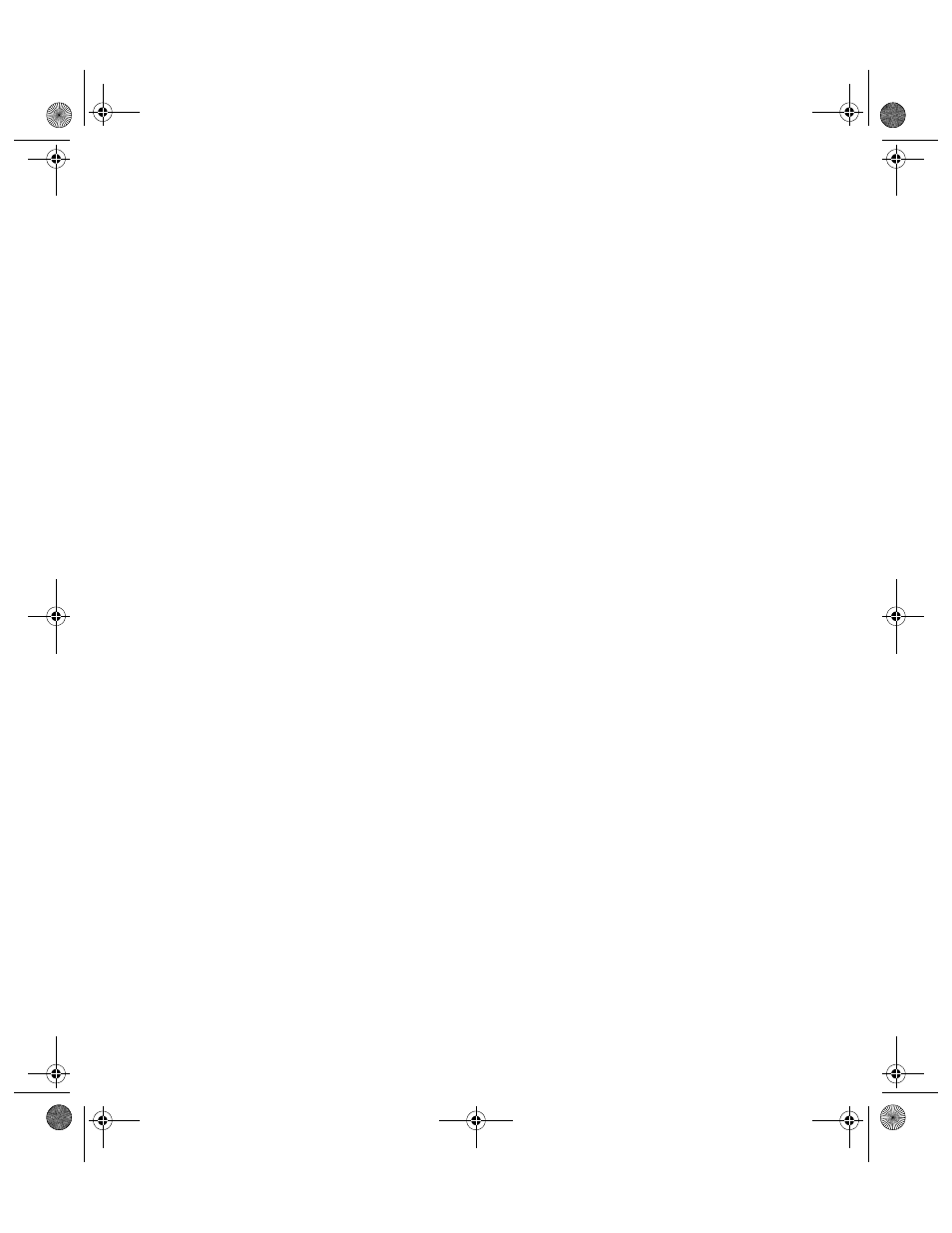
I
NTELLI
T
RACK
S
TOCKROOM
V
7.0
User Manual
350
Admin
changing 18
changing for user 52
Physical Inventory
in CE Batch Portable Application 276
Printer Drivers
Privileges
security
Processing
uploaded data in CE Batch Utility 243
Processing Data
upload settings in CE Batch Utility 243
History Data 28
Lookup Tables 30
Q
Quantity
reorder ranges for an item 108
Custom 321
dashboard 19
standard 159
R
Reattaching Data Files 38
Receipt
Receipts
Receiving Data
from the CE Batch Portable Application 255
References
Registration
CE Batch
configuring application pool 218
Remote Data Access 191
Reports 56, 161
S
Search
Security
Security Ribbon
Select
Sequential Bar Code Labels 177
Serial Numbers 38
Settings
for processing uploaded data in CE Batch
Setup
Batch Portable Application
Site
Sorting 152
Special Characters
precautions when entering data 24
SQL Server CE 185
Stockroom Application
Sum Inventory on View 38
Symbology Summary Chart 326
Sync URL
setting in IIS Configuration 210, 245
Synchronize
Synchronize Data
in CE Batch Portable Application 273
via the CE Batch Utility 255
System
Company Setup 36
Setting Up the System 34
T
Transactions
in CE Batch Portable Application 300
U
Unit of Measure
establishing for an item 107
lookup table 90
Upload
2289.book Page 350 Thursday, July 9, 2009 2:35 PM
