Choosing a setting, Choosing a setting xxiv – IntelliTrack Stockroom Inventory User Manual
Page 24
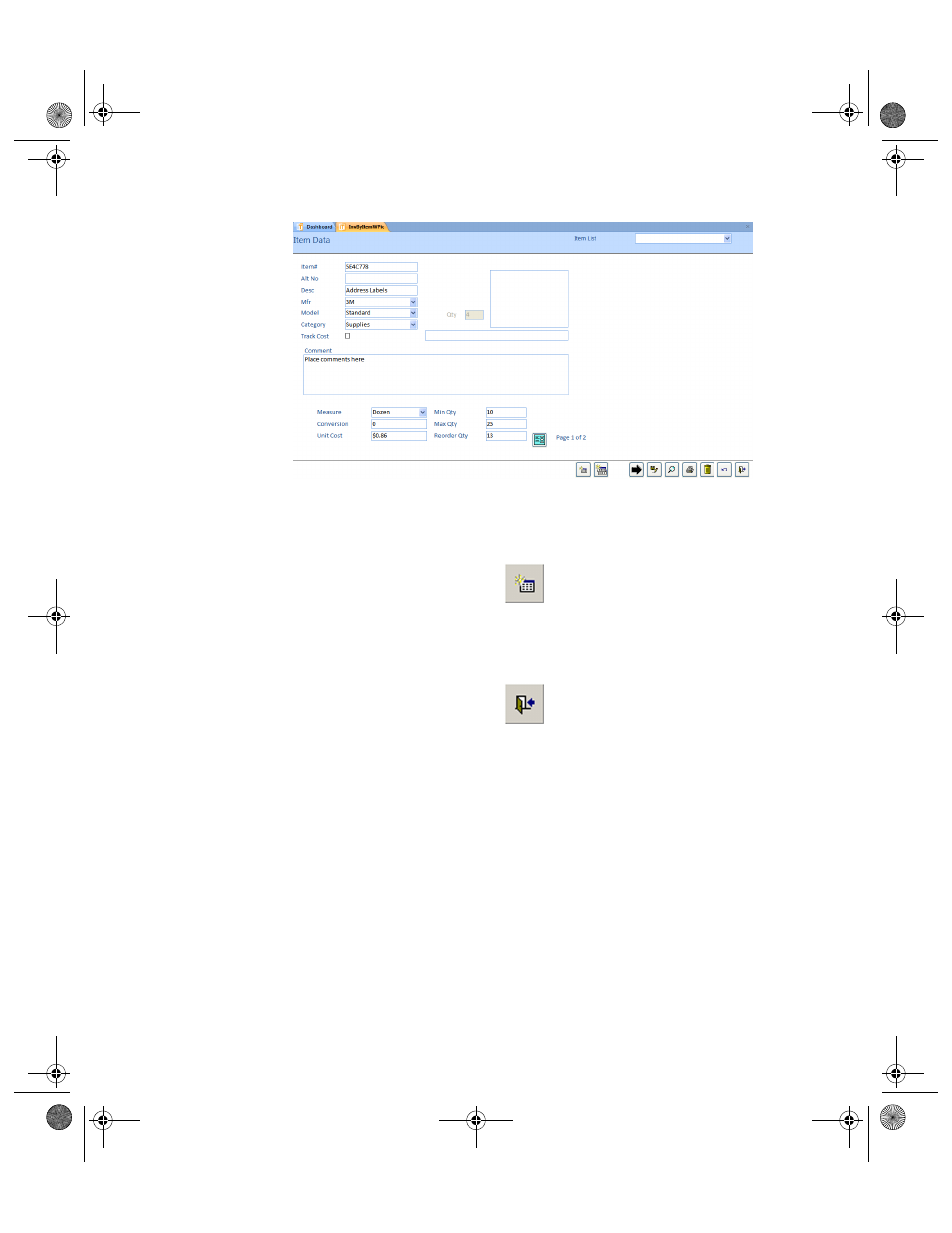
I
NTELLI
T
RACK
S
TOCKROOM
V
7.0
User Manual
xxiv
•
When instructed to “click the Add button,” click the Add button found
along the bottom of the Stockroom form to place the form in Add
mode.
•
When instructed to “click the Close button,” click the Close button
found along the bottom of the Stockroom form to close the form and
save your data changes.
Choosing a
Setting
Many forms contain check boxes and/or radio buttons next to selection
options:
•
Check Box: To select an option, click the check box or the adjacent
text.
•
Radio Button: To select an option, click the button or adjacent text.
2289.book Page xxiv Thursday, July 9, 2009 2:35 PM
