User defined fields, Entering a duplicate item, User defined fields entering a duplicate item – IntelliTrack Stockroom Inventory User Manual
Page 137: User defined fields 109, Entering a duplicate item 109
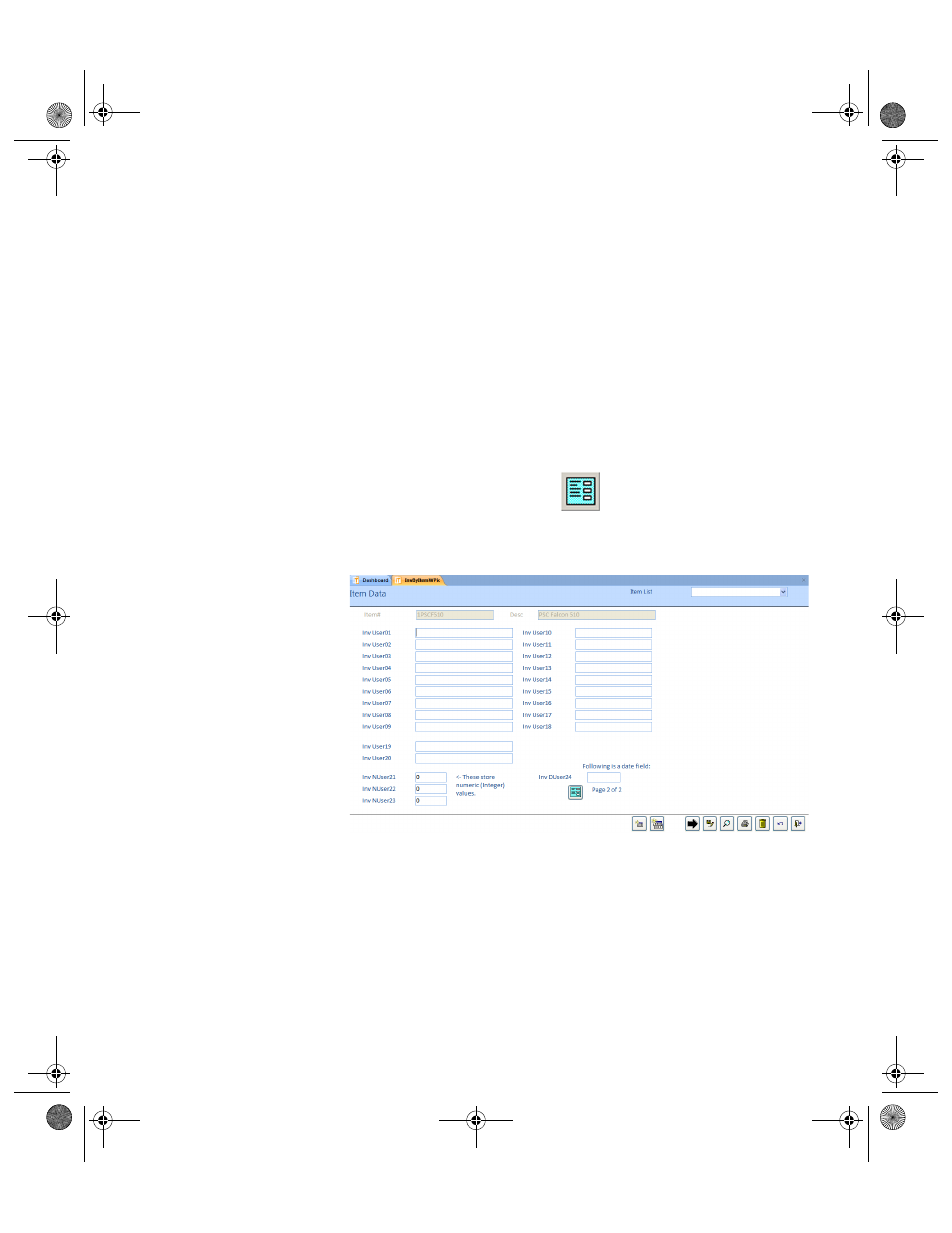
Chapter 6
Initializing the System
109
2.
Enter or edit the minimum quantity level for this item in the Min Qty
field.
3.
Enter or edit the maximum quantity level for this item in the Max Qty
field.
4.
Enter or edit the reorder quantity level for this item in the Reorder Qty
field.
User Defined
Fields
The Item Data form contains two pages. When the Item Data form opens,
it is on Page 1. Page 2 of the Item Data form contains 234 user defined
fields; 20 are text fields, 3 are integer fields, and 1 is a date field.
Click the Page button to bring Page 2 of the Item Data form to the front.
Page 2 of the Item Data form is brought to the front.
Page 2 contains 24 user defined fields. User defined fields allow you to add
specific data to a form. They have generic titles (such as InvUser01),
which may be renamed at the User Defined Titles form (Tools > User
Titles > Inventory Titles).
Entering a
Duplicate Item
If the new item is sufficiently similar to another item in the system, you
may add it as a “duplicate” item:
2289.book Page 109 Thursday, July 9, 2009 2:35 PM
