IntelliTrack Stockroom Inventory User Manual
Page 120
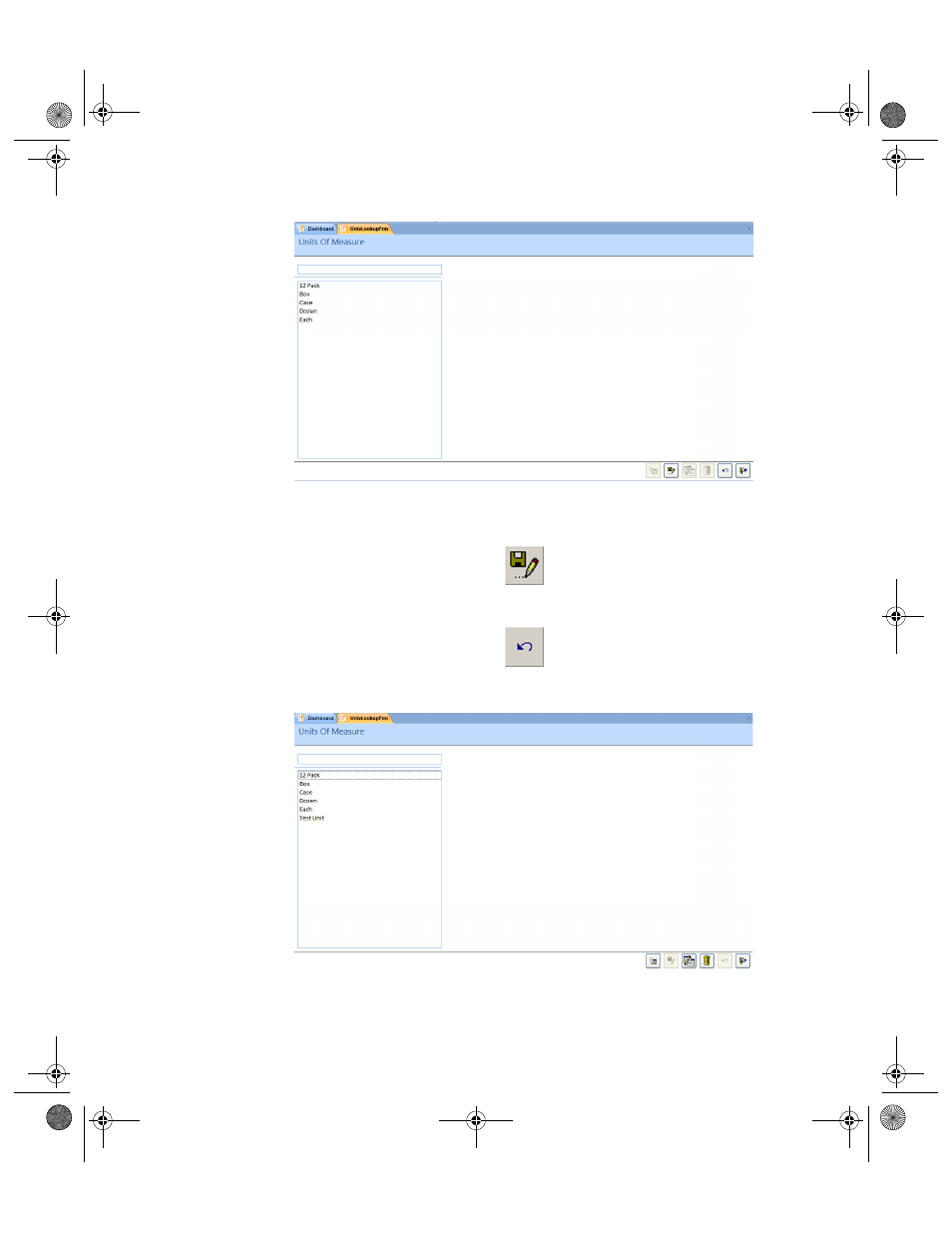
I
NTELLI
T
RACK
S
TOCKROOM
V
7.0
User Manual
92
4.
Enter the new unit of measure in the field. Click the Save button. The
new unit of measure is placed in the Unit of Measure list.
(Click the Undo button to cancel adding the new unit of measure.)
5.
The new unit of measure is added to the list in the Measure form.
2289.book Page 92 Thursday, July 9, 2009 2:35 PM
