IntelliTrack Stockroom Inventory User Manual
Page 319
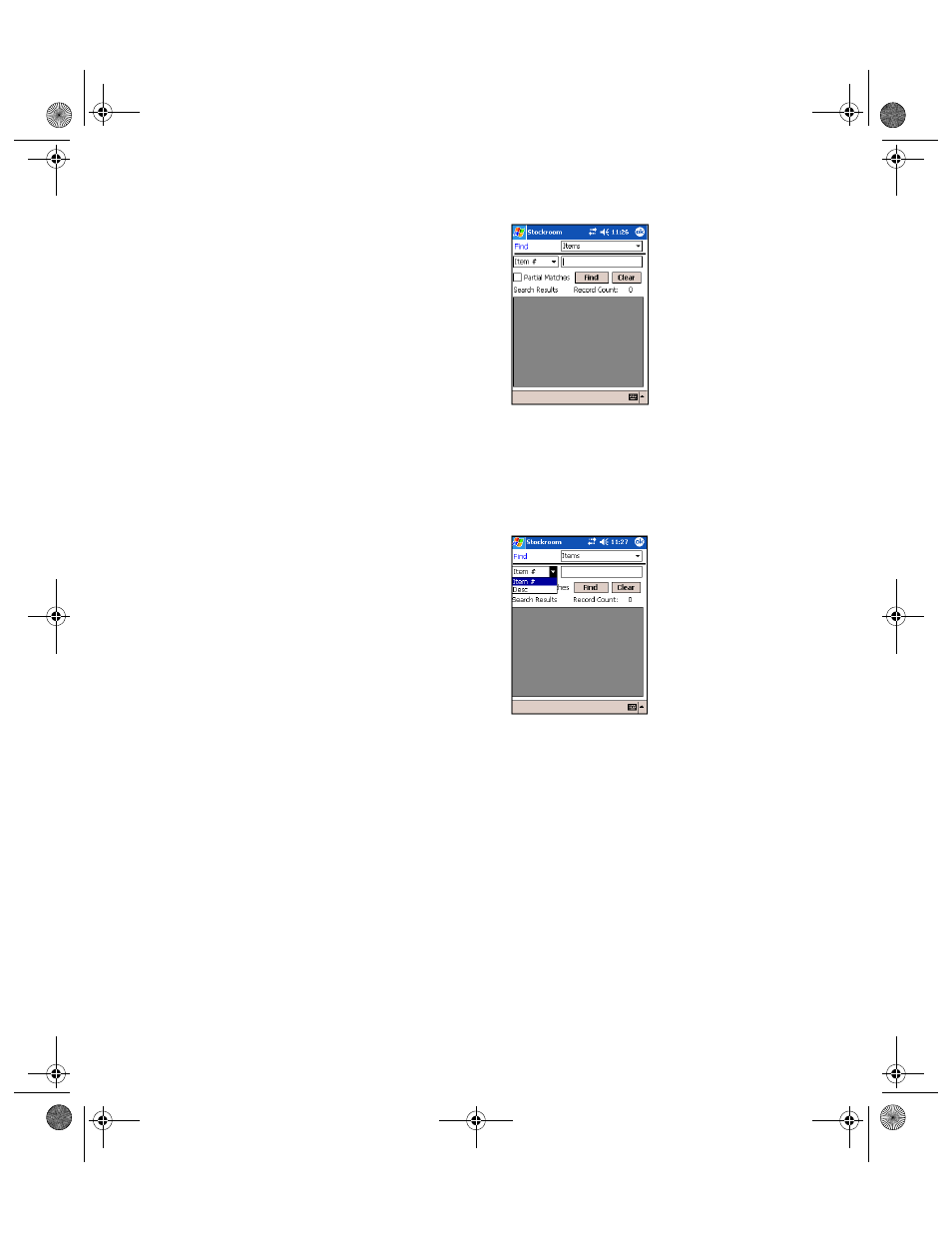
Chapter 19
CE Batch: Data Search
291
Items may be searched by item number or by description. To search for
items by item number, click the drop-down arrow in the field under-
neath the Find field and select Item #. To search for items by descrip-
tion, click the drop-down arrow in the field underneath the Find field
and select Desc.
To search for a specific item number by item #, select to search by item
number and enter the item number in the field next to the item number
search selection field.
To search for a specific item number by description, select to search by
description and enter the description in the field next to the item num-
ber search selection field.
To search for items by item number via a partial data string, select to
search by item number and enter the data string in the item number
search selection field and mark the Partial Matches check box.
To search for items by description via a partial data string, select to
search by description and enter the data string in the search selection
field and mark the Partial Matches check box.
To search for all item numbers, select to search by item number and
leave the item number search selection field blank and mark the Partial
Matches check box.
2289.book Page 291 Thursday, July 9, 2009 2:35 PM
