Deleting a site, Deleting a site 83 – IntelliTrack Stockroom Inventory User Manual
Page 111
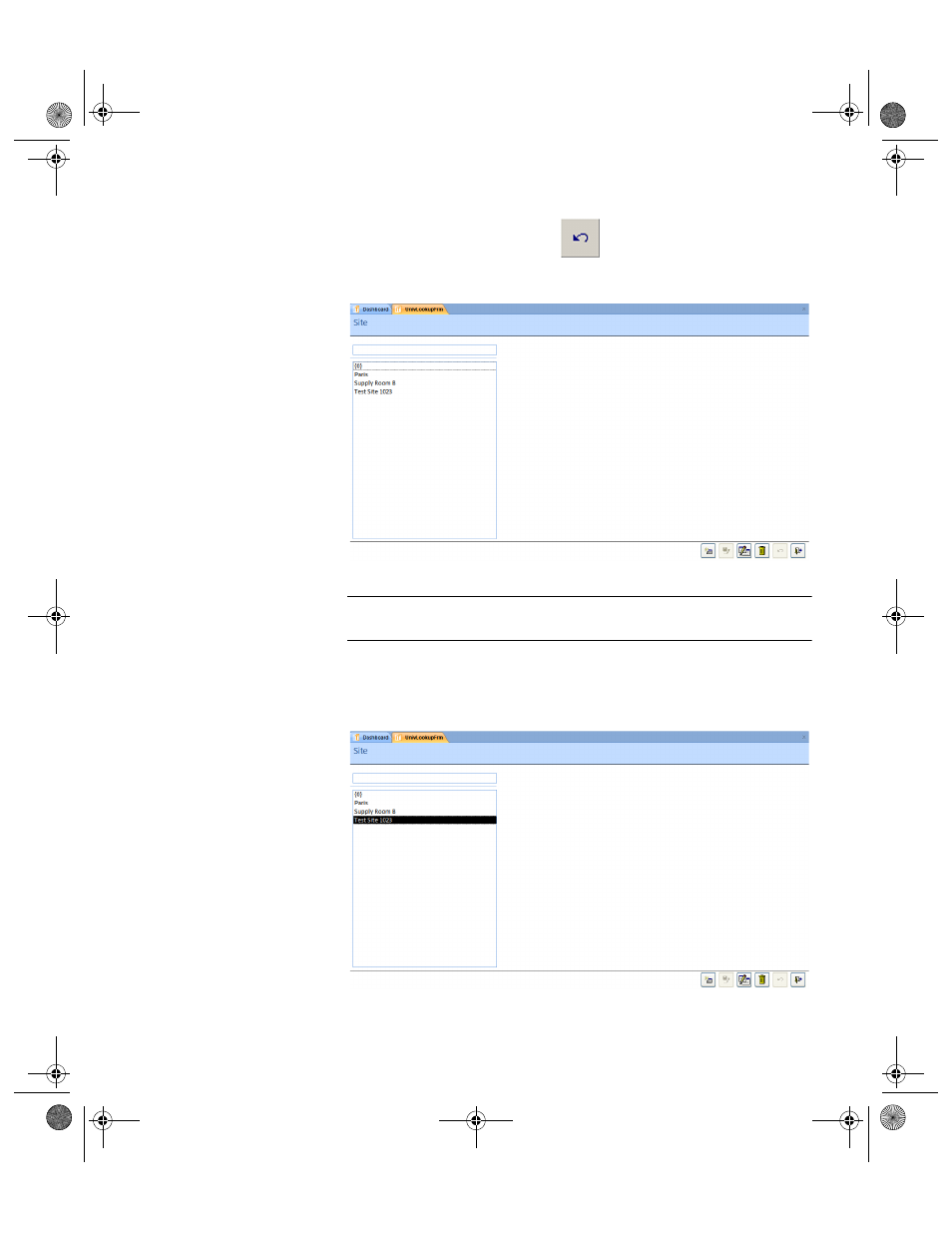
Chapter 5
Lookups
83
5.
The Site is now changed in the Site list.
Deleting a Site
Important: A Site CANNOT BE DELETED if it has records associated
with it in the database. Purge the Site data before deleting the site.
From the Site Lookup table:
1.
Scroll to the line of the entry you want to remove, and click in the line.
2.
Click the Delete button.
2289.book Page 83 Thursday, July 9, 2009 2:35 PM
