Reaching the location form, Reaching the location form 99 – IntelliTrack Stockroom Inventory User Manual
Page 127
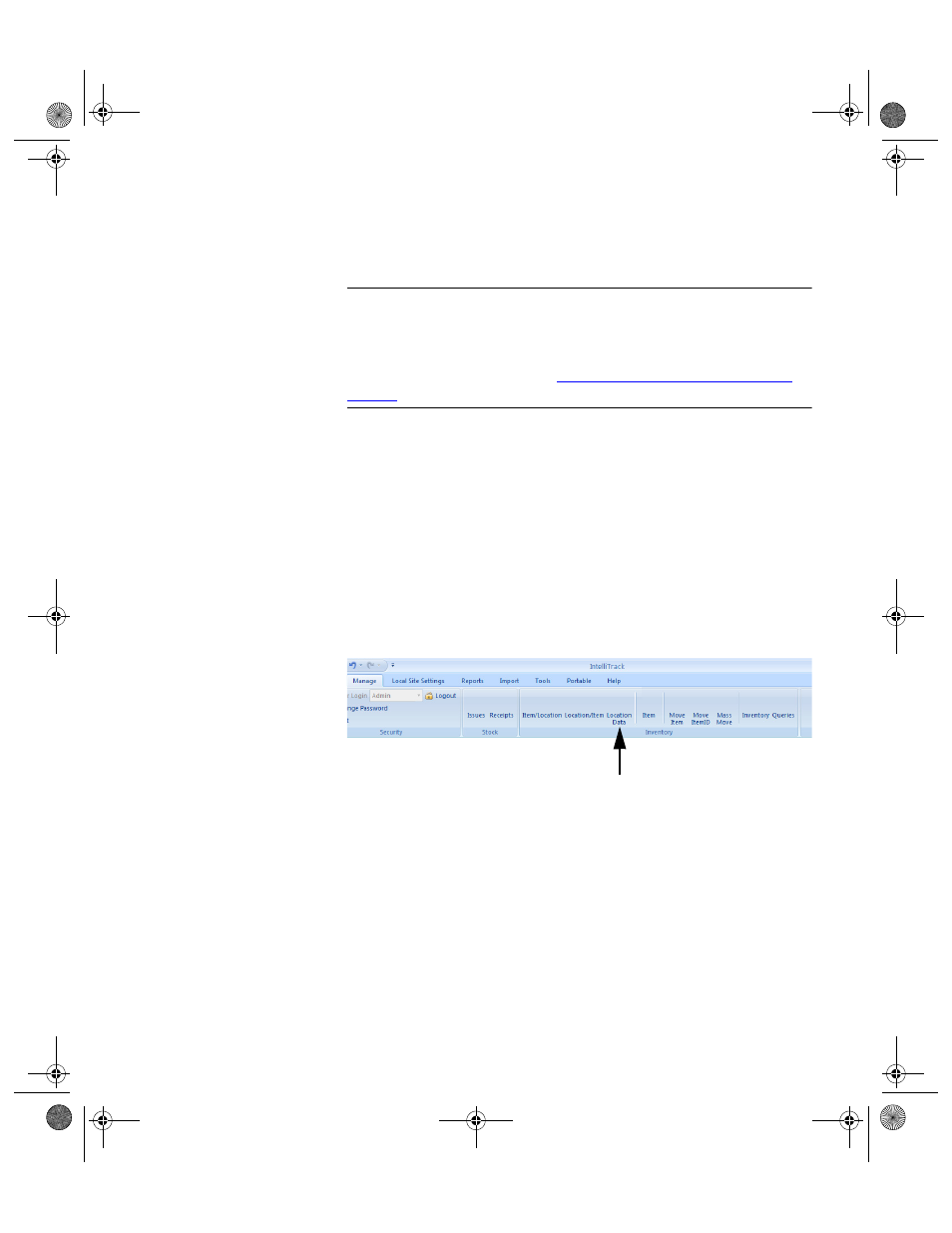
Chapter 6
Initializing the System
99
Use the Location form to add, delete and change location data and enter
location, row, aisle, and bin data. Each location contains the following
fields:
Warning: When entering data in the application, DO NOT USE special
characters or quotes with the exception of dashes, dots and spaces. Except
for dashes, dots, and spaces, if you use special characters or quotes when
entering data in the application, the database will become corrupted. For
more information, please refer to
“Precautions When Entering Data” on
.
•
Location: Alphanumeric name (1B21) of up to 15 characters (bar code
field).
•
LocDesc: Description of up to 25 characters.
•
LocUser1 through LocUser4 (optional): Four (4) user defined fields
that can be left blank.
•
Site (Defaults to “{0}” when not using the multiple sites option):
You can have multiple sites with the same location name.
Reaching the
Location
Form
Select Manage Command Tab > Inventory Command Set > Location
Data Selection from the command tab bar:
The Location form appears.
Location Data Selection
2289.book Page 99 Thursday, July 9, 2009 2:35 PM
