IntelliTrack Stockroom Inventory User Manual
Page 200
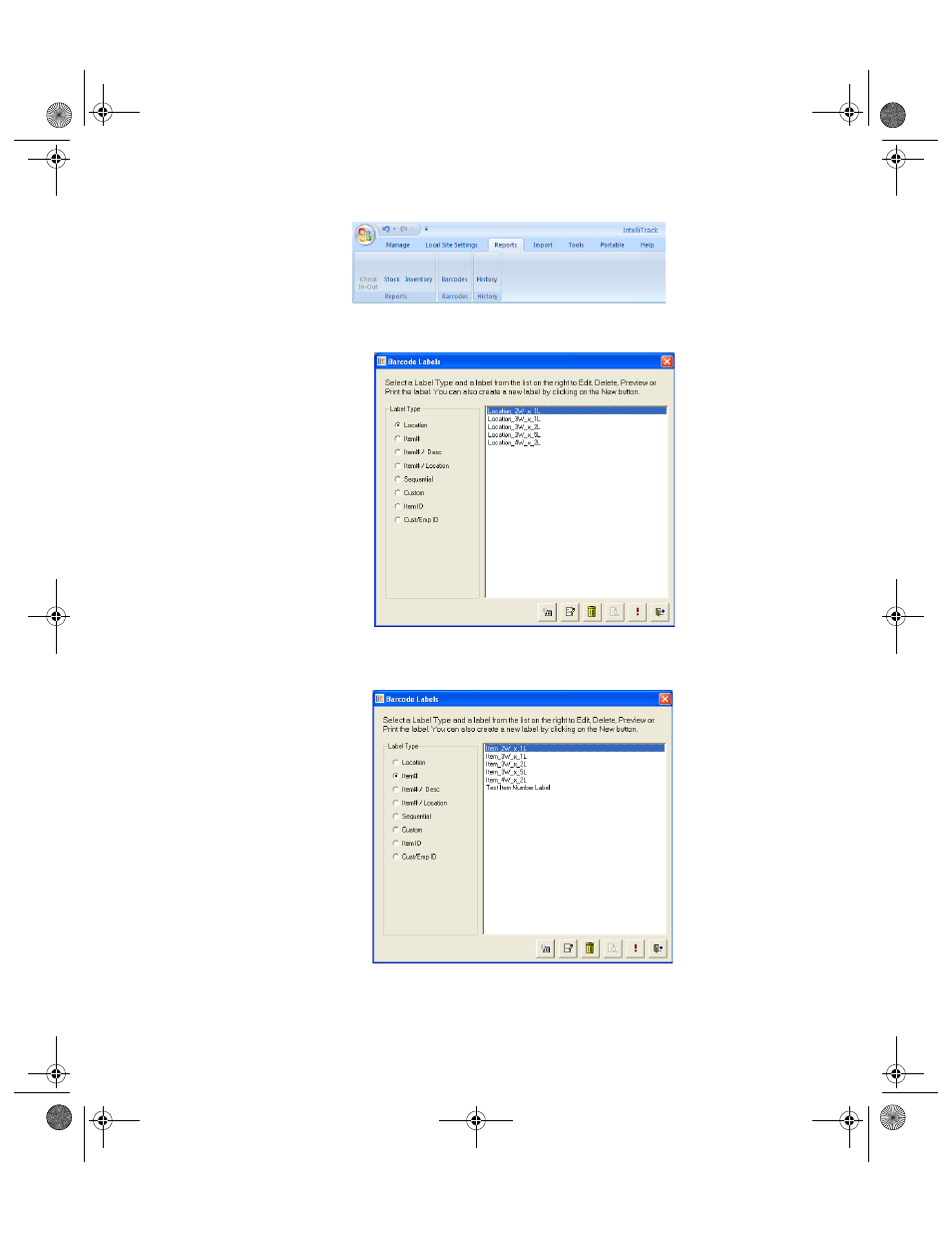
I
NTELLI
T
RACK
S
TOCKROOM
V
7.0
User Manual
172
2.
The Bar Code Labels form appears.
3.
In the Label Type portion of the form, select the label type that you
want to edit.
Location: edit location labels for a specified label size in the label
printing software.
2289.book Page 172 Thursday, July 9, 2009 2:35 PM
