IntelliTrack Stockroom Inventory User Manual
Page 134
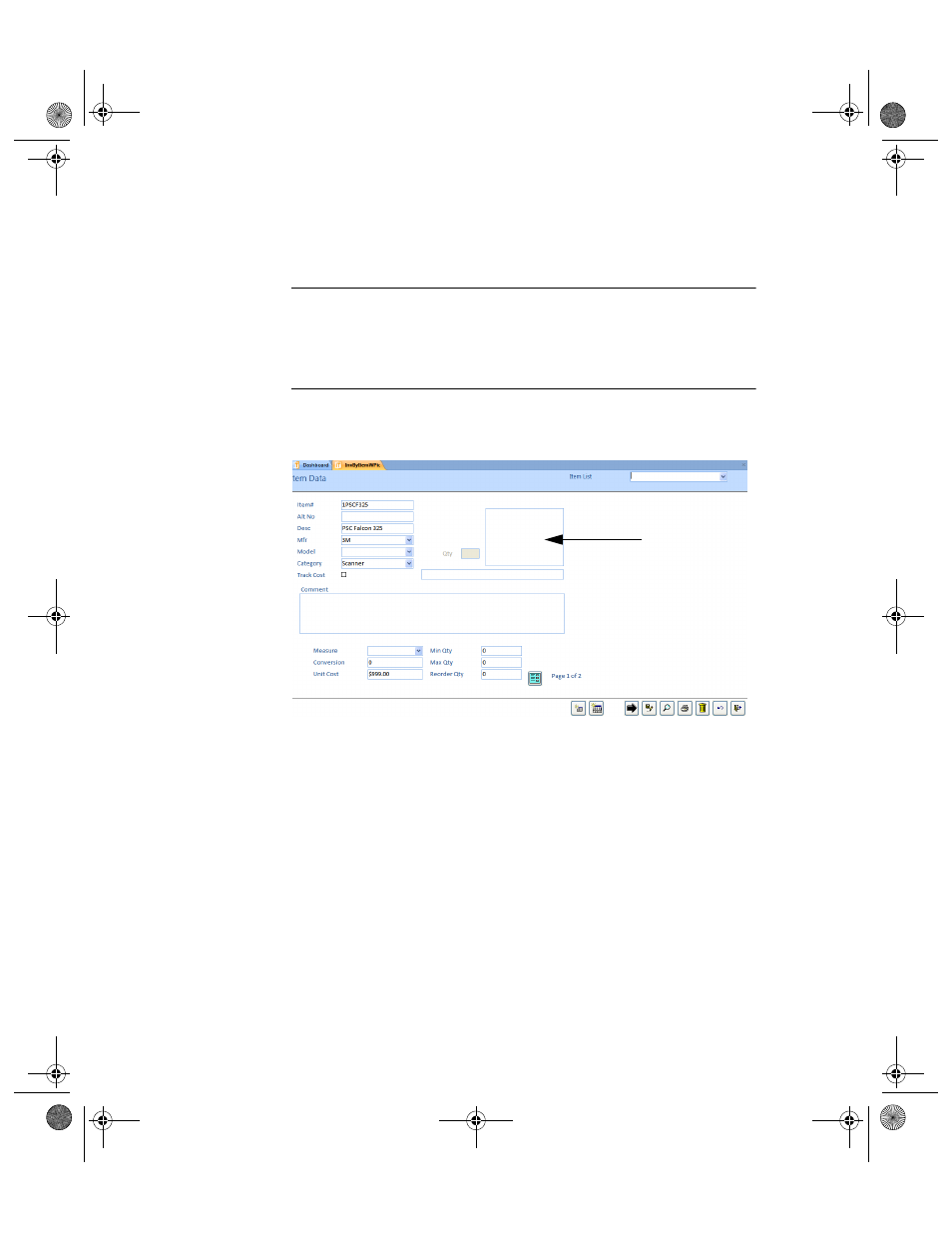
I
NTELLI
T
RACK
S
TOCKROOM
V
7.0
User Manual
106
Files\IntelliTrack\DMS\Stockroom\7.0) contains a Pic-
tures folder to store your image files; however, you may import image
files from any directory on the network.
Note: The Stockroom application references the image file; this means
that the image file does not need to be placed on each individual PC that
uses the application. When placed in a single network directory that is
available to all users, the image can be referenced by all users from this
directory on the Item Data form.
1.
With an item selected in the Item List drop-down field, double-click
inside the empty box to the right of the Item Type area
2.
The IntelliTrack navigation window appears. It defaults to the follow-
ing folder: C:\Program Files\IntelliTrack\DMS\Stock-
room\7.0\Pictures. If your image file is found in another
location, navigate to the directory that contains the image file.
Double-click in this
box if you want to
add a picture of the
item.
2289.book Page 106 Thursday, July 9, 2009 2:35 PM
