IntelliTrack Stockroom Inventory User Manual
Page 327
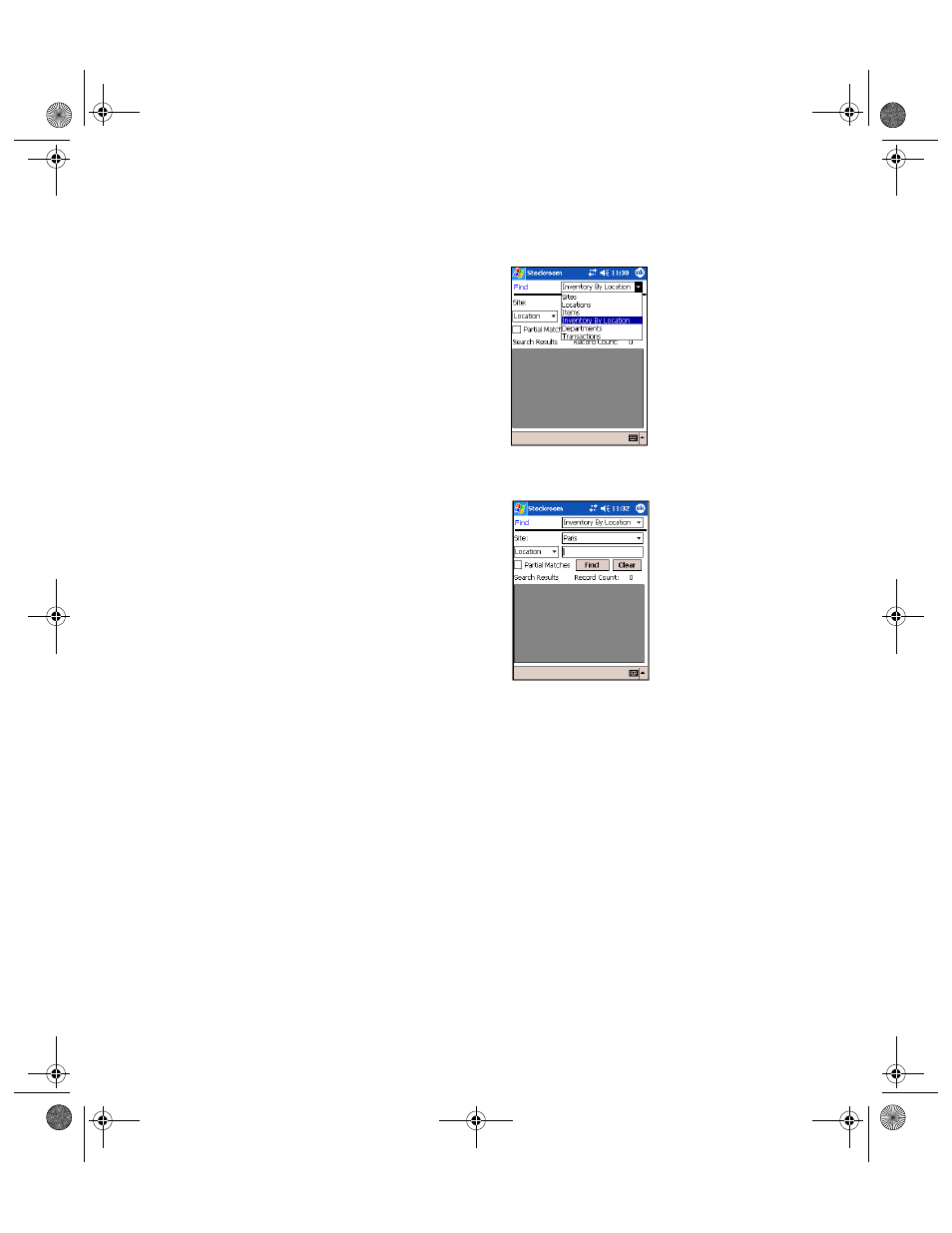
Chapter 19
CE Batch: Data Search
299
1.
In the Find screen, tap the drop-down arrow in the Find field and select
Inventory By Location from the list that appears.
The Find Inventory By Location screen appears.
2.
If you are using multiple sites and have multiple sites in the Batch Por-
table Application database, you may search by site. Tap the drop-down
arrow in the Site field and select the site by which you want to search
inventory.
3.
To search for inventory by location by quantity, tap the drop-down
arrow in the search field underneath the Site field, and select Qty.
Enter the location in the Location field.
4.
Tap the Find button.
The inventory that matches the search parameters are listed in the
Search Results portion of the screen.
The number of records displayed in the Search Results portion of the
screen are listed in the Record Count field.
Tap the Clear button to clear the Search Results portion of the screen.
5.
Tap the ok button to close this screen and return to the Main screen.
2289.book Page 299 Thursday, July 9, 2009 2:35 PM
