Upgrading the v5.0 database, Upgrading the v4.x access database, Upgrading the v5.0 database 4 – IntelliTrack Stockroom Inventory User Manual
Page 32: Upgrading the v4.x access database 4
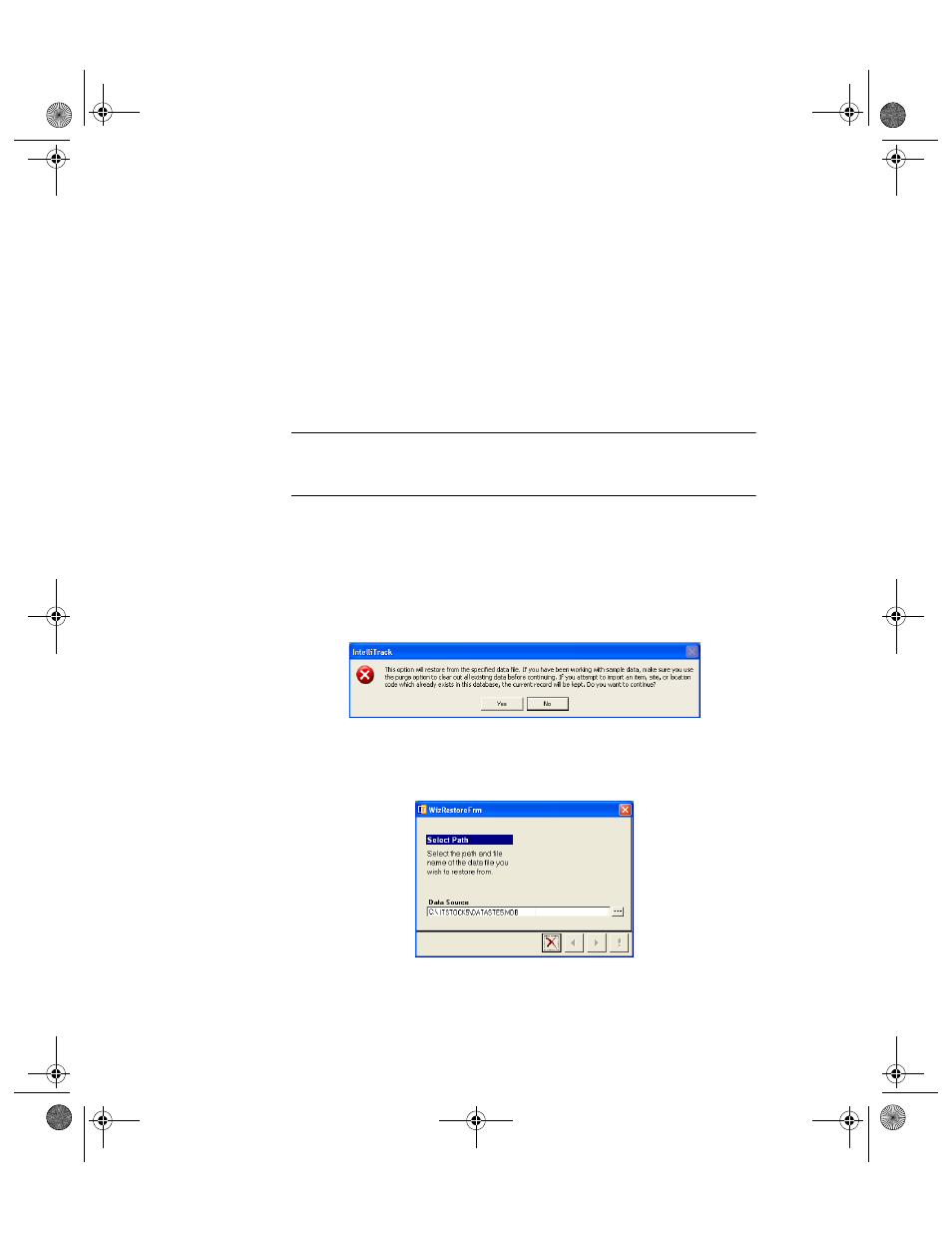
I
NTELLI
T
RACK
S
TOCKROOM
V
7.0
User Manual
4
Upgrading the
v5.0 Database
For the v5.0 SQL version, you must run the 5.0 to 5.1 upgrade script
(50to51.sql) BEFORE you install DMS v7.0 software. The upgrade script
is located in the STK folder on your installation CD. We recommend back-
ing up your data BEFORE running the upgrade script.
Upgrading the
v4.X Access
Database
You are able to import existing data from a non-SQL version 4.X of Intelli-
Track Stockroom (i.e., standard Access version) to Stockroom v7.0 SQL.
The Restore Wizard will copy the selected data from your standard Access
data file into the v7.0 SQL data file. The original standard Access data file
remains unchanged through this process.
Important: When upgrading data, all current user definitions (User IDs,
password, and security level) are lost except for the Admin user. The
Admin user retains full-system privileges and the current password.
1.
To upgrade your standard Access v4.X Stockroom database, click
Tools Command Tab > Database Command Set > Restore Selection
from the Command Tab Bar. A warning message appears notifying you
that this option will restore the specified data file and telling you that if
you have been using sample data, to purge the data from the system
before restoring the selected data file.
2.
If you are ready to continue with the upgrade, click Yes. The Wizard
Restore form appears. (To cancel the data upgrade, click No to exit this
process.)
By default, the Data Source field points to your current application
directory.
2289.book Page 4 Thursday, July 9, 2009 2:35 PM
