Chapter 2: getting started, Chapter 3: purging data, Chapter 4: system setup – IntelliTrack Stockroom Inventory User Manual
Page 8
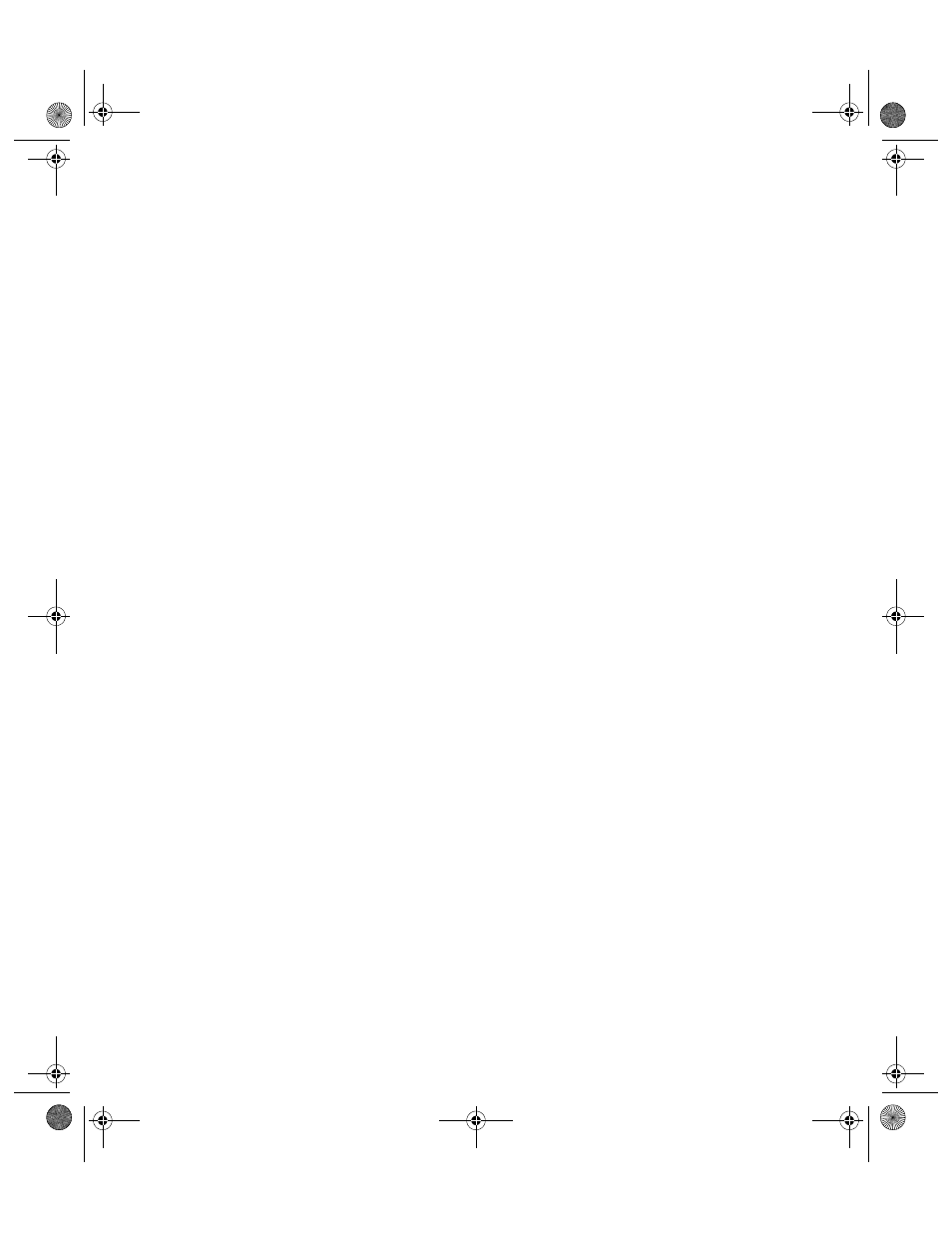
I
NTELLI
T
RACK
S
TOCKROOM
V
7.0
User Manual
viii
viii
Database Connection Settings............................................................................... 6
Back-End (Data File) Maintenance....................................................................... 7
Data File Backup and Restore with SQL Server................................................... 8
IntelliTrack Data File Backup and Restore Utilities ............................................. 8
Batch Utilities ................................................................................................ 8
Databackup Folder Permissions..................................................................... 9
CHAPTER 2: Getting Started ..............................................................15
Basic Startup Procedures............................................................................................ 16
Using the Application................................................................................................. 16
Logging into the Application ..................................................................................... 17
Using the Security Ribbon Options............................................................................ 17
Logging Out ........................................................................................................ 18
Changing your Password .................................................................................... 18
Closing the Application ...................................................................................... 19
Transaction Buttons.................................................................................................... 22
Precautions When Entering Data ............................................................................... 24
Reaching the Online Help .......................................................................................... 24
CHAPTER 3: Purging Data ................................................................25
Purging Uploaded Physical Inventory Data........................................................ 27
Purging History Data........................................................................................... 28
Purging All Data ................................................................................................. 29
Purging Lookup Data .......................................................................................... 30
Purging Empty Locations.................................................................................... 31
CHAPTER 4: System Setup .................................................................33
2289.book Page viii Thursday, July 9, 2009 2:35 PM
