13 distance ospf, Distance ospf -39, Section 13.1.2.13 – Enterasys Networks 1G58x-09 User Manual
Page 633: 13distance ospf
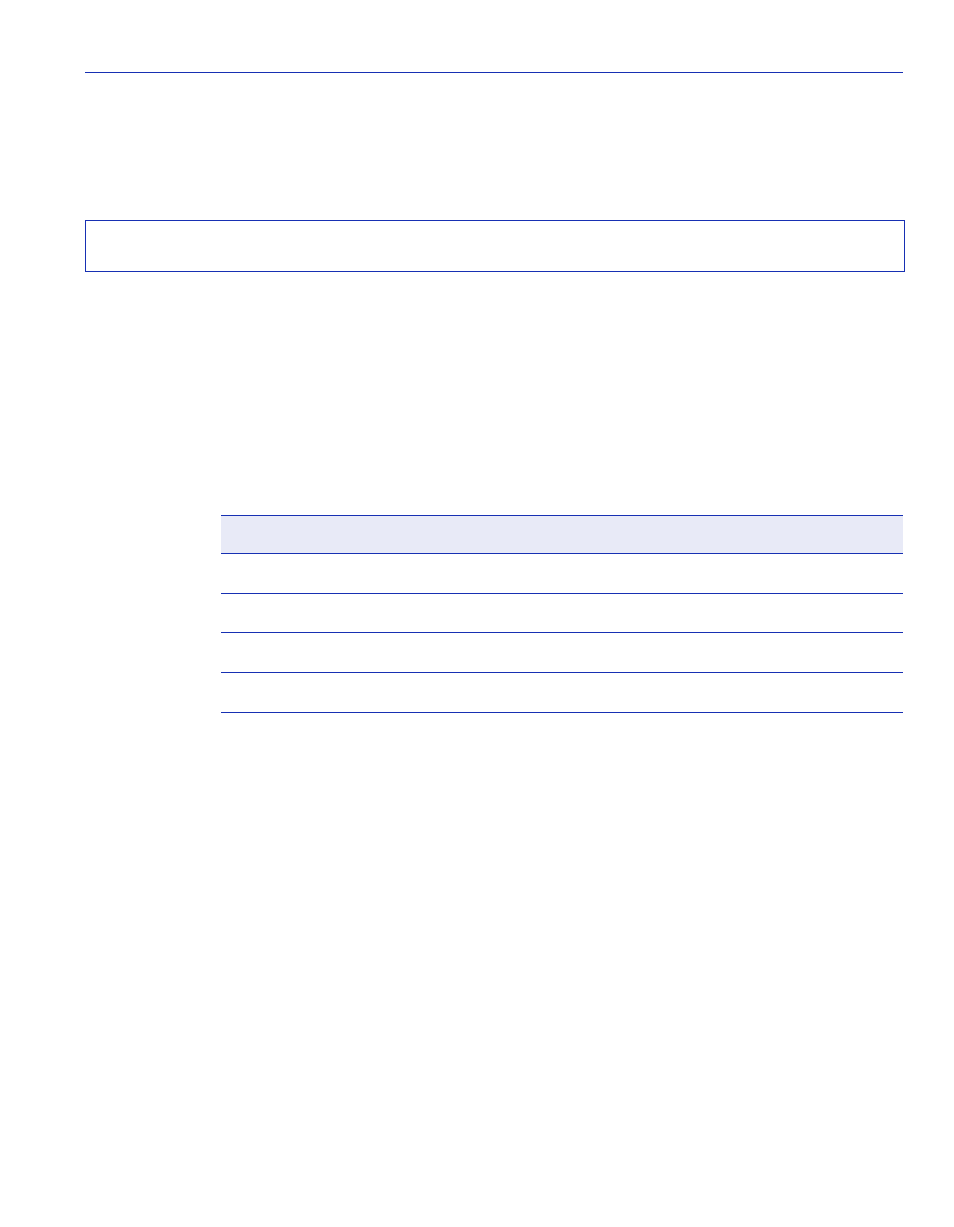
Process Overview: Routing Protocol Configuration
Configuring OSPF
Matrix E1 Series (1G58x-09 and 1H582-xx) Configuration Guide
13-39
Example
This example shows how to enable OSPF MD5 authentication on VLAN 1, set the key identifier to
20, and set the password to “passone”:
13.1.2.13distance ospf
Use this command to configure the administrative distance for OSPF routes. If several routes
(coming from different protocols) are presented to the Matrix E1 Series Route Table Manager
(RTM), the protocol with the lowest administrative distance will be chosen for route installation.
By default, OSPF administrative distance is set to 110. The distance ospf command can be used to
change this value, resetting OSPF’s route preference in relation to other routes as shown in the table
below.
distance ospf {external | inter-area | intra-area}weight
Matrix>Router(config)#interface vlan 1
Matrix>Router(config-if(Vlan 1))#ip ospf message-digest-key 20 md5 passone
Route Source
Default Distance
Connected
0
Static
1
OSPF
110
RIP
120
