Default device settings for router mode operation – Enterasys Networks 1G58x-09 User Manual
Page 54
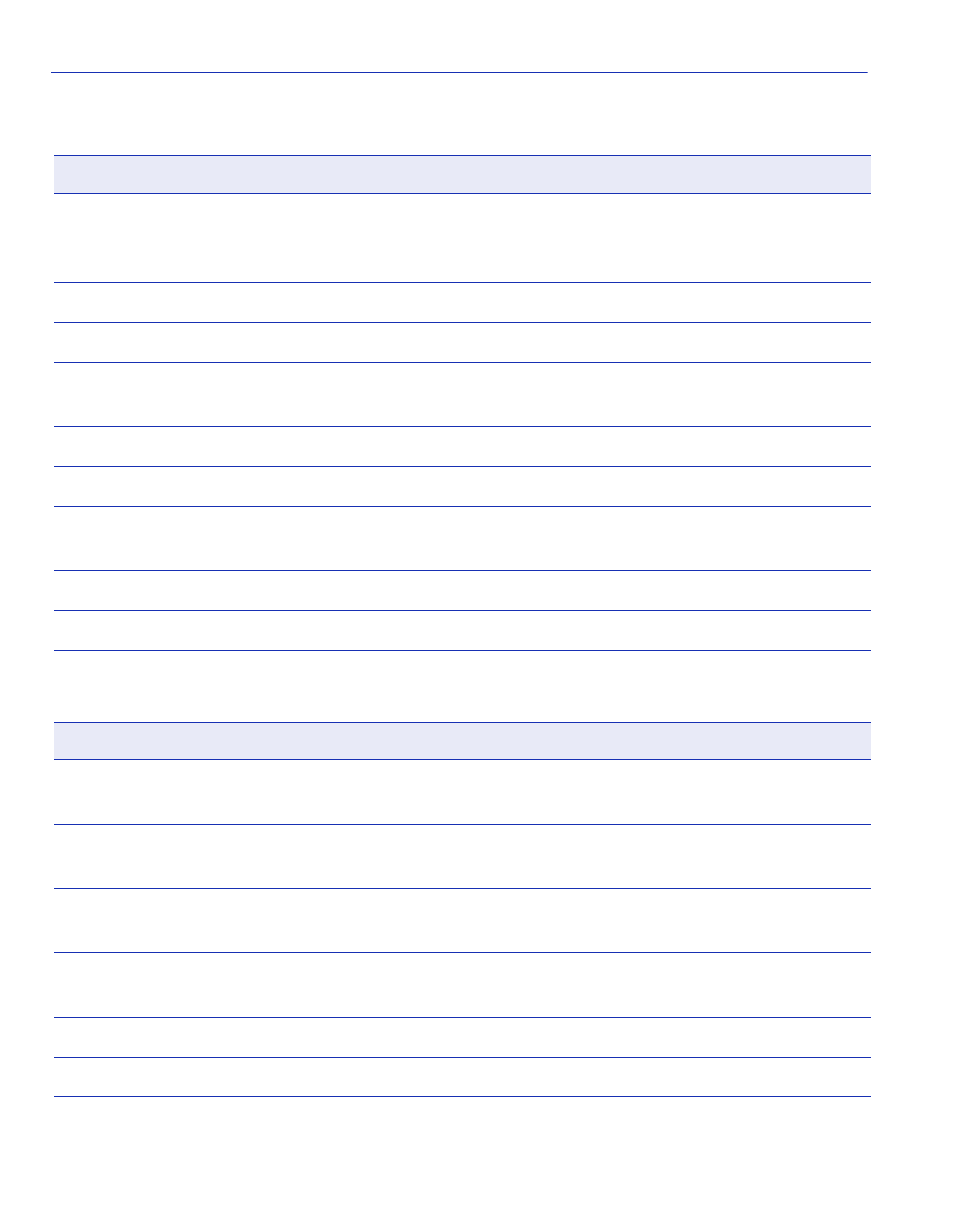
Startup and General Configuration Summary
Factory Default Settings
3-6
Matrix E1 Series (1G58x-09 and 1H582-xx) Configuration Guide
Telnet
Enabled (outbound and inbound). Listening port is set to 23.
Maximum number of inbound, outbound, or SSH sessions allowed is
set to 4.
Terminal
CLI display set to 79 columns and 23 rows.
Timeout
Set to 5 minutes.
User names
Login accounts set to ro for Read-Only access; rw for Read-Write
access; and admin for Super User access.
VLAN classification
Classification rules are automatically enabled when created.
VLAN dynamic egress
Disabled.
VLAN ID
All ports use a VLAN identifier of 1, and are included on the host
VLAN ID 1 port VLAN list.
WebView
Enabled.
WebView port
Set at TCP port number 80.
Table 3-2
Default Device Settings for Router Mode Operation
Device Feature
Default Setting
Access groups (IP
security)
None configured.
Access lists (IP
security)
None configured.
Area authentication
(OSPF)
Disabled.
Area default cost
(OSPF)
Set to 1.
Area NSSA (OSPF)
None configured.
Area range (OSPF)
None configured.
Table 3-1
Default Device Settings for Basic and Switch Mode Operation (Continued)
Device Feature
Default Setting
