Show radius output details – Enterasys Networks 1G58x-09 User Manual
Page 687
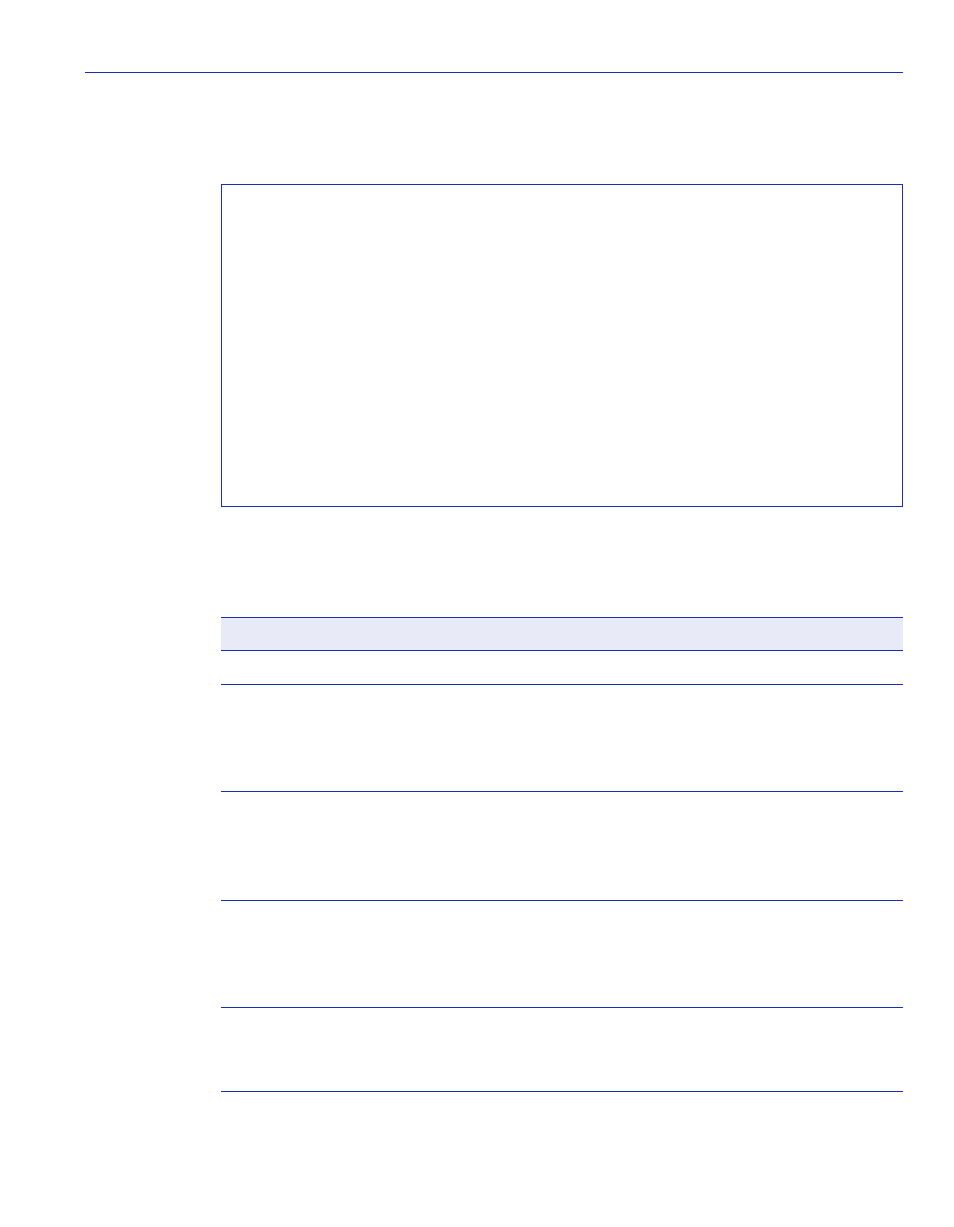
Security Configuration Command Set
Configuring RADIUS
Matrix E1 Series (1G58x-09 and 1H582-xx) Configuration Guide
14-5
Example
This example shows how to display RADIUS configuration information:
provides an explanation of the command output.
Matrix>show radius
RADIUS status: Disabled
RADIUS retries: 3
RADIUS timeout: 20 seconds
RADIUS mgmt-auth status: Disabled
Server Server
Index IP Auth-Port Status
---------------------------------------------------
100
1.2.100.2 1812 Primary
RADIUS last-resort-action Status
------------------------- ------
Local Challenge
Remote Challenge
Table 14-1
show radius Output Details
Output
What It Displays...
RADIUS status
Whether RADIUS is enabled or disabled.
RADIUS retries
Maximum number of attempts a user can contact the
RADIUS server before timing out. The default value of 3
can be reset using the set radius command as described in
RADIUS timeout
Maximum amount of time (in seconds) to establish contact
with the RADIUS server before timing out. The default
value of 20 can be reset using the set radius command as
described in
.
RADIUS
mgmt-auth status
Whether RADIUS login authentication is enabled or
disabled on management sessions. Default state of enabled
can be changed using the set radius command as described
in
.
Server Index
Index assigned to the RADIUS server. The Matrix E1 Series
device allows for up to 10 RADIUS servers to be
configured, with up to 2 active at any given time.
