7 show priority classification qtagoverride, 8 set priority classification qtagoverride, Show priority classification qtagoverride -27 – Enterasys Networks 1G58x-09 User Manual
Page 445: Set priority classification qtagoverride -27, Section 9.3.4.8, Section 9.3.4.7
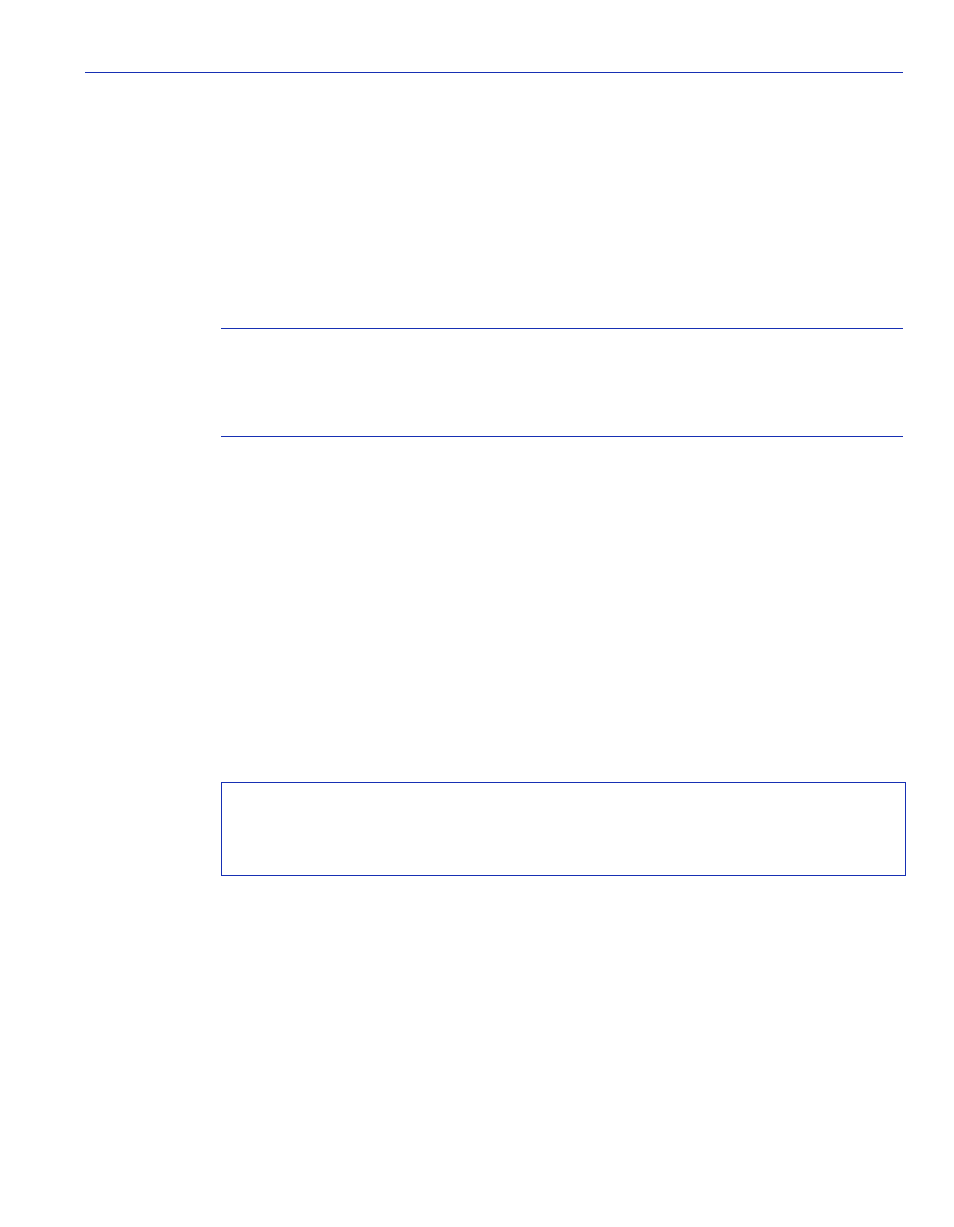
Port Priority and Classification Configuration Commands
Configuring Priority Classification
Matrix E1 Series (1G58x-09 and 1H582-xx) Configuration Guide
9-27
9.3.4.7
show priority classification qtagoverride
Use this command to display the status of the priority tag override feature on one or more ports.
When enabled as described in
, this feature lowers the precedence level of 802.1Q
frame tags received on specified ports.
show priority classification qtagoverride [port-string]
Syntax Description
Command Defaults
If port-string is not specified, priority tag override status will be displayed for all
ports.
Command Type
Switch command.
Command Mode
Read-Only.
Example
This example shows how to display priority tag override status for Fast Ethernet front panel ports
1 through 3:
9.3.4.8
set priority classification qtagoverride
Use this command to enable or disable the priority tag override feature on one or more ports. When
enabled, this feature lowers the precedence level of 802.1Q (VLAN) frame tags received on
specified ports, allowing MAC address matching and other types of priority classifications to
receive higher precedence. Classification precedence rules with this feature disabled and enabled
are listed in
set priority classification qtagoverride port-string enable | disable
port-string
(Optional) Displays status of the 802.1p priority tag
override feature on specific port(s). For a detailed
description of possible port-string values, refer to
Matrix>show priority classification qtagoverride fe.0.1-3
Qtag override status is disabled for port fe.0.1.
Qtag override status is disabled for port fe.0.2.
Qtag override status is disabled for port fe.0.3.
