3 reset at, Reset at -89, Section 3.2.8.3 – Enterasys Networks 1G58x-09 User Manual
Page 137: Or the
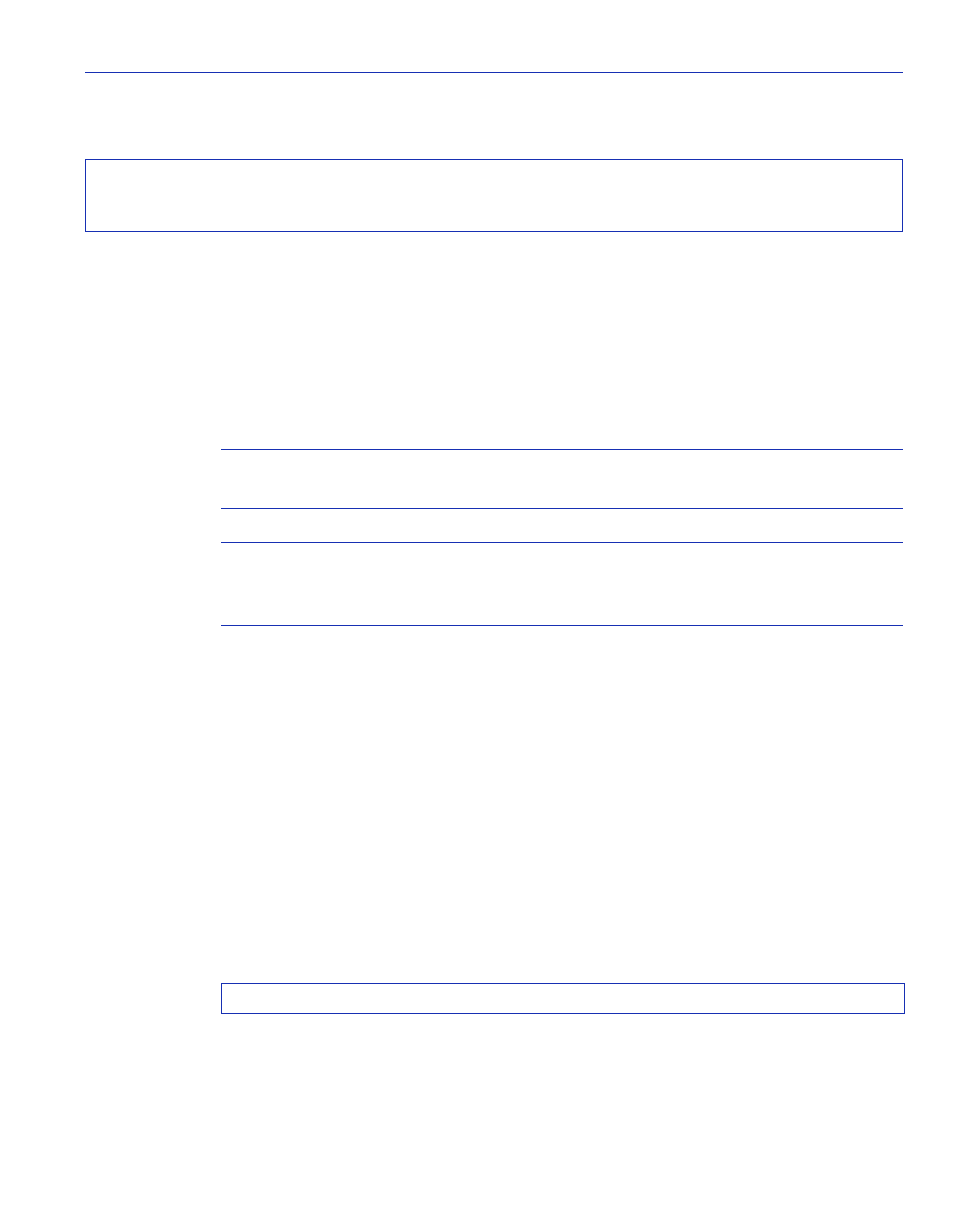
General Configuration Command Set
Resetting the Device
Matrix E1 Series (1G58x-09 and 1H582-xx) Configuration Guide
3-89
This example shows how to cancel a scheduled system reset:
3.2.8.3
reset at
Use this command to schedule a system reset at a specific future time. This feature is useful for
loading a new boot image.
reset at hh:mm [mm/dd] [reason reason]
Syntax Description
Command Defaults
•
If month and day are not specified, the reset will be scheduled for the first
occurrence of the specified time.
•
If a reason is not specified, none will be applied.
Command Type
Switch command.
Command Mode
Read-Write.
Examples
This example shows how to schedule a reset at 8 p.m. on October 12:
Matrix>reset cancel
Reset cancelled.
hh:mm
Schedules the hour and minute of the reset (using the
24-hour system).
mm/dd
(Optional) Schedules the month and day of the reset.
reason reason
(Optional) Specifies a reason for the reset. A string
containing a space in the text must be enclosed in quotes
as shown in the example below.
Matrix>reset at 20:00 10/12
