2 set snmp view, 3 clear snmp view, Set snmp view -35 – Enterasys Networks 1G58x-09 User Manual
Page 257: Clear snmp view -35, Section 5.2.4.2, Section 5.2.4.3
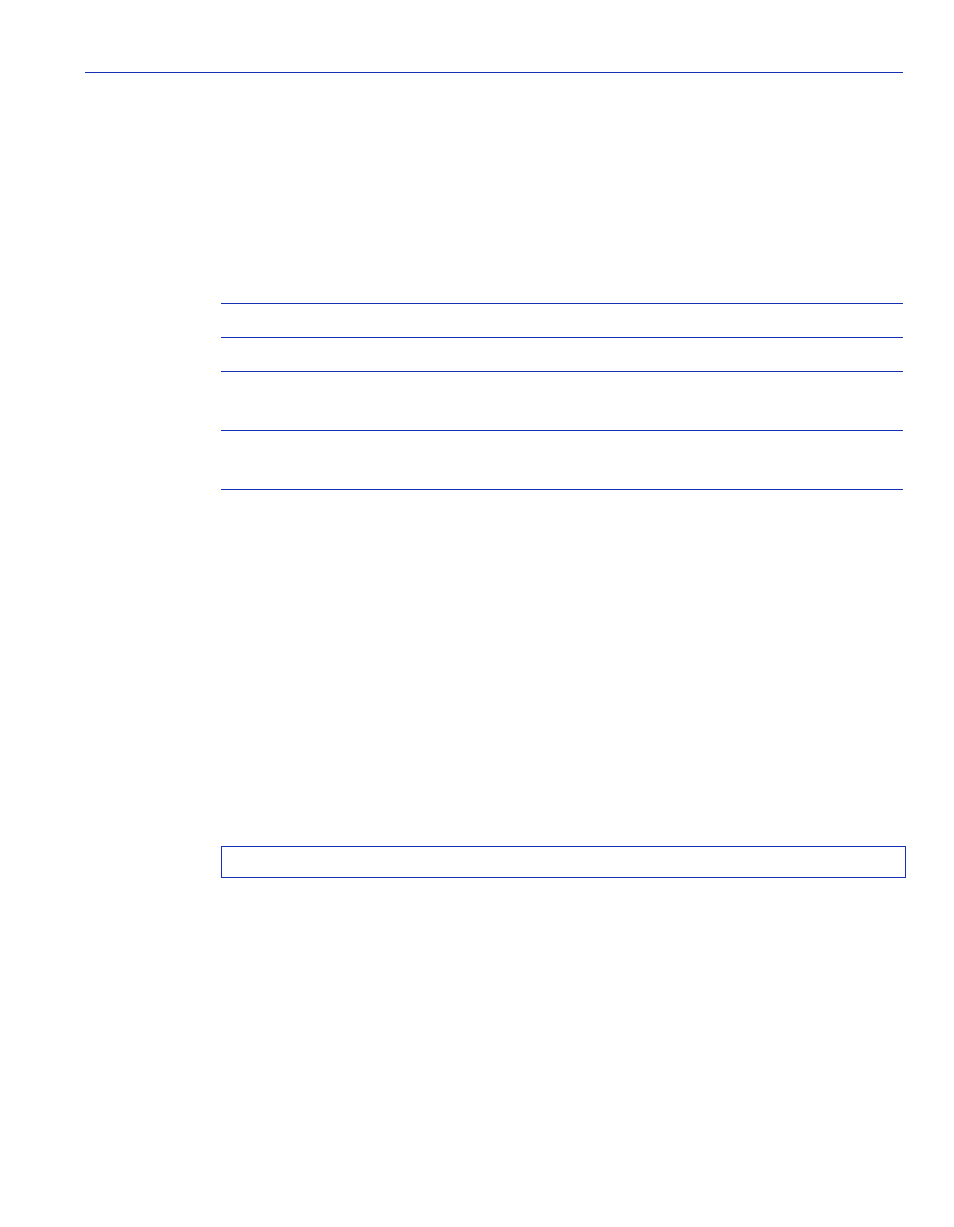
SNMP Command Set
Configuring SNMP MIB Views
Matrix E1 Series (1G58x-09 and 1H582-xx) Configuration Guide
5-35
5.2.4.2
set snmp view
Use this command to set a MIB configuration for SNMPv3 view-based access (VACM).
set snmp view viewname subtree subtree [included | excluded] [volatile |
nonvolatile]
Syntax Description
Command Defaults
•
If not specified, subtree use will be included.
•
If storage type is not specified, nonvolatile will be applied.
Command Type
Switch command.
Command Mode
Read-Write.
Example
This example shows how to set an SNMP MIB view to “public” with a subtree name of 1.3.6.1
included:
5.2.4.3
clear snmp view
Use this command to delete an SNMPv3 MIB view.
clear snmp view viewname subtree subtree
viewname
Specifies a name for a MIB view
subtree subtree
Specifies a MIB subtree name.
included | excluded (Optional) Specifies subtree use (default) or no subtree
use.
volatile |
nonvolatile
(Optional) Specifies the use of temporary (default) or
nonvolatile storage.
Matrix>set snmp view public subtree 1.3.6.1 included
