5 set cep detection, Set cep detection -78, P detection – Enterasys Networks 1G58x-09 User Manual
Page 548: Section 11.2.6.5
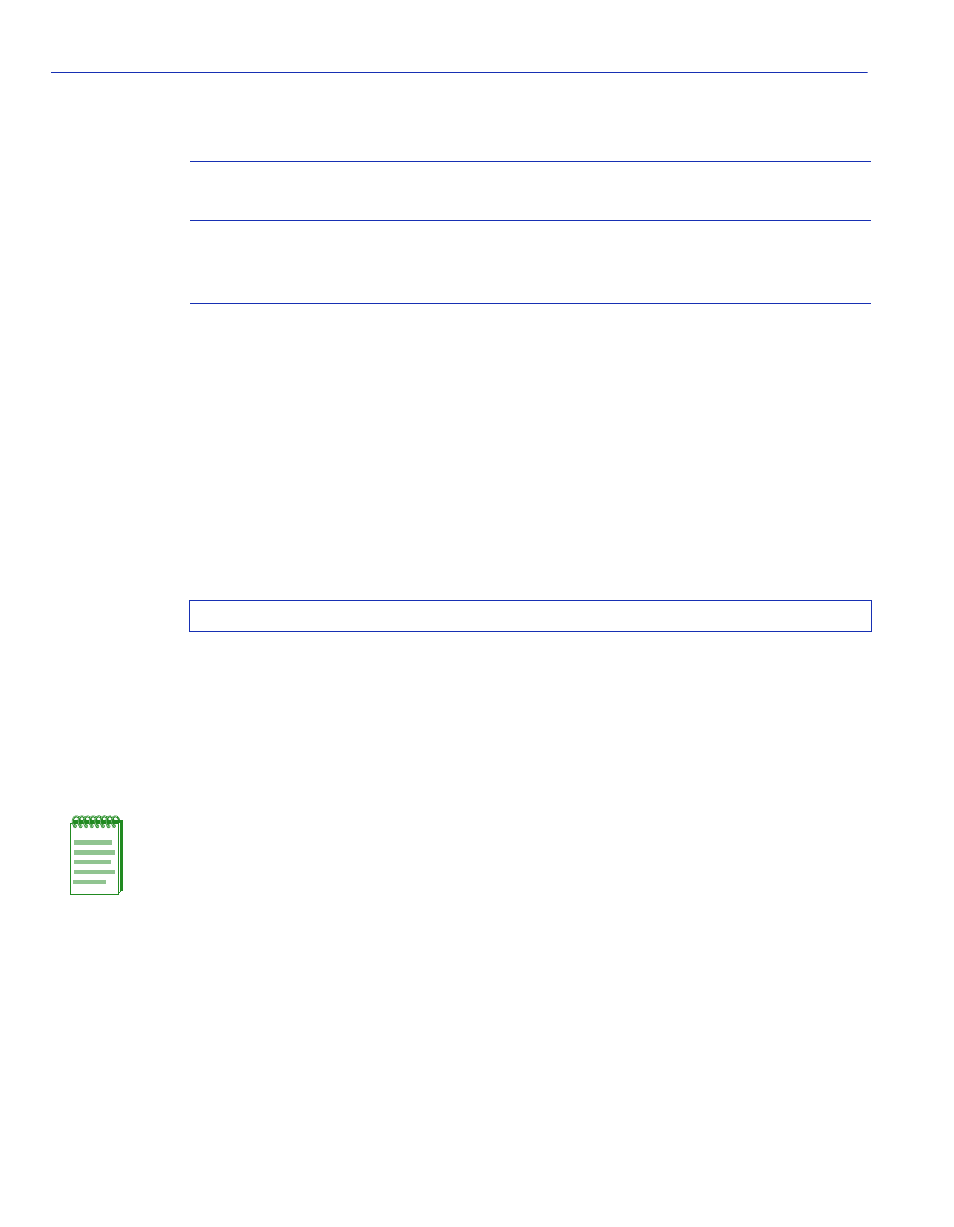
Logging and Network Management Command Set
Configuring Convergence End Points (CEP) Phone Detection
11-78
Matrix E1 Series (1G58x-09 and 1H582-xx) Configuration Guide
Syntax Description
Command Defaults
None.
Command Type
Switch command.
Command Mode
Read-Write.
Example
This example shows how to assign policy profile 1 to all H.323 phones detected
:
11.2.6.5 set cep detection
Use this command to create a new H.323 or Siemens phone detection configuration group, or
enable, disable or remove an existing group.
set cep detection detection-id {create | delete | disable | enable}
cisco | h323 |
siemens
Specifies the default policy as Cisco, H.323 or Siemens
phone detection.
profile-id
Specifies an ID for this CEP policy profile. This must be
configured using the policy management commands
described in
. Valid values are 1 - 65535.
Matrix>set cep policy h323 1
NOTE: This command applies only to Siemens and H.323 phone detection. Cisco
detection uses CiscoDP as its discovery method.
