Enterasys Networks 1G58x-09 User Manual
Page 38
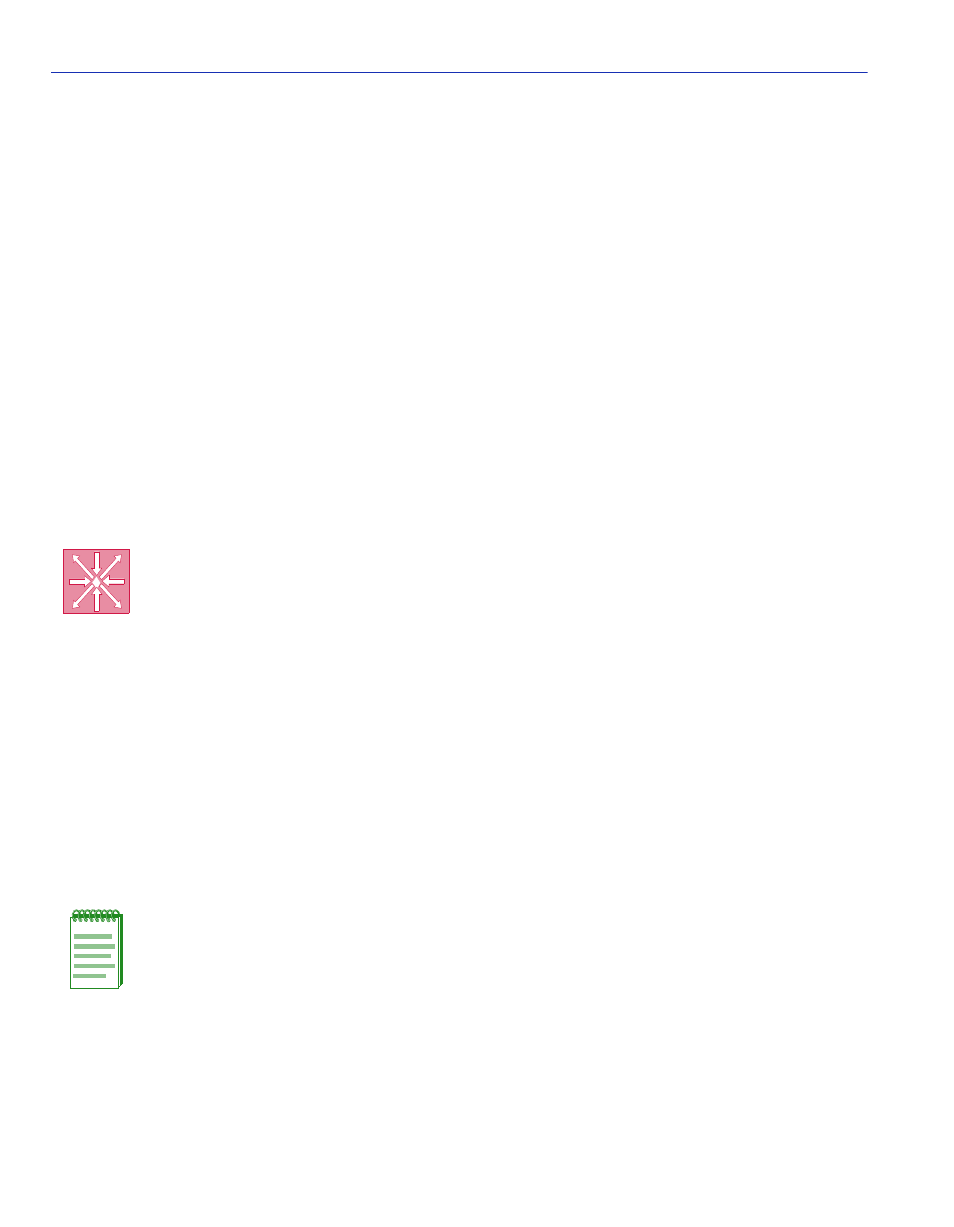
Overview
1-2
Matrix E1 Series (1G58x-09 and 1H582-xx) Configuration Guide
•
Clear NVRAM.
•
Set 802.1Q VLAN memberships and port configurations.
•
Redirect frames according to port or VLAN and transmit them on a preselected destination port.
•
Configure the device to operate as a Generic Attribute Registration Protocol (GARP) device to
dynamically create VLANs across a switched network.
•
Configure the device to dynamically switch frames according to a characteristic rule and VLAN.
•
Configure Spanning Trees.
•
Configure Convergence End Points (CEP) IP telephony detection
•
Configure interfaces for IP routing.
•
Configure RIP, OSPF, IRDP, DVMRP and VRRP routing protocols.
•
Configure security, including 802.1x authentication, MAC authentication, MAC locking, port
web authentication, ACLs, DoS prevention a Flow Setup Throttling (FST).
There are five ways to manage the Matrix E1 device:
•
Locally using a VT type terminal connected to the console port.
•
Remotely using a VT type terminal connected through a modem.
•
Remotely using an SNMP management station.
•
In-band through a Telnet connection.
•
Remotely using WebView, Enterasys Networks’ embedded web server, for basic switch
management tasks
.
WebView is currently not supported in router mode.
provides setup instructions for connecting a terminal or modem to the Matrix E1 device.
ROUTER: This symbol denotes router-only functions. Features, commands and
information in this guide not differentiated by this symbol refer to switch-mode operation.
NOTE: This guide describes configuring and managing the Matrix E1 device using CLI
commands. For details on using WebView for switch configuration and management
tasks, refer to the Matrix E1 (1G582-09 and 1H582-51) WebView User’s Guide.
