Grass Valley PDR 200 Service Manual User Manual
Page 170
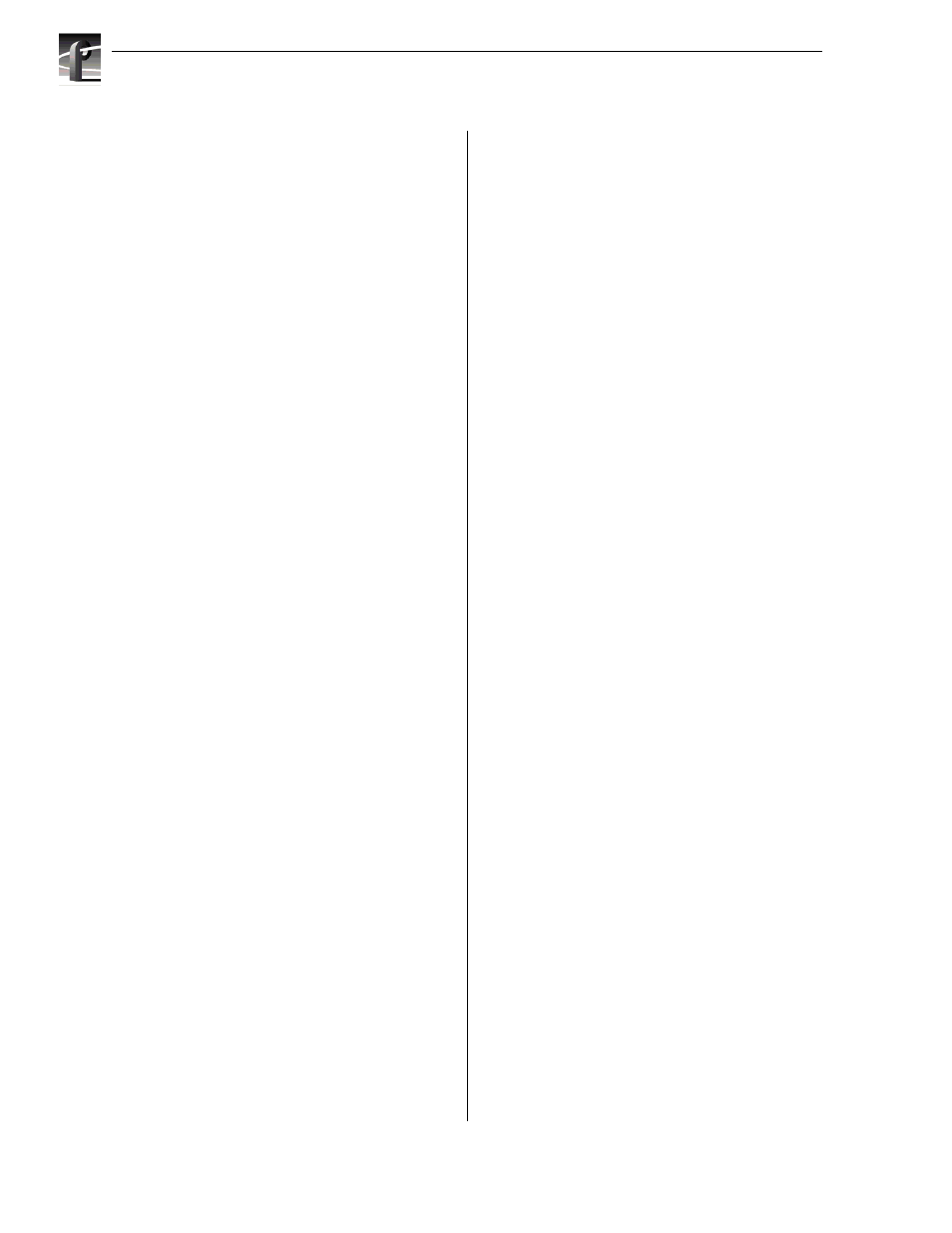
IND-4
PDR 200 Service Manual
Mouse/Keyboard EMI Board, Removal and
N
Networking Problems 4-20
Networking, Fibre Channel 1-4
No Playback 4-16
No Vdrpanel 4-9, 4-10
No video or video is not as expected 4-16
NT won’t boot 4-10
O
Organization of the Manual 1-2
Over Temp 4-5
P
PAC208/216 Cover, Removal and
PAC208/216 Daughter Board, Removal and
PAC208/216 Fan, Removal and Replacement
PAC208/216 Main Board, Removal and
PAC208/216 Power Connector and Line
Filter, Removal and
Replacement 6-57
PAC208/216 Power Supply, Removal and
PAC208/216 Replaceable Parts List 6-48
PAC208/216 Switch, Removal and
PAC208/216 XLR Board, Removal and
Parts List
PCI Board 3-13
PCI Board, Removal and Replacement 6-35
PCI Bus Arbitration 3-11
PDR 200 Replaceable Parts List 6-2
Pentium Board (Slot J1) 4-30
phase mismatch error -- will reset SCSI
Power Indicator 4-4
Power Source 2-10
Power Supply Specifications 2-10
Power Supply, PDR 200, Removal and
Preventive Maintenance 5-2
Product Damage Precautions viii
Product Description 1-3
System Control
Video
Audio
Networking
Profile.Log File 4-11
Profile.Log SCSI Error Messages 4-15
Program Input Genlock Specifications 2-6
R
Real time processor failure 4-9
Real-Time Controller 3-9
Rear Panel Indicators and Control 4-6
Rebuilding the Disk File System 6-64
Record function starts and then stops 4-17
Reference Genlock
Reference Genlock and Time Code 1-4
Reference Genlock D-Connector A-7
Reference Genlock Specifications 2-9
Related Documentation 1-2
Reloading the CMOS Chip 5-10
Removal and Replacement
Air Filters 5-3
Board Retainer Brackets 6-30
Boards, PDR 200 6-30
Chassis Covers, PDR 200 6-8
