Power supply, Power supply -40 – Grass Valley PDR 200 Service Manual User Manual
Page 132
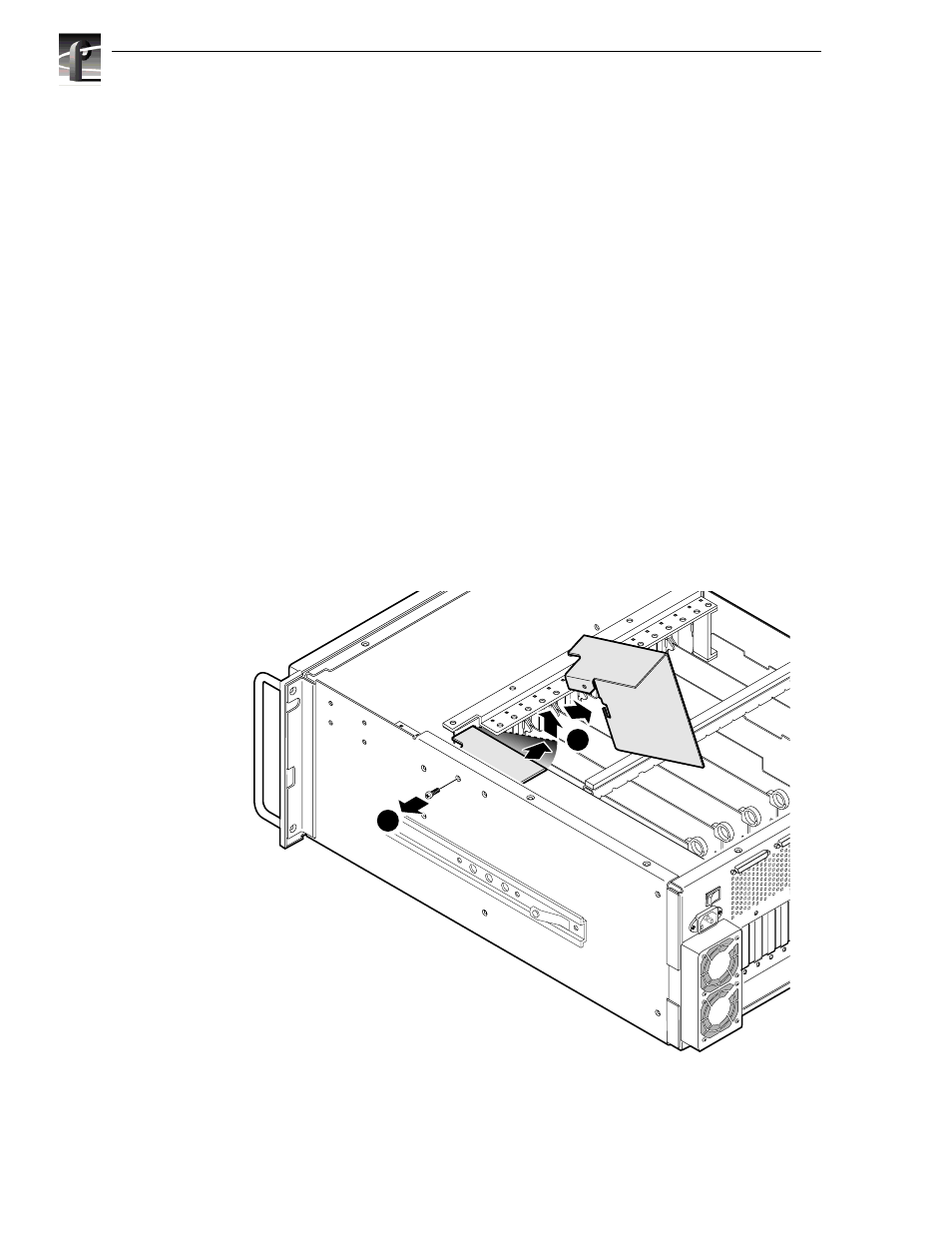
Chapter 6 Parts Removal and Replacement
6-40
PDR 200 Service Manual
Power Supply
The power supply for the PDR 200 is mounted at the right rear side of the PDR200.
Removal and replacement of the power supply requires removal of a number of parts.
To remove the power supply:
1. Turn PDR200 power Off and disconnect the power cord.
2. Perform the procedure to remove the Profile chassis from the rack (page 6-6).
3. Remove the covers (page 6-8).
4. Remove the SCSI cable hold-down(s).
5. Remove the board retainer brackets (page 6-30).
6. Remove the RS-422 board in slot J17 (page 6-33).
7. Perform the fan tray removal procedure (page 6-18).
8. Being sure to identify them for reinstallation and observing the ESD cautions, remove
the A3 and A4 media disk drives and caddies.
9. Disconnect the two white power connectors from the SCSI Backplane (page 6-16).
10.Use the Torx tool with the T10 tip to remove the screw which secures the power
supply shield to the right side of the chassis (1 in Figure 6-26) and remove the shield.
Figure 6-26. Removal of the Power Supply Shield
9675-4
1
2
