Disk drive tray, Disk drive tray -22 – Grass Valley PDR 200 Service Manual User Manual
Page 114
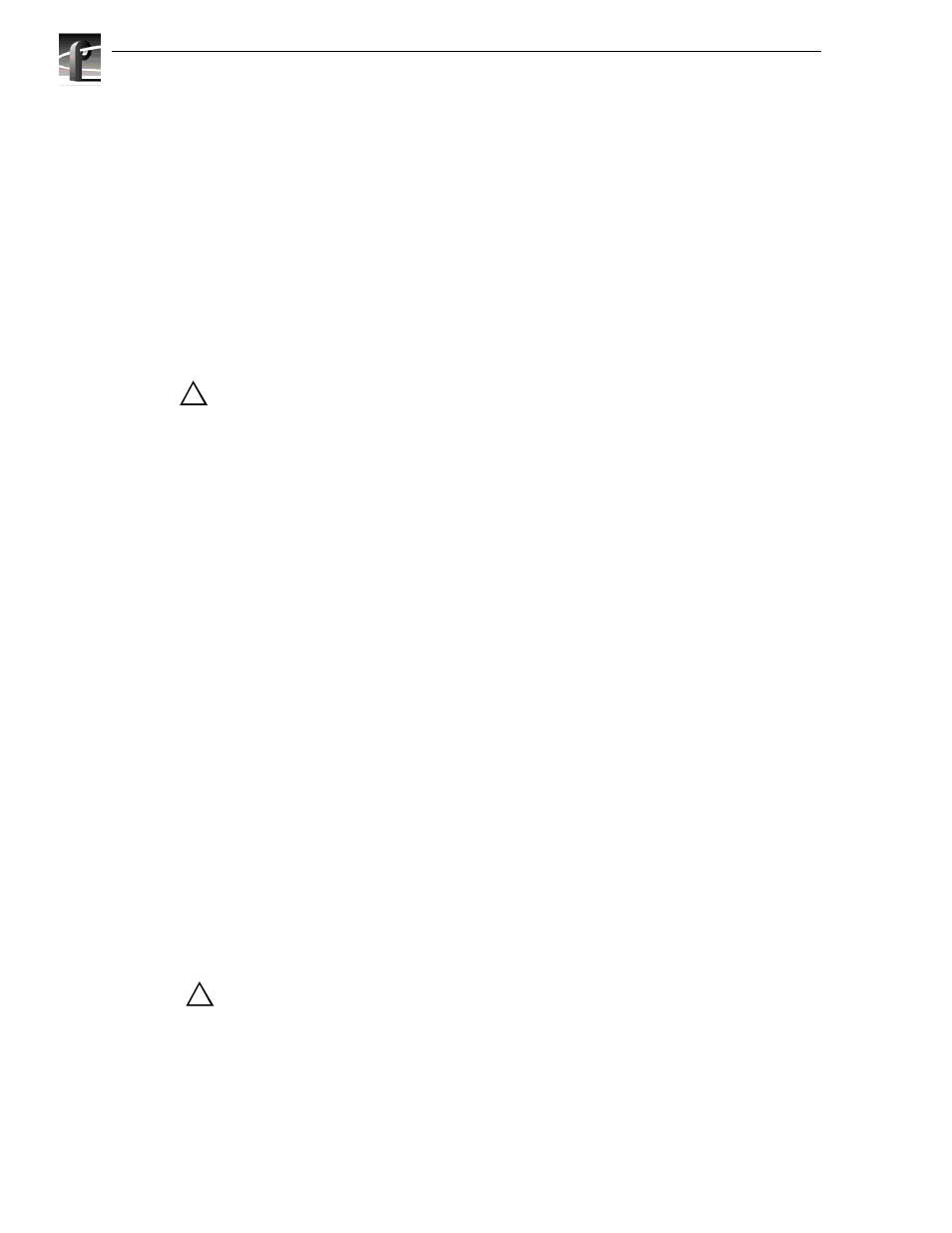
Chapter 6 Parts Removal and Replacement
6-22
PDR 200 Service Manual
Disk Drive Tray
The disk drive tray houses the SCSI Backplane and the media disk drives, and helps
maintain disk drive stability. Removal and reinstallation of the disk drive tray does
not require removal of the chassis from the rack or removal of the rear cover. Removal
of the parts listed below require removal of the disk drive tray.
• LED EMI Board
• Floppy Disk Drive
• Distribution Board
To remove the disk drive tray:
CAUTION: Media disk drives are very sensitive to shock. To prevent damage, do
not drop or bang a drive when handling and do not stack drives upon each other.
Use ESD precautions, especially with regard to the connectors.
1. Perform steps 1-4 of the media disk drive removal procedure, being sure to mark the
locations of all of the drives (page 6-14).
2. Perform the fan tray removal procedure (page 6-18).
3. Disconnect all cables from the SCSI Backplane (Figure 6-10, page 6-17).
4. Use the Torx tool with the T10 tip to remove the disk drive tray mounting screws from
the bottom of the chassis (1 in Figure 6-12).
5. Use the Torx tool with the T15 tip to remove the disk drive tray mounting screws from
the right side of the chassis (2 in Figure 6-12). (The screws on the left side were
removed when the cover was removed.)
6. Being careful of cabling, lift the disk drive tray up and out of the chassis (3 in
Figure 6-12).
To reinstall the disk drive tray:
1. Being careful of cabling, position the disk drive tray in the chassis (Figure 6-12).
2. Use the Torx tool with the T15 tip to attach the disk drive tray mounting screws
through each side of the chassis, but do not tighten.
3. Use the Torx tool with the T10 tip to attach the disk drive tray mounting screws from
the bottom of the chassis (Figure 6-12).
4. Tighten all screws.
5. Reconnect all cables to the SCSI Backplane (Figure 6-10).
6. Perform the fan tray installation procedure
CAUTION: Media disk drives are very sensitive to shock. To prevent damage, do
not drop or bang a drive when handling and do not stack drives upon each other.
Use ESD precautions, especially with regard to the connectors.
7. Perform the media disk drive replacement procedure, being sure to reinstall the drives
in the locations they were removed from (Figure 6-9, page 6-15).
!
!
