Grass Valley PDR 200 Service Manual User Manual
Page 124
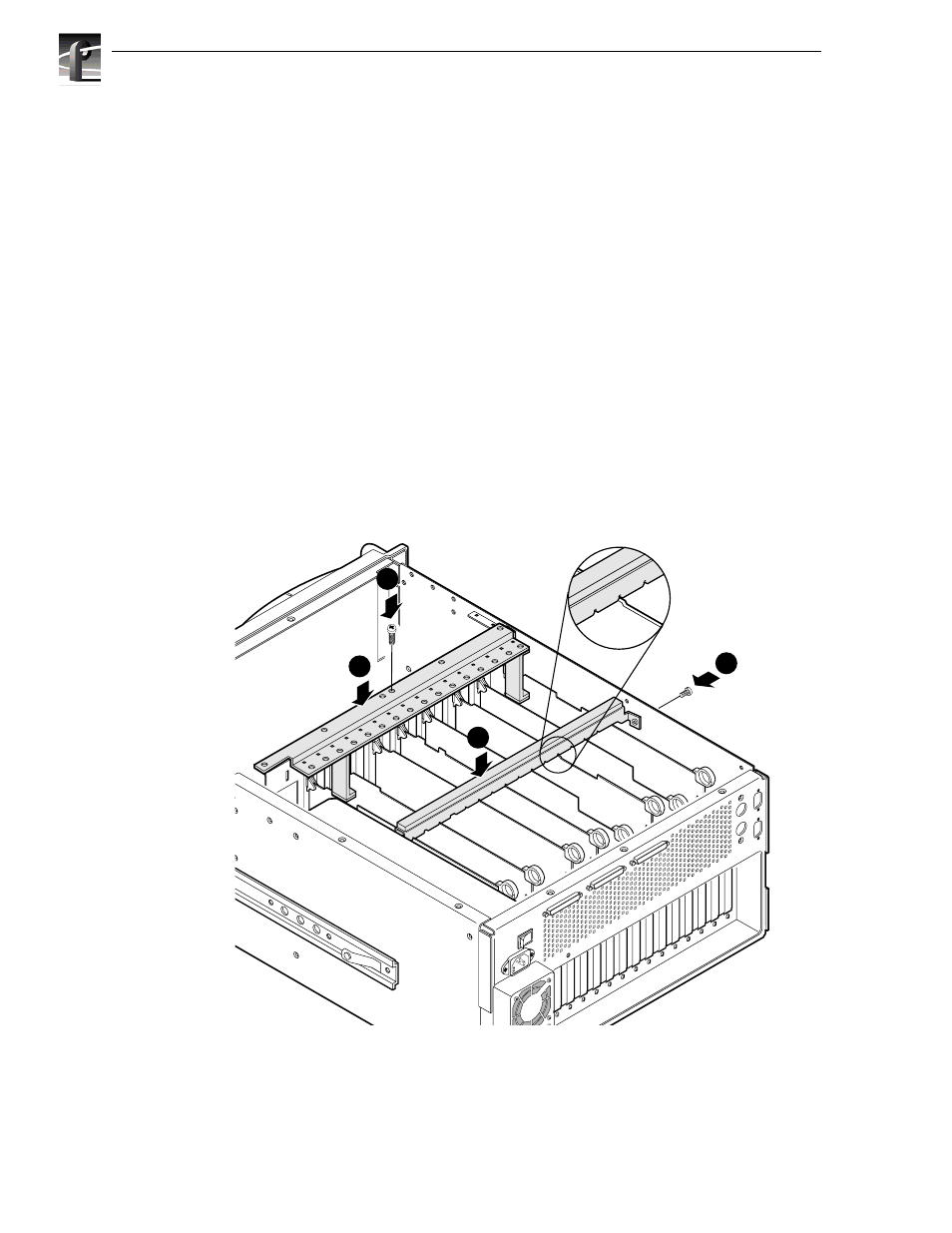
Chapter 6 Parts Removal and Replacement
6-32
PDR 200 Service Manual
To reinstall board retainer brackets, refer to Figure 6-19 and:
1. Insert the rear board bracket
into the board area and ensure that the extender(s) are on
the top edge of all short boards.
2. If necessary, use the Torx tool with the T15 tip to adjust locations of the extenders for
short boards (Figure 6-17, page 6-30).
3. Use the Torx tool with the T10 tip to install the bracket with the screw previously
removed (Figure 6-19).
4. Place the slotted bracket over the boards.
5. Align the full-size boards to the correct bracket slots (see insert in Figure 6-19) and
carefully seat the bracket onto the boards.
6. Use the Torx tool with the T10 bit to install the bracket with the screw previously
removed.
7. Reinstall the covers (page 6-8) and reinstall the Profile chassis into the rack.
8. Reconnect any cables previously removed.
9. Reconnect the power cord and turn power On.
Figure 6-19. Installation of Board Retainer Brackets
9675-3
4
2
1
3
