Adept s800 s800 User Manual
Page 95
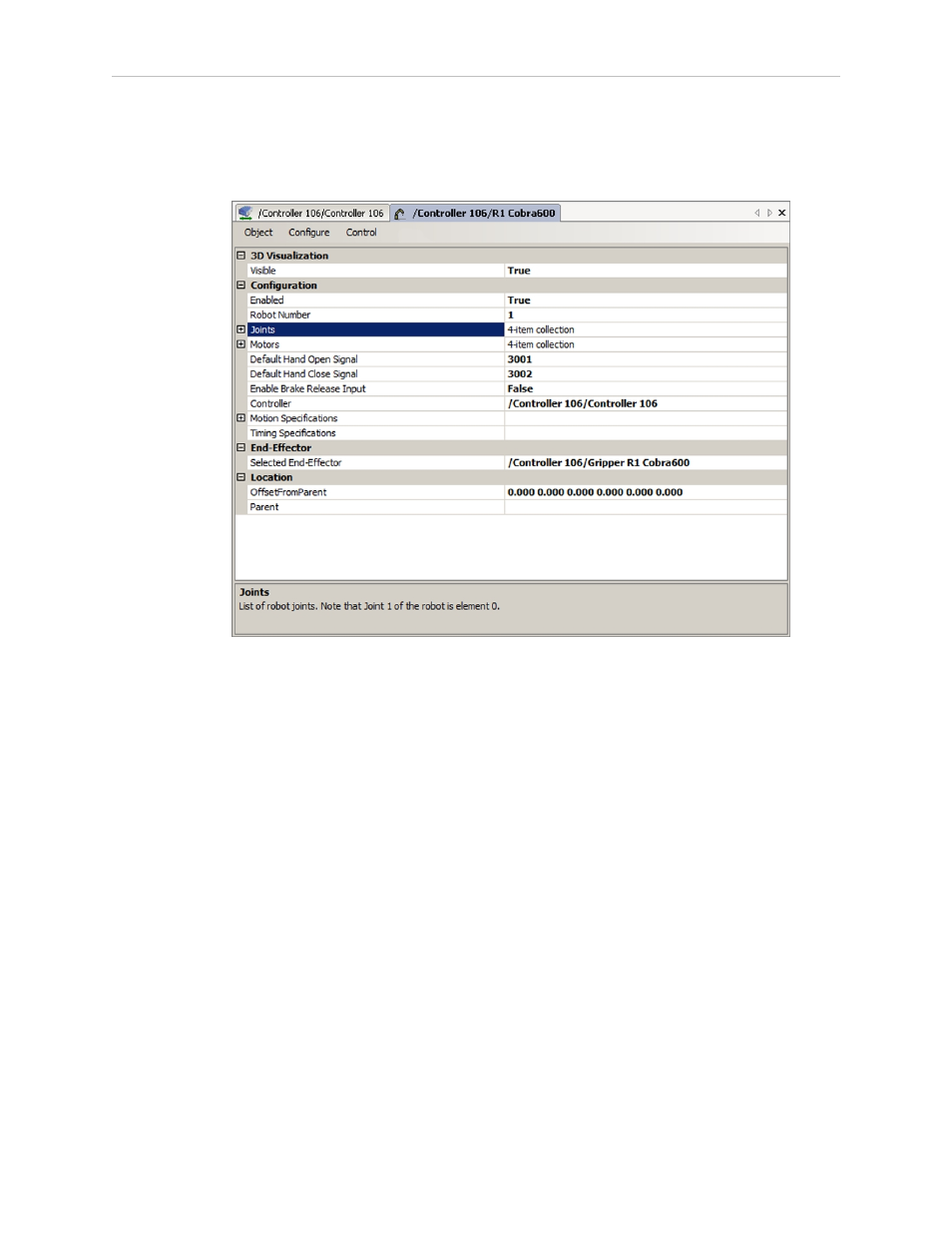
Chapter 6: Optional Equipment Installation
1. From Adept ACE, select the robot in the tree structure pane.
2. Open the robot editor.
Figure 6-17. Robot Editor, with Joints Closed
3. Click the ‘+’ in front of Joints, to display all of the joints.
Adept Cobra s800 Inverted Robot User's Guide, Rev H1
Page 95 of 142
