3 safety precautions, 4 what to do in an emergency situation, 5 additional safety information – Adept s800 s800 User Manual
Page 15
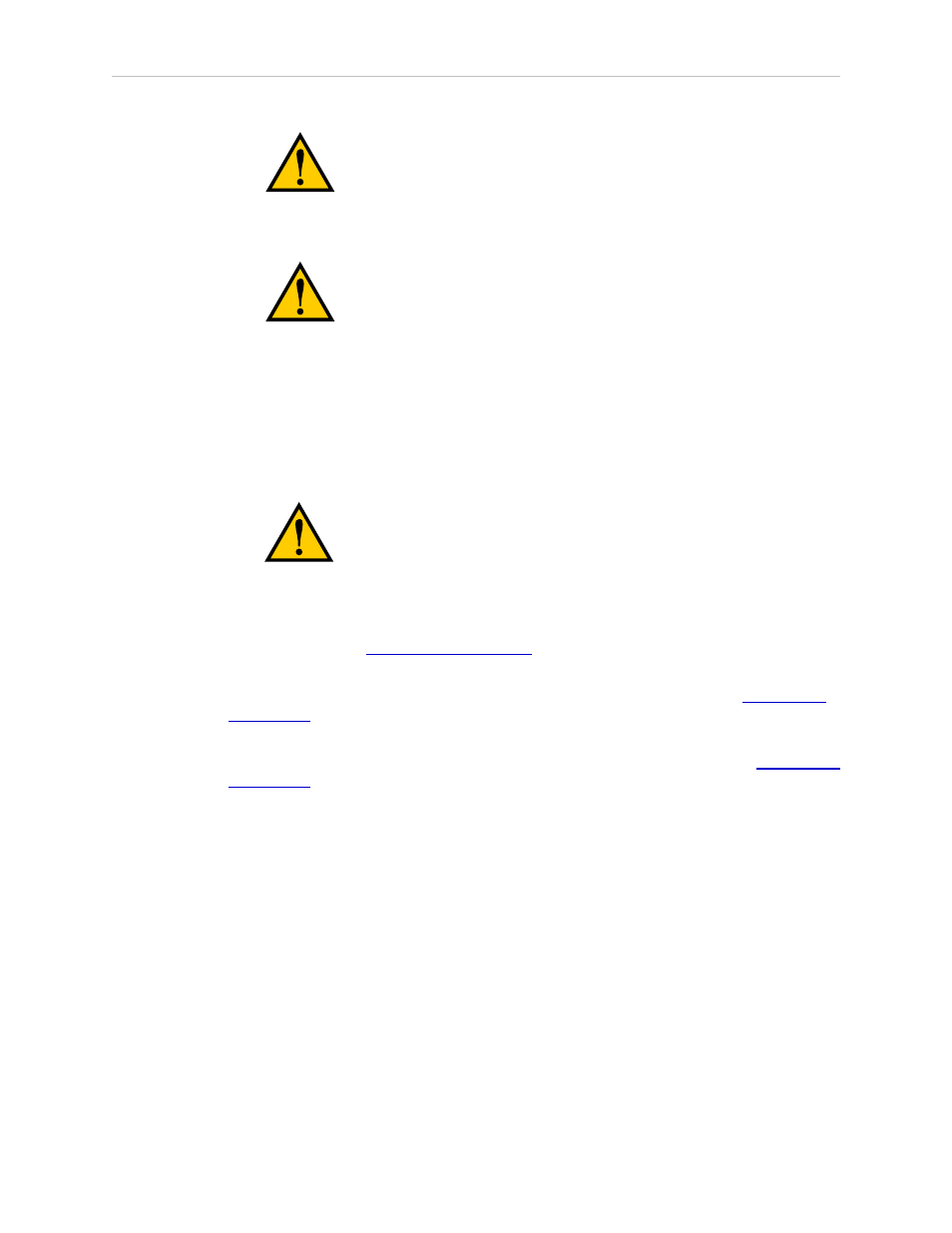
Chapter 1: Introduction
WARNING: This indicates a potentially hazardous
situation which, if not avoided, could result in injury or
major damage to the equipment.
CAUTION: This indicates a situation which, if not
avoided, could result in damage to the equipment.
NOTE: Notes provide supplementary information, emphasize a point or procedure,
or give a tip for easier operation.
1.3 Safety Precautions
DANGER: An Adept Cobra s800 Inverted robot can
cause serious injury or death, or damage to itself and
other equipment, if the following safety precautions are
not observed:
l
All personnel who install, operate, teach, program, or maintain the system must read
this guide, read the
Adept Robot Safety Guide
, and complete a training course for their
responsibilities in regard to the robot.
l
All personnel who design the robot system must read this guide, read the
Adept Robot
Safety Guide
, and must comply with all local and national safety regulations for the
location in which the robot is installed.
l
The robot system must not be used for purposes other than described in the
Adept Robot
Safety Guide
. Contact Adept if you are not sure of the suitability for your application.
l
The user is responsible for providing safety barriers around the robot to prevent anyone
from accidentally coming into contact with the robot when it is in motion.
l
Power to the robot and its power supply must be locked out and tagged out before any
maintenance is performed.
1.4 What to Do in an Emergency Situation
Press any E-Stop button (a red push-button on a yellow background/field) and then follow the
internal procedures of your company or organization for an emergency situation. If a fire
occurs, use CO
2
to extinguish the fire.
1.5 Additional Safety Information
Adept provides other sources for more safety information:
Adept Cobra s800 Inverted Robot User's Guide, Rev H1
Page 15 of 142
