Brake release button, 4 front panel – Adept s800 s800 User Manual
Page 42
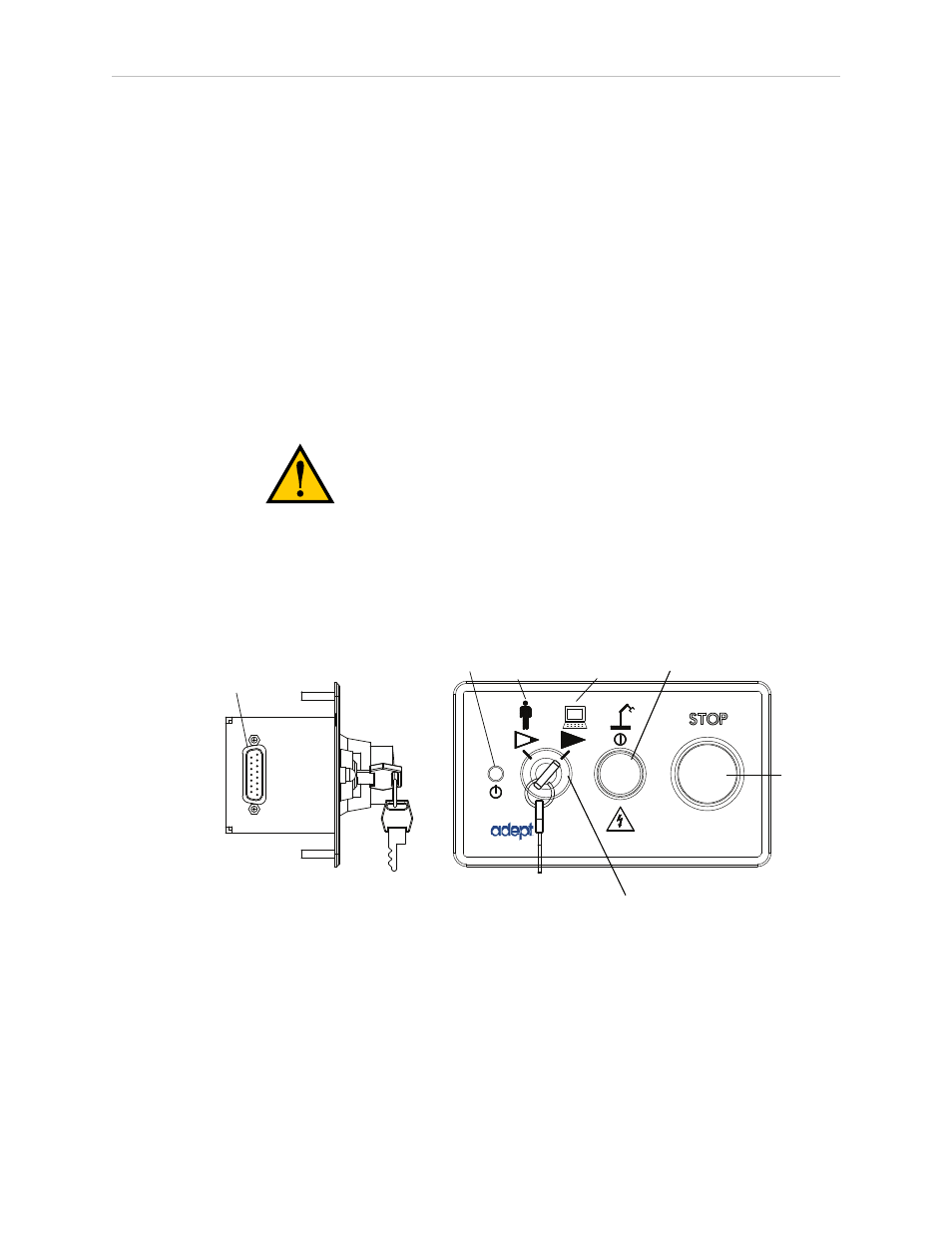
Chapter 4: System Operation
Each of these is the time, in seconds, after that mode E-Stop is asserted, in which V+/eV+ is
allowed to decelerate the robot, engage the brakes, and shut down power before the servo
nodes automatically shut down power. The value can be set from 0 (immediate power-off) to
0.512 seconds. If the deceleration is too slow, or the brake-on delay too long, the servo will
automatically cut power.
Brake Release Button
Under some circumstances you may want to manually position Joint 3 on the Z-Axis without
turning on high power. For such instances, a 'Z' Brake Release button is located on the robot
status panel (see Figure 4-2). When system power is on, pressing this button releases the brake,
which allows movement of Joint 3.
NOTE: 24 Volt robot power must be ON to release the brakes.
If this button is pressed while high power is on, high power will automatically shut off.
WARNING: When the Brake Release button is pressed,
Joint 3 may drop to the bottom of its travel. To prevent
possible damage to the equipment, make sure that Joint 3
is supported while releasing the brake and verify that the
end-effector or other installed tooling is clear of all
obstructions.
4.4 Front Panel
2
3
4
Auto
Mode
Manual
Mode
5
1
Figure 4-3. Front Panel
1. XFP connector
Connects to the XFP connector on the SmartController.
2. System 5 V Power-On LED
Indicates whether or not power is connected to the robot.
Adept Cobra s800 Inverted Robot User's Guide, Rev H1
Page 42 of 142
