Adept s800 s800 User Manual
Page 92
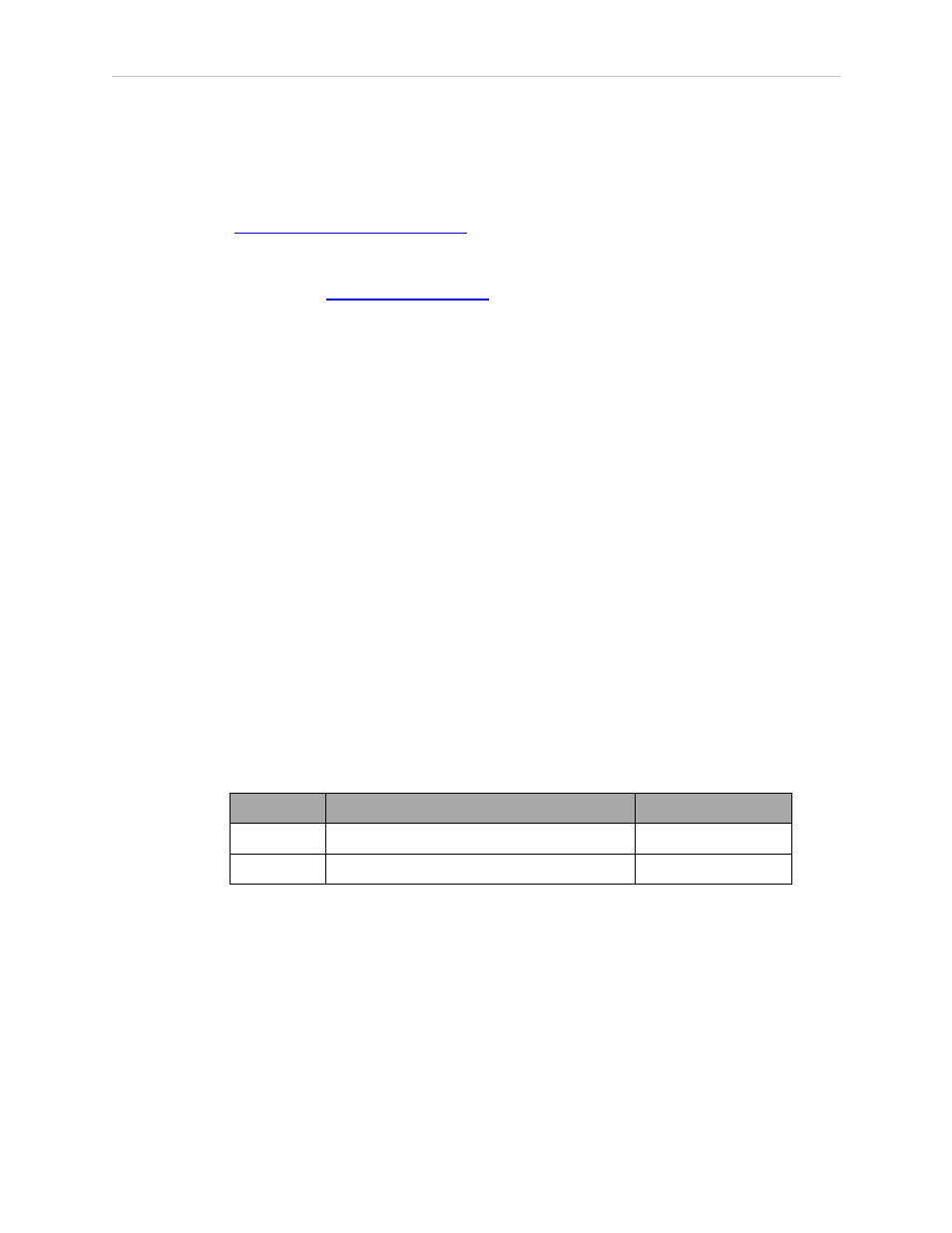
Chapter 6: Optional Equipment Installation
of the standard 3 A in a DeviceNet trunk line. Because this is intended to be a
DeviceNet “drop line” with a maximum of 6 meters (16.5 feet), the full data rate
should be achievable. However, Adept has tested the internal cable only at 125k
baud.
See the
Adept SmartController User's Guide
for physical installation.
Use Adept ACE, controller configuration, for software setup. This assigns the controller signals
to the physical ports of the DeviceNet nodes. For details, see the topic on V+/eV+ System
Configuration in the
Adept ACE User's Guide
.
NOTE: The local setting baud rate must match the DeviceNet node’s setting.
From the Adept ACE software:
1. Double-click on the controller in the tree structure pane.
This opens the object editor for the controller.
2. Select Configure > Configure V+ (or eV+).
3. Select DEVICENET.
4. If there is no LOCAL statement, you are prompted to add one before scanning.
The LOCAL statement in the DeviceNet configuration specifies the MAC ID of the
Adept controller on the DeviceNet bus. The default setting is 0. Set the MAC ID so that
all the nodes on the bus have different MAC IDs.
LOCAL = "/MACID n /BAUD n".
This statement also defines the baud rate of the DeviceNet scanner. The baud rate
depends on multiple factors, such as the length of the DeviceNet cable, the DeviceNet
components on the bus, etc.
Syntax of the LOCAL statement:
LOCAL = "/MACID local_id
/BAUD baud_rate"
Parameter Description
Range
local_id
MACID for the Adept controller on the bus 0 - 63
baud_rate
Baud rate to be used on the DeviceNet
125K, 250K, or 500K
5. Click Scan.
This scans for your physical DeviceNet nodes, and return the MACIDs for them.
6. Use Add or Edit to set the values for DeviceNet.
7. The fields that need to be entered are:
l
Index - a unique number for this mapping
l
Byte - usually starts at 1
Adept Cobra s800 Inverted Robot User's Guide, Rev H1
Page 92 of 142
