Taking an internet study guide – Turning Technologies ExamView User Manual
Page 59
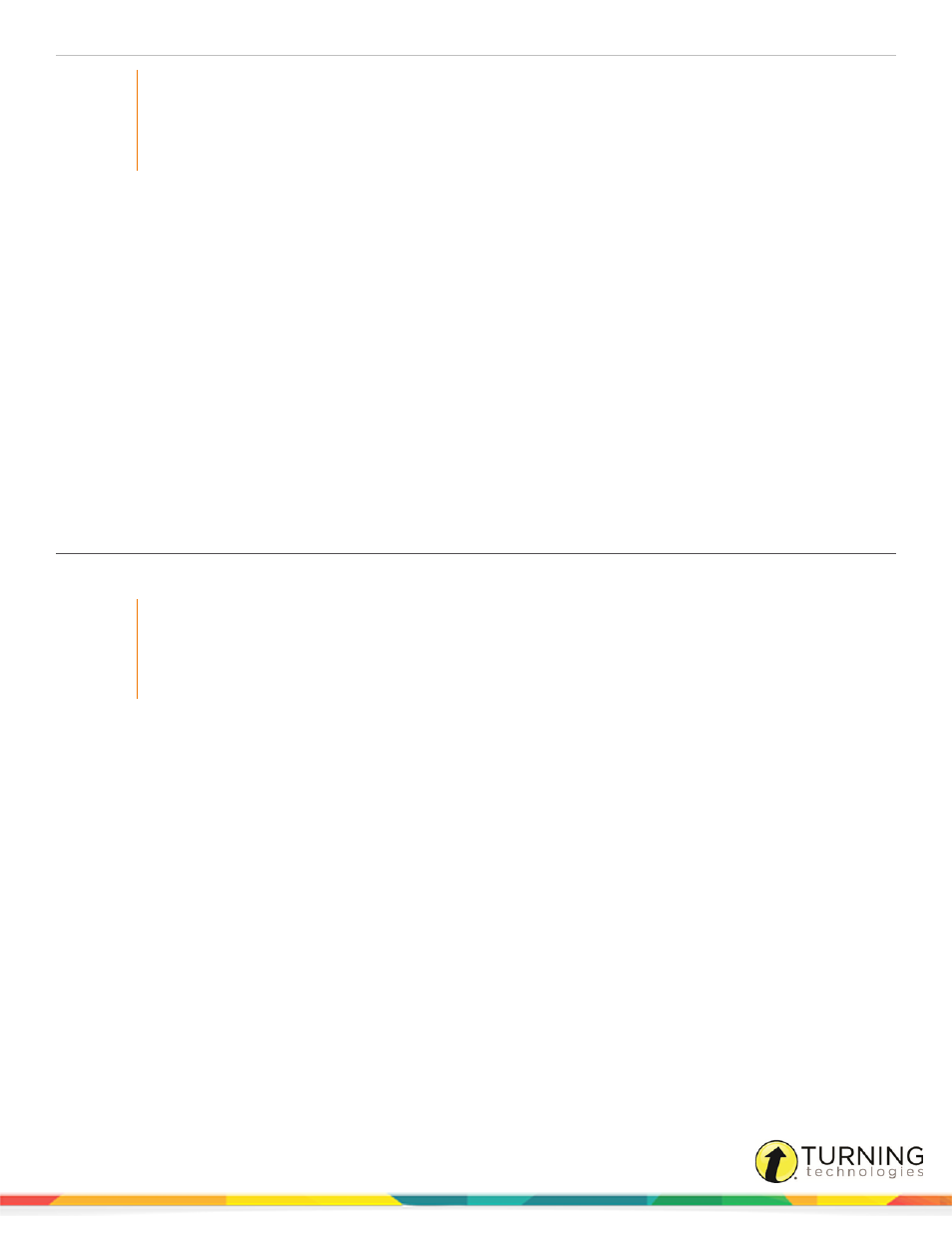
ExamView Test Generator
59
IMPORTANT
You must use a browser such as Netscape 7.0/Internet Explorer 5.0 (or a more recent version), or
FireFox that supports cascading style sheets level 1 (CSS1) and JavaScript. An active internet
connection is required to submit test results.
1
Open your web browser.
2
Depending on where the test is published, perform the following step:
l
If test is available on the internet, type the web address (URL) and test name (e.g.,
www.school.edu/economics/test1.htm), or enter an address for a page with a link to the test.
l
If the test is located on a local area network, use the open page command in the browser to open the test.
3
Optionally, enter your name, student ID and email address.
This information is sent via email to the instructor when a test is completed. None of the information is used for any
other purpose.
4
Answer all of the questions.
5
When you complete the test, review your responses and then click Grade & Submit located at the bottom of the test.
Your results will be emailed to your instructor. Depending on the test settings, you may be notified of your results
immediately.
6
Close your browser or go to another page.
Taking an Internet Study Guide
ExamView study guides may be taken using the internet.
IMPORTANT
You must use a browser such as Netscape 7.0/Internet Explorer 5.0 (or a more recent version), or
FireFox that supports cascading style sheets level 1 (CSS1) and JavaScript. An active internet
connection is required to submit test results.
1
Open your web browser.
2
Depending on where your instructor published the study guide, perform the following step:
l
If your instructor published the study guide (or practice test) to a website, type the web address (URL) and
study guide name (e.g., www.school.edu/economics/study1.htm), or enter an address for a page with a link to
the study guide.
l
If the study guide is located on a local area network, use the open page command in the browser to open the
study guide.
3
Enter your name.
4
Answer all of the questions.
5
When you complete the study guide, review your responses and then click Check Your Work located at the bottom of
the study guide.
Your work is scored and the browser will identify whether you answered each question correctly or incorrectly. No
results are sent to your instructor.
6
Click the Retake button to erase all of your responses if you want to start over.
7
Close the browser or go to another page.
turningtechnologies.com/user-guides
