Sorting questions in a test/question bank – Turning Technologies ExamView User Manual
Page 29
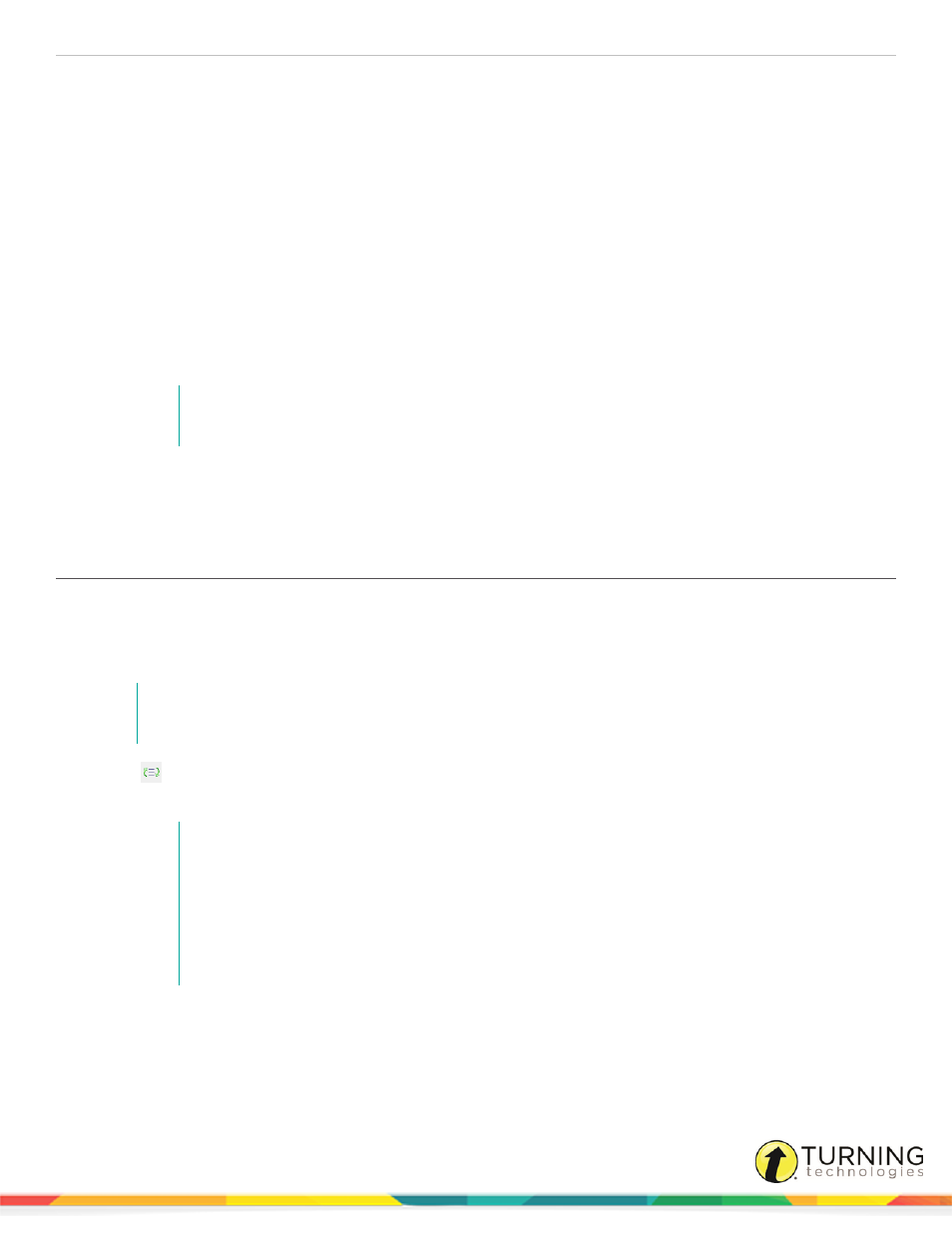
ExamView Test Generator
29
l
To move an entire question type group (e.g., multiple choice), select the question type title and drag it to the
desired location.
l
A group can only be moved to certain places in the list. The insertion bar appears as a thick line to indicate where
the question group can be moved.
l
Questions attached to a narrative can be moved only within the same narrative group.
l
A question not a part of a narrative group cannot be moved into that group. Likewise, you cannot move a question
linked to a narrative outside of the group.
Rules for reordering question on a text with mixed question types:
l
Questions attached to a narrative can be moved only within the same narrative group.
l
A question not a part of a narrative group cannot be moved into that group. Likewise, you cannot move a question
linked to a narrative outside of the group.
l
Matching questions can be moved only within the same matching group.
NOTE
If you do not see the Reorder button, right click on the toolbar and select Customize.
3
Repeat step 2 for each item to be moved.
4
Click OK to update the current test.
Sorting Questions in a Test/Question Bank
In addition to reordering questions in a test/question bank, you can sort the questions based on various criteria provided that
Allow for question types to be mixed is enabled. This feature is useful for quickly adding another layer of organization to your
test/question bank. For example, questions can be sorted to present the questions in order of increasing difficulty level or to
group questions by state standard.
NOTE
In order to utilize this sorting feature, questions must contain descriptive meta-data information.
1
Click
or click Question from the menu bar and select Reorder.
2
Click Sort.
NOTE
If a Sort button is NOT visible, click Cancel.
Click Edit from the menu bar and select Preferences, click the Layout icon and then click
the Question Types tab. Select Allow for mixed question types.
Sorting is only allowed if at least some of the questions contain information that can serve as
sorting criteria.
3
Select the criteria to use as the basis for the sorting action from the Sort by drop-down menu.
l
The Sort by list can sort by any of the question information fields, such as Difficulty, Reference, Learning
Objective, State Standard, Topic, Keywords and Item ID No.
turningtechnologies.com/user-guides
