Polar graphs, Inserting a polar graph – Turning Technologies ExamView User Manual
Page 142
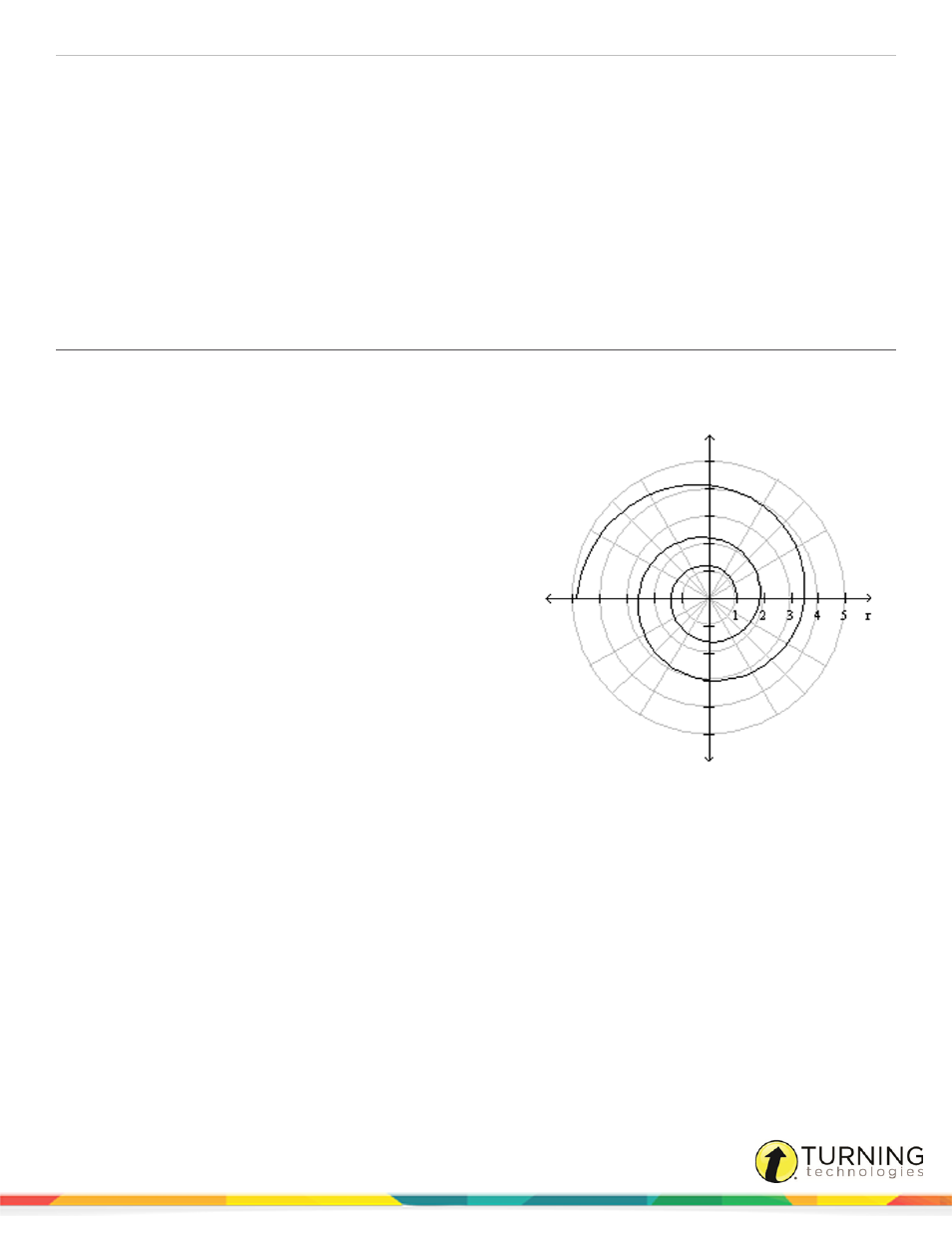
ExamView Test Generator
142
Polar Graphs
A polar graph is a graph defined by the polar coordinates r (the radial coordinate) and theta (the angular coordinate). The radial
coordinate (r) is the absolute distance from a point to the origin. Theta is the angle, in radians moving counterclockwise, from
the horizontal axis. The equation of a curve expressed in polar coordinates is known as a polar equation.
This section covers the following topics:
Inserting a Polar Graph
Polar graphs can be inserted into a question, answer, matching group or narrative.
The graph pictured shows the polar curve r = e ^ (theta / 10) and the domain is from 0 to 5 * pi:
1
Position the cursor at the location where you want to insert
the graph.
2
Click Insert from the menu bar, mouse over Graph and
select Polar.
A polar graph with default properties will be inserted, and
the Format Graph – Polar window will be displayed.
The Functions tab lets you add, edit, and delete items from
the graph. These items include f(theta), and Point (r, theta).
The Axes tab lets you add change attributes of the polar
axis such as the scale (units per tick), ticks per inch, and
line styles.
The View tab lets you add change the size and background
of the graph, and whether it is centered on a certain value or
anchored at the lower left to a certain value.
3
Click the Functions tab, select the type of item you want
to add from the drop-down menu and click New.
4
To edit existing items, select the description of the item and
click Edit (or double-click the description).
5
To delete an item, select the description of the item and click Delete.
6
To change the order of the items on the graph, click the item you want to reorder and drag it to the correct position.
7
Click the Axes tab, enter a label to display at the right of the polar axis or leave the label blank. By default, the label is r.
Click Font to set the font characteristics of the label. The font characteristics used for the axis label are also used for
the tick labels.
turningtechnologies.com/user-guides
