Mixing question types on a test, Reordering questions – Turning Technologies ExamView User Manual
Page 28
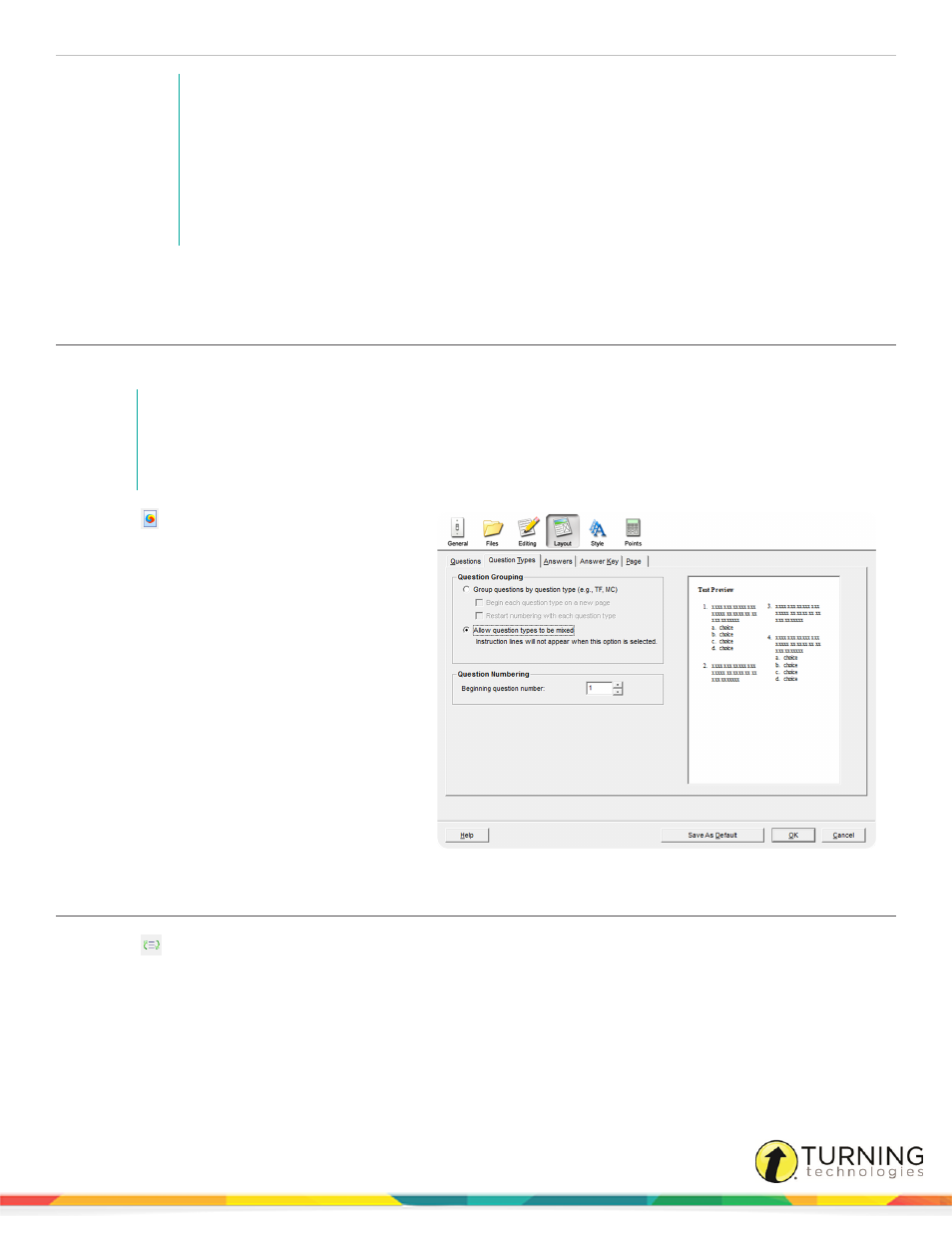
ExamView Test Generator
28
NOTE
You can click Custom to add or remove words in the custom dictionary. The custom
dictionary (examview.tlx) is stored in the application folder. You can delete this file to remove
the entire custom dictionary.
Click Dictionaries to select which dictionaries to use for the spell check. ExamView Test
Generator ships with an American English and a Spanish dictionary, but may include an
alternate dictionary (e.g., French or German) depending on the question bank content.
5
Click Done when you finish using the spell checker.
Mixing Question Types on a Test
By default questions are grouped by type (e.g. multiple choice, true/false, etc.). Follow the steps below to mix question types.
NOTE
The instructions that appear with each question type will not display if you choose to allow for
mixed question types. To include instructions for specific questions add the instructions to the
question or the question narrative.
1
Click
or click Edit from the menu bar
and select Preferences.
The Preferences window opens.
2
From the Preferences window click the
Layout icon and then click the Question
Types tab.
3
Select the radio button labeled Allow
question types to be mixed.
4
Click OK. (Click Save As Default if you
want all future tests to allow for mixed
question types.)
5
Allowing for mixed question types does not
automatically mix your questions. Once
you allow for mixed question types you
should reorder or sort your questions to mix
them.
Reordering Questions
1
Click
from the toolbar or click Question from the menu bar and select Reorder.
2
Select an item (individual question, question type group or narrative group) and hold down the left mouse button while
dragging the item to the new location in the list. Alternatively, press either Ctrl+▲/Ctrl+▼(PC) or Cmd+▲/Cmd+▼
(Mac) to move the highlighted question.
Rules for reordering questions on a test grouped by question type:
l
Only questions of the same question type can be moved.
turningtechnologies.com/user-guides
