Blackboard, Blackboard question support – Turning Technologies ExamView User Manual
Page 168
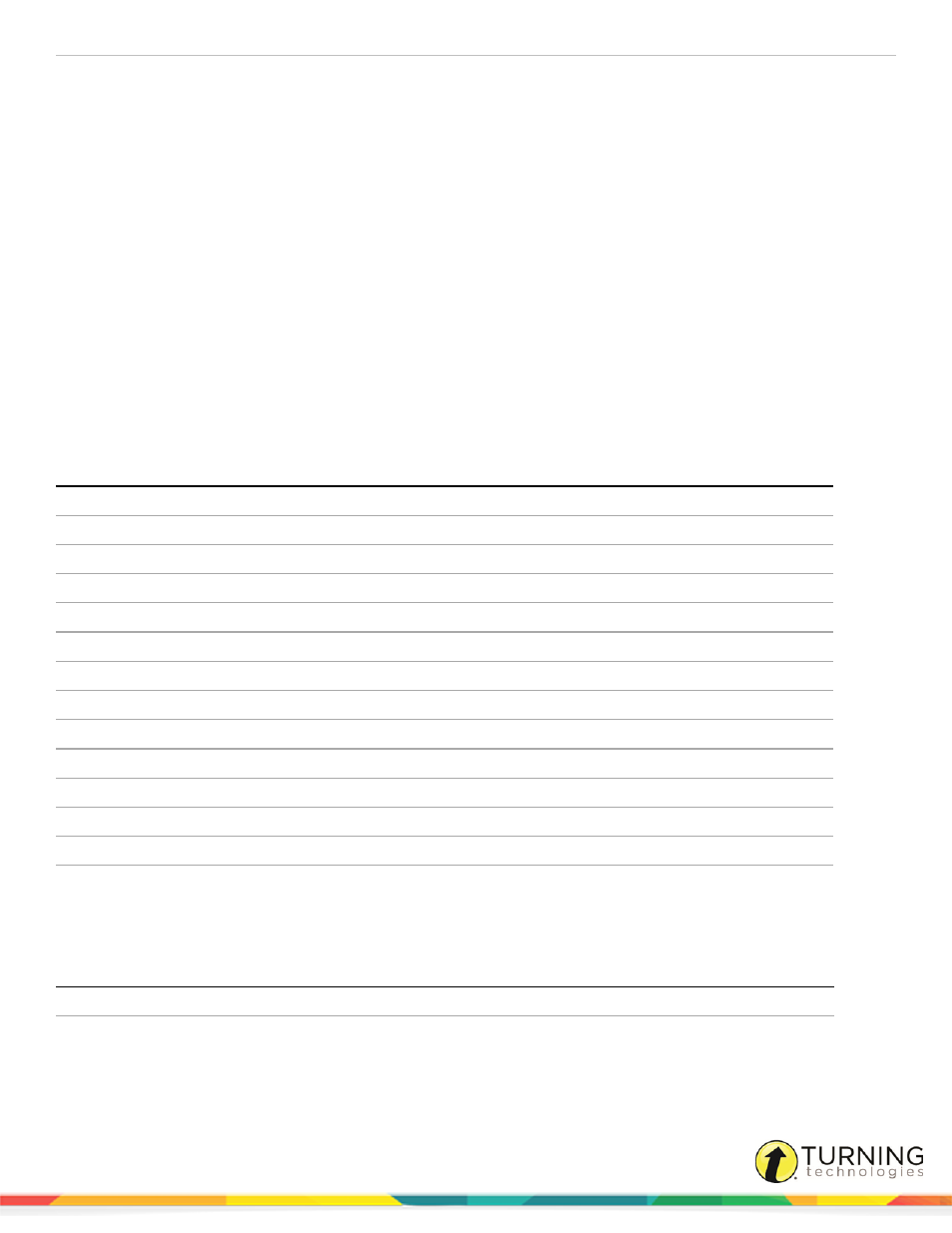
ExamView Test Generator
168
Blackboard
Using ExamView you can export tests and question banks to Blackboard. This feature gives you the flexibility to create tests
in ExamView and then deliver them online via Blackboard. You can also set up your Learning Management System (LMS)
platform to automatically store the test results into your online gradebook.
This section covers the following topics:
Exporting a Test/Question Bank for Blackboard
Uploading Questions into Blackboard
Blackboard Question Support
The export feature maps ExamView question types to a the closest corresponding Blackboard question format. A summary of
the question type mapping is shown in the table below.
ExamView Question Type
Equivalent Blackboard Question Type
True/False
True/False
Modified True/False
True/False
Multiple Choice
Multiple Choice
Bimodal
Multiple Choice
Multiple Response
Multiple Answer
Yes/No
True/False
Numeric Response
Fill-in-the-blank
Matching
Matching
Completion
Fill-in-the-blank
Short Answer
Short Answer / Essay
Problem
Short Answer / Essay
Essay
Short Answer / Essay
Case
Short Answer / Essay
Other
Short Answer / Essay
A summary of ExamView question information supported when exporting to a Blackboard 6.0-7.0 and Blackboard 7.1-9.0
server is shown below.
ExamView Question Information
Blackboard 6.0 - 7.0
Blackboard 7.1 - 9.0
Rationale*
General Feedback
General Feedback
Points
Points
Points
turningtechnologies.com/user-guides
