Navigate within a question, answer, or narrative – Turning Technologies ExamView User Manual
Page 184
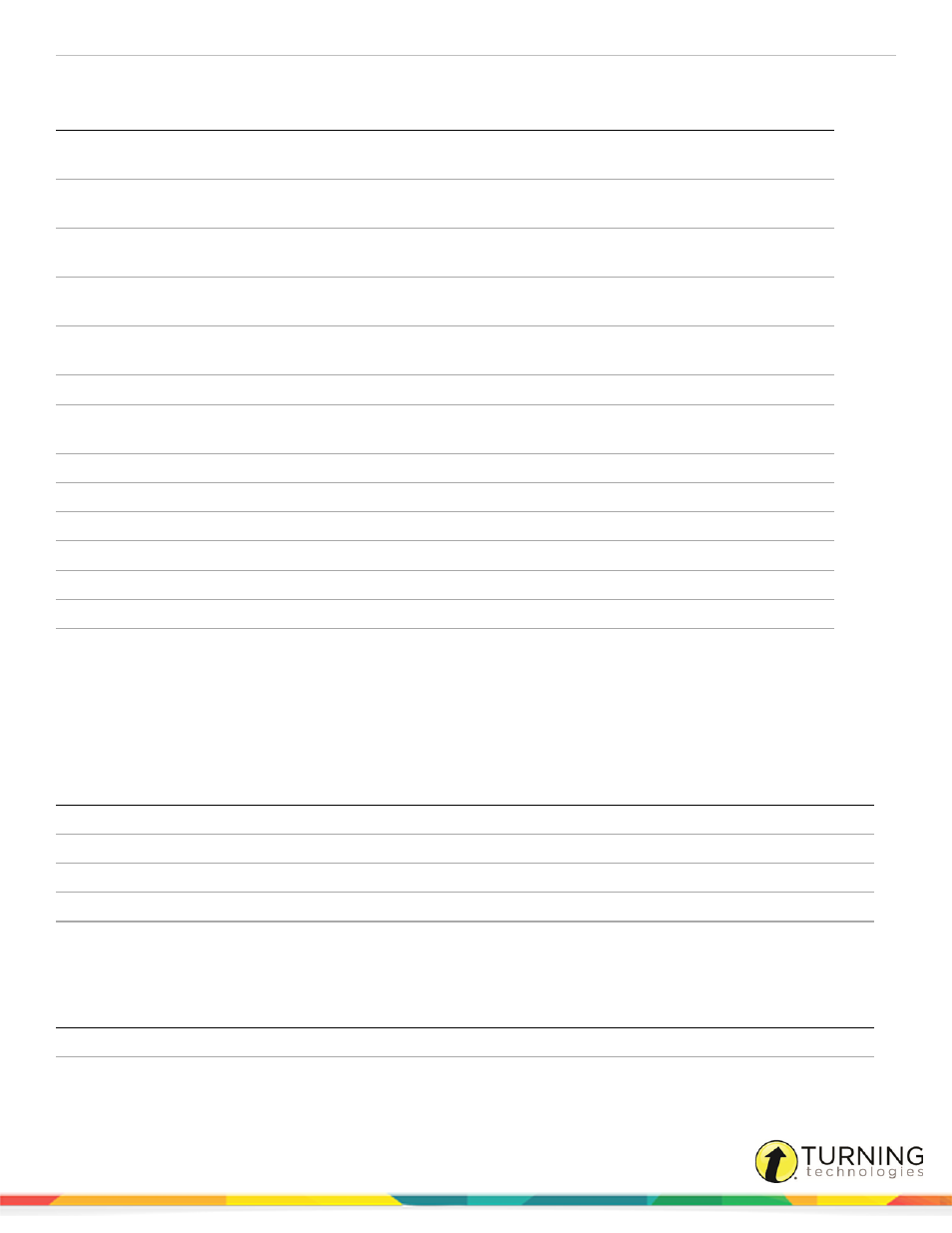
ExamView Test Generator
184
To enter foreign language characters
Character
PC
Mac
а и м т щ
А И М Т Щ
Ctrl + ` (ACCENT GRAVE), the letter
Option + ` (ACCENT GRAVE), the letter
б й н у ъ
Б Й Н У Ъ
Ctrl +' (APOSTROPHE), the letter
Option + E, the letter
в к о ф ы
В К О Ф Ы
Ctrl + ^ (CARET), the letter
Option + I, the letter
г х с
Г Х С
Ctrl + ~ (TILDE), the letter
Option + N, the letter
д л п ц ь я
Д Л П Ц Ь
Ctrl + : (COLON), the letter
Option + U, the letter
е, Е
Ctrl + @, a or A
Option + a or A
ж, Ж
Ctrl + &, a or A
Option + ' (APOSTROPHE) or
" (QUOTE)
œ, Œ
Ctrl + &, o or O
Option + q or Q
з, З
Ctrl + ' (APOSTROPHE), c or C
Option+ c or C
р, Р
Ctrl + ' (APOSTROPHE), d or D
---
ш, Ш
Ctrl + / (BACK SLASH), o or O
Option + o or O
¿
Alt + Ctrl + ?
Option + ?
¡
Alt + Ctrl + !
Option + !
ß
Ctrl + &, s
Option + S
Navigate Within a Question, Answer, or Narrative
To scroll within a question, answer, or narrative using the mouse
To do this...
Do this...
Scroll up one line
Click the up arrow ▲ on the scroll bar.
Scroll down one line
Click the down arrow ▼ on the scroll bar.
Scroll up a screen
Click above the scroll box.
Scroll down a screen
Click below the scroll box.
Scroll in a document
Click on the scroll bar thumb ≡ and drag it up or down.
To move the insertion point using the keyboard
To move...
Press this... (PC)
Press this... (Mac)
one character right
► (right arrow)
► (right arrow)
one character left
◄ (left arrow)
◄ (left arrow)
turningtechnologies.com/user-guides
