Layout – Turning Technologies ExamView User Manual
Page 155
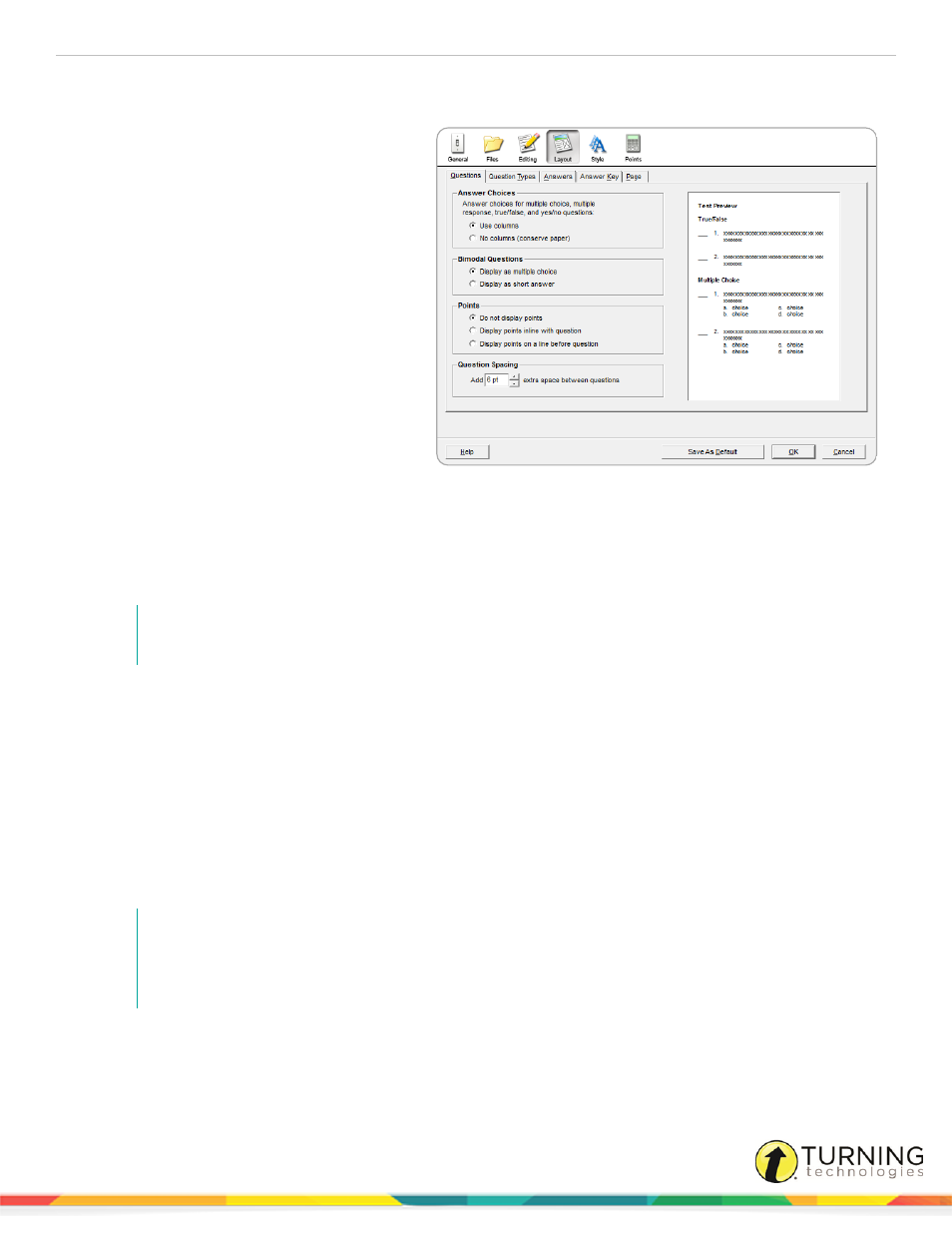
ExamView Test Generator
155
Layout
Questions
Answer Choices - Indicate whether you want the
program to format multiple choice, multiple
response, true/false, and yes/no questions using
the predefined column layout or without columns.
Bimodal Questions - Select whether you want
bimodal questions to appear as multiple choice or
short answer questions. You can override this
preference for individual questions using the
Toggle Bimodal command.
Points - Use this setting to set how you want
point values to display on a test/question bank.
You can choose to display points inline with each
question, on a separate line before each question,
or to not display point values at all.
Question Spacing - Identify how much space to
leave between questions (0 pt. to 36 pt.).
Question Types
Question Grouping - Select if questions should be grouped by question type (e.g. multiple choice questions grouped together,
true/false questions grouped together, etc.) or if the question types should be mixed.
NOTE
The question type instructions are not shown when Allow question types to be mixed is selected.
When Group questions by question type is selected, you can choose to Begin each question type on a new page. When this
option is selected the test is formatted so that a section (question type) will start on a new page if the entire section does not fit
on the current page. You can also choose to Restart numbering with each question type.
Question Numbering - You may also choose to change the question number of the first question.
Answers
Answer Space - Select which question types should include space for a student to write his/her answers directly on the test.
For objective questions, such as true/false and multiple choice, an answer space appears before each question number (e.g., _
___ 1.). For open-ended response questions such as essay or short answer, space appears below the question. For numeric
response questions, turn this option on to display response grids.
NOTE
Because of space limitations, when two-column formatting is enabled answer space cannot be
included for the following question types - true/false, modified true/false, multiple choice, multiple
response, yes/no, numeric response, and matching.
Answer Lines - Choose this option to show answer lines on a test for questions with open-ended responses (e.g., problem,
essay, short answer, etc.). You must also enable the corresponding Leave answer space for options.
turningtechnologies.com/user-guides
