General, Files – Turning Technologies ExamView User Manual
Page 153
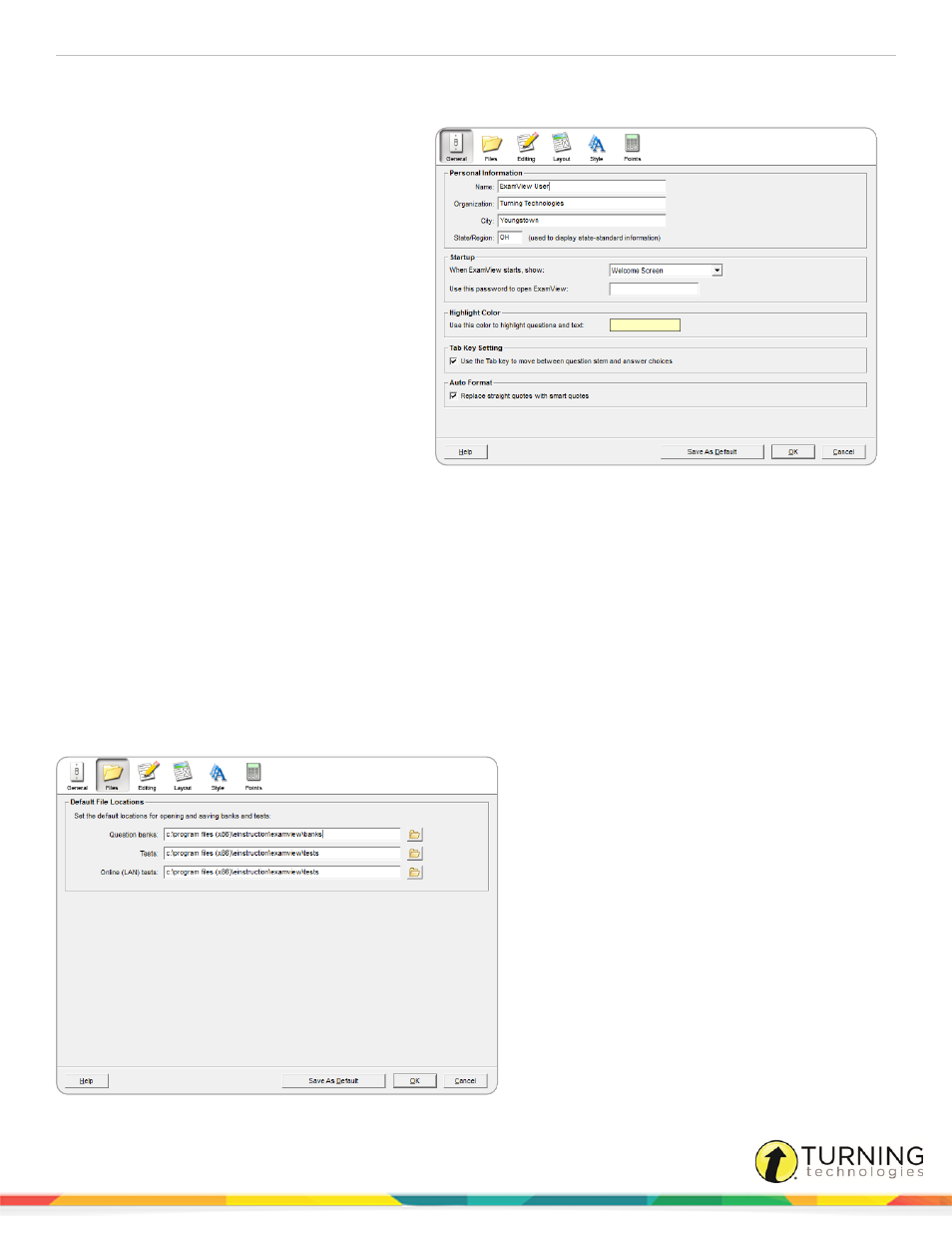
ExamView Test Generator
153
General
Personal Information
The information shown here reflects what you
entered when you first installed the program. You
can change any of the information if it is not
correct. Changes to the State/Region field may
affect the state standards that appear when you
open a question bank.
Startup
Change this preference setting to control the
startup options. You can, for example, choose to
automatically go to the QuickTest Wizard every
time you start the program.
Enter a password in the password field if you want
to prevent unauthorized access to the program.
Highlight Color
Click here to change the color used for highlighting questions and text.
Tab Key Setting
Enable this option if you want the Tab key to move between the question stem and the answer choices. When this option is on,
you must press Ctrl+Tab to insert a tab character in the question.
Auto Format
When this option is enabled, the program automatically uses smart quotes as you enter/edit a question.
Files
turningtechnologies.com/user-guides
