Vectors – Turning Technologies ExamView User Manual
Page 150
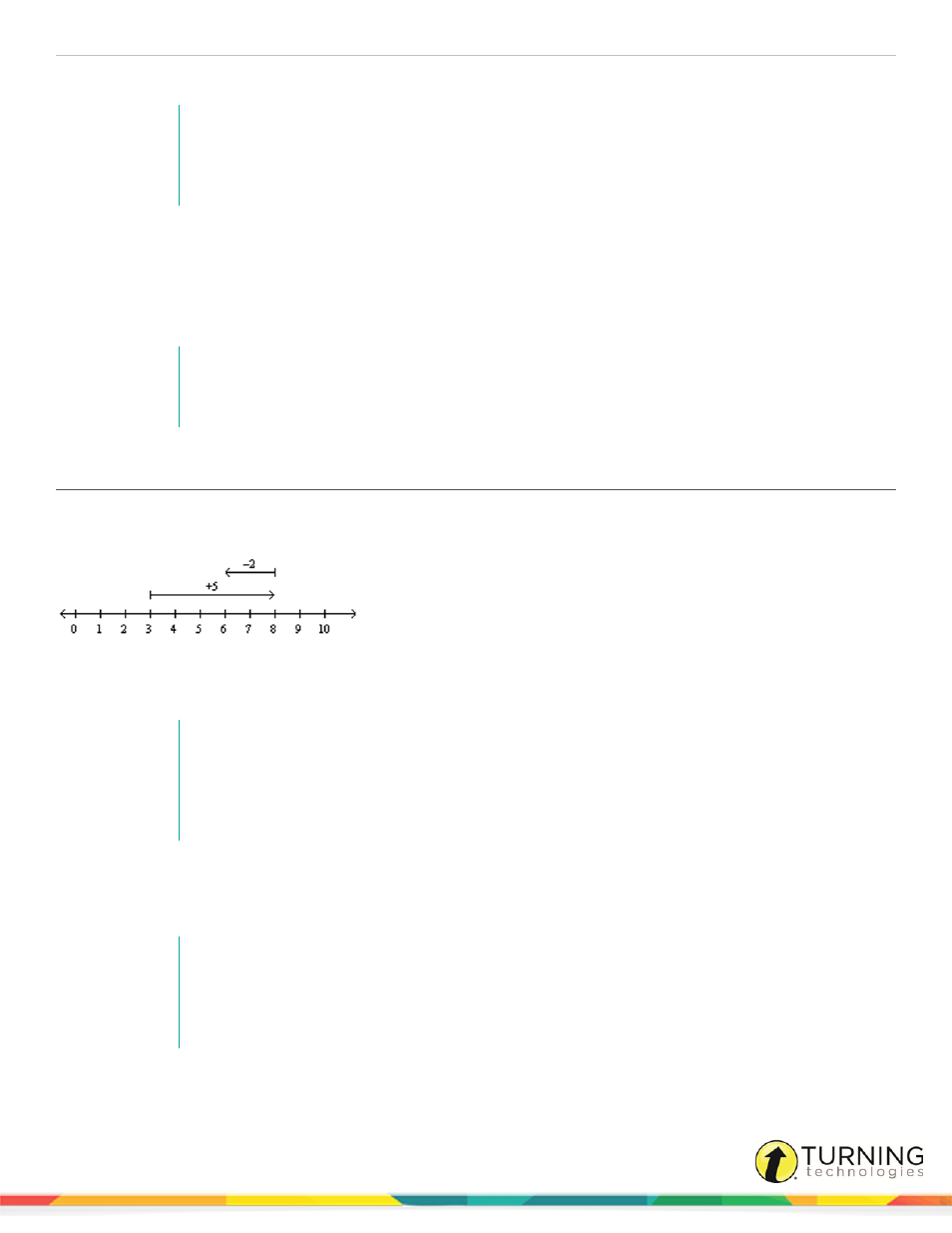
ExamView Test Generator
150
3
Enter values for the lower extreme, lower quartile, median, upper quartile, and upper extreme.
NOTE
Variables can be used as values for the lower extreme, lower quartile, median, upper quartile,
and upper extreme. If you have a data set defined as a variable, use the quartile and median
keywords to extract the extremes and interquartile ranges.
4
To display the box-and-whisker plot only if a certain condition is met, enter the condition in the field following Display
box-and-whisker plot (only if ).
5
To change the color of the plot, click the Color drop-down menu .
6
Click Apply to view your changes in the editing window or click OK to record your changes and close the New Box-and-
Whisker Plot window.
NOTE
You can add multiple box-and-whisker plots to a single number line. Each successive plot
will be placed above the preceding one.
Vectors
Vectors can be used to show a multi-step calculation using a number line. For example, you might need to demonstrate how
many apples you would have if you start with three, someone gives you five more, and then you give two away.
1
Insert a number line into a question, answer, matching group, or narrative.
To edit an existing number line, double-click the graph or click Format from the menu bar and select Format Graph.
NOTE
When a number line is initially created, the program sets a default width and height for the
graph. Vector labels, or multiple vectors, will display off the top of the number line and be
clipped from view. Resize the number line, either with the Format Graph – Number Line
dialog, or by clicking on the resize handles and sizing the number line manually.
2
Click the Functions tab, select Vector from the drop-down menu and click New.
3
Enter the beginning and ending offsets for the vector. The offsets are points on the number line. Optionally enter a
label that will appear over the center of the vector. Click Font to set the font characteristics for the label.
NOTE
Variables can be used as values for beginning offset, ending offset, and label.
To display ”r;+” and/or ”r;–”r; in the label, you must enclose the label in quotes. For example:
”r;+5”.
4
To display the vector only if a certain condition is met, enter the condition in the field following Display vector (only if ).
turningtechnologies.com/user-guides
