Turning Technologies ExamView User Manual
Page 3
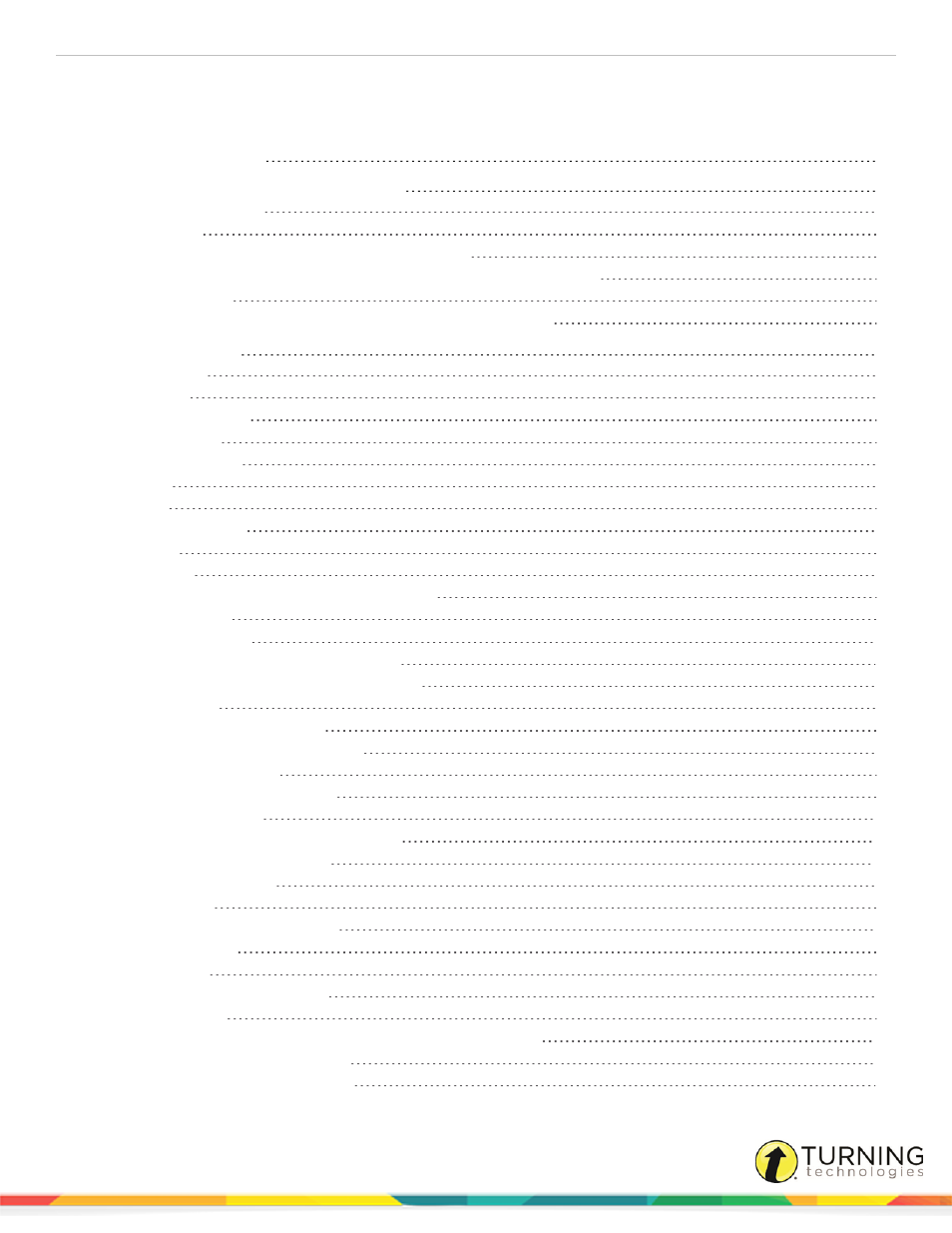
ExamView Test Generator
3
Table of Contents
ABOUT EXAMVIEW® TEST GENERATOR
Installing the ExamView Assessment Suite Software
Downloading the ExamView Assessment Suite Trial Software (PC Only)
Switching Between the Test Builder and the Question Bank Editor
Short Answer, Problem, Essay, Case and Other
Creating a Test with the QuickTest Wizard
Creating a New Test and Selecting Questions
Clearing Questions from a Test
Editing/Creating Questions on a Test
Mixing Question Types on a Test
Sorting Questions in a Test/Question Bank
Scrambling Questions on a Test
Printing a Bubble Form (PC Only)
Assigning a Password to a Test
Importing an XML Document into the ExamView Test Generator
Importing a CPS Lesson (PC Only)
Generating a Test Summary Report
turningtechnologies.com/user-guides
