Text box, Compound – Turning Technologies ExamView User Manual
Page 140
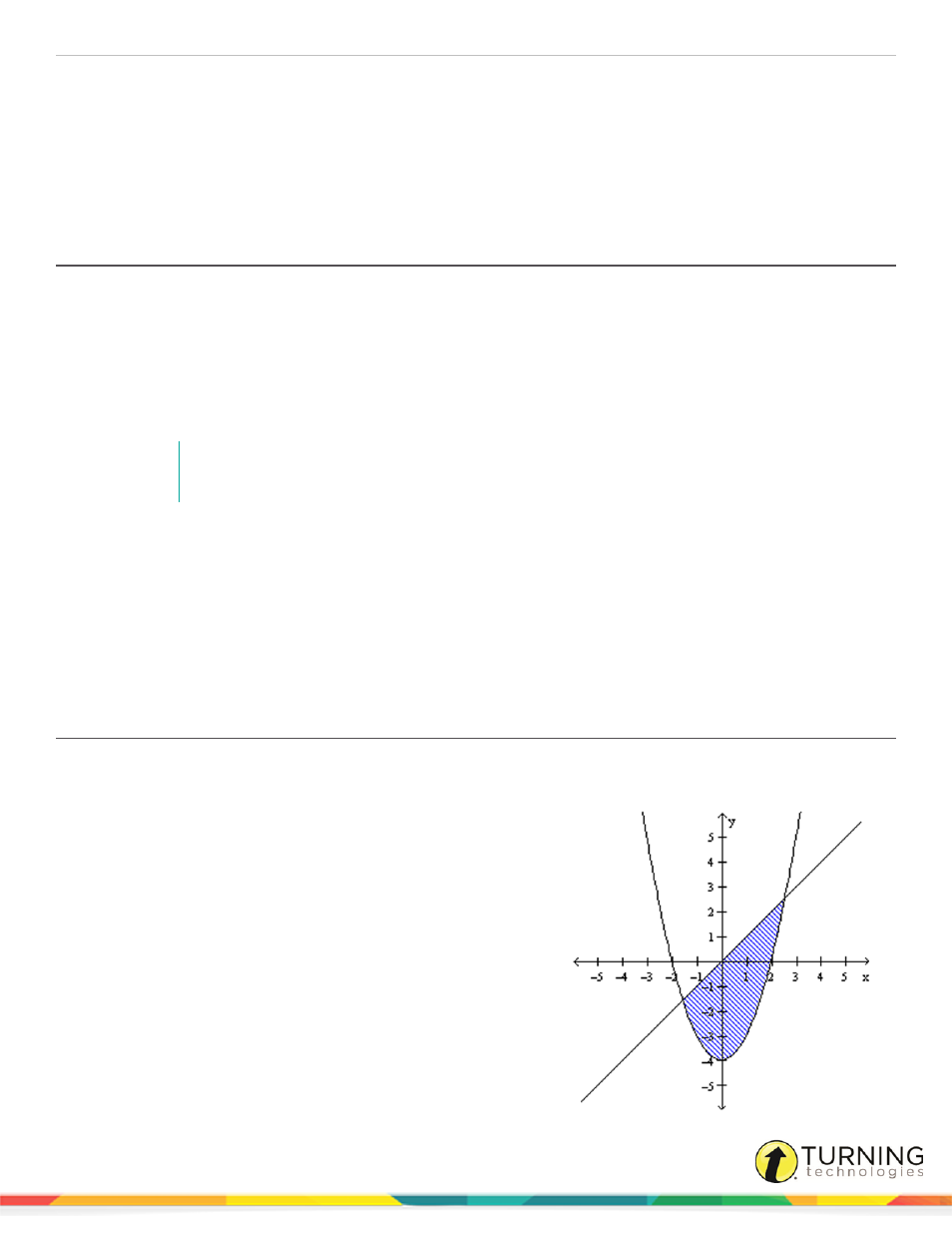
ExamView Test Generator
140
7
Optionally, change the starting angle, gap, explode direction, pie height, and label style. Changing the pie height
will give the pie a 3D appearance.
8
To display the pie chart only if a certain condition is met, enter the condition in the field following Display circle (only if
).
9
Click Apply to view your changes in the editing window or click OK to record your changes and close the New Pie
Chart window.
Text Box
Text boxes can be added to Cartesian graphs as labels for pictures, as labels for axes, or simply to label portions of a graph not
linked to a particular point or requiring text rotation.
1
Insert a Cartesian graph into a question, answer, matching group, rationale, feedback, or narrative.
To edit an existing graph, double-click the graph or click Format from the menu bar and select Format Graph.
2
Click the Functions tab, select Text Box from the drop-down menu and click New.
3
Enter the text to display on the graph. Click Font to set the font characteristics and color for the text.
NOTE
Variables can be used to define the text, as the center x and y coordinates, or as the rotation.
4
Enter the center x and y coordinates. The text will be drawn with half the text to the left of this point, half to the right,
half above, and half below.
5
Enter the text rotation. Leave the rotation set at zero for horizontal text, or enter the number of degrees to rotate the text
(counterclockwise from the x axis). For vertical text, set the text rotation to 90 degrees.
6
To display the text only if a certain condition is met, enter the condition in the field following Display text (only if ).
7
Click Apply to view your changes in the editing window or click OK to record your changes and close the New Text Box
window.
Compound
The compound function lets you plot a combination of inequalities. The graph pictured shows the result of combining y <= x and
y >= x^2 – 4.
1
Insert a Cartesian graph into a question, answer, matching
group, rationale, feedback, or narrative.
To edit an existing graph, double-click the graph or click
Format from the menu bar and select Format Graph.
2
Click the Functions tab, select Compound from the drop-
down menu and click New.
To add a compound function, you must have at least two
inequality (less than, less than or equal to, greater than, or
greater than or equal to) functions already added to the graph. In
the example, the functions y <= x and y >= x^2 – 4 have
already been added. These other functions were created as
hidden.
turningtechnologies.com/user-guides
